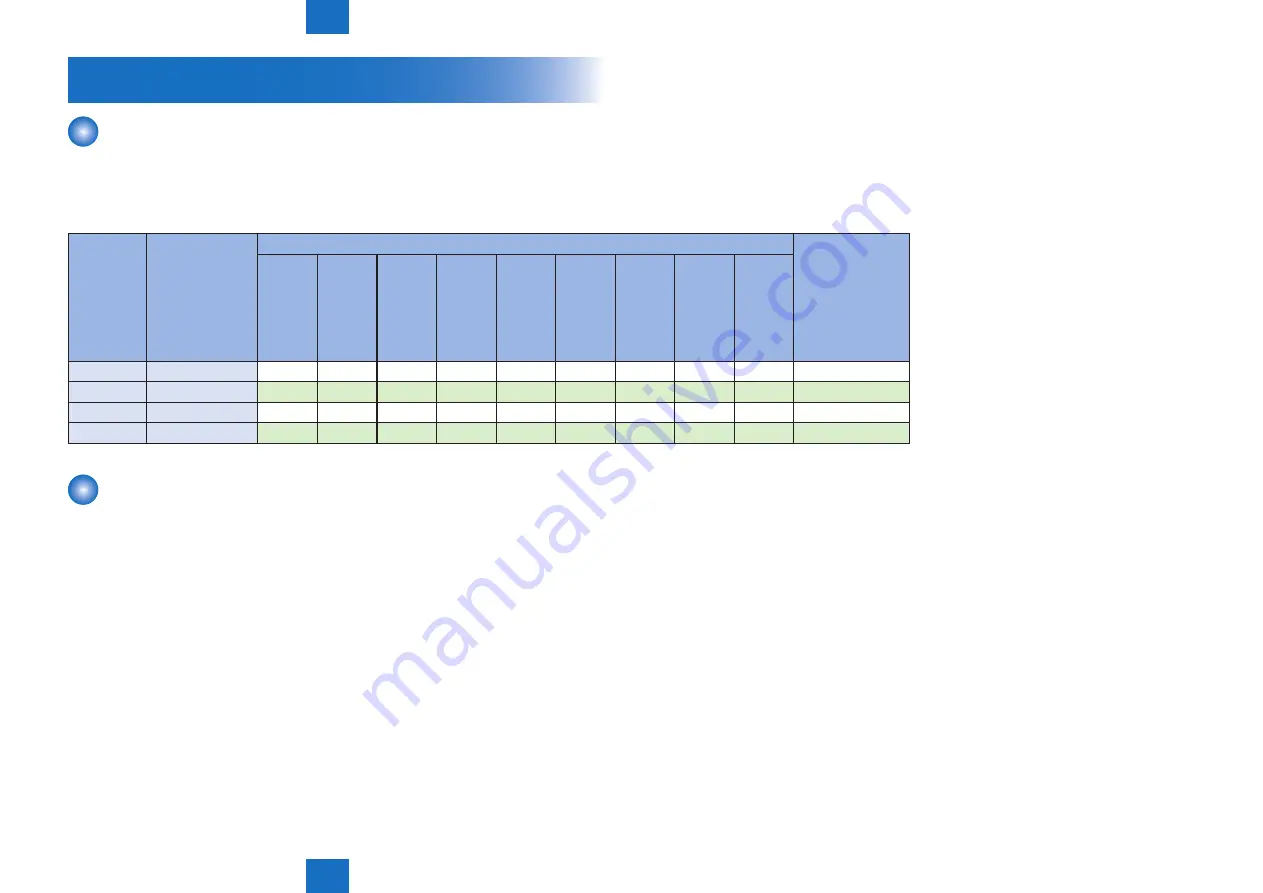
6
6
6-3
6-3
Troubleshooting > Test Print > Selecting Test Print TYPE
Troubleshooting > Test Print > Selecting Test Print TYPE
Test Print
Overview
This machine has several test print types shown in the table below. A circle in each image
check item shows the availability to check the different type of image faults. If the faulty image
shown in the output does not appear in the appropriate test print type, the cause may lie in
PDL input or the reader
PG TYPE
TYPE Pattern
Items
Originator
Gradation
Fogging
Transfer Fault
Black line
White line
Uneven Density
Uneven Density
at the Front /
Rear
Right
Angle
Straight Lines
0
Normal copy / print
----
1
Grid
Yes
Yes
Main controller PCB
2, 3
17 gradations
Yes
Yes
Yes
Yes
Main controller PCB
5, 6, 11 to 14 Half-tone
Yes
Yes
Yes
Yes
Main controller PCB
Selecting Test Print TYPE
1) Make the following selections in service mode: COPIER > TEST > PG > TYPE.
2) Enter the appropriate TYPE No. using the keypad, and press the OK key.
3) Press the start key.
T-6-2
Summary of Contents for imagePRESS 1110
Page 242: ...3 3 Periodical Service Periodical Service Periodical service item ...
Page 655: ...5 5 Adjustment Adjustment Overview When replacing parts Major adjustment ...
Page 944: ...8 8 Service Mode Service Mode Overview COPIER FEEDER SORTER BOARD Situation Mode ...
Page 1555: ... Service Tools General Circuit Diagram General Timing Chart Operator Maintenance Appendix ...










































