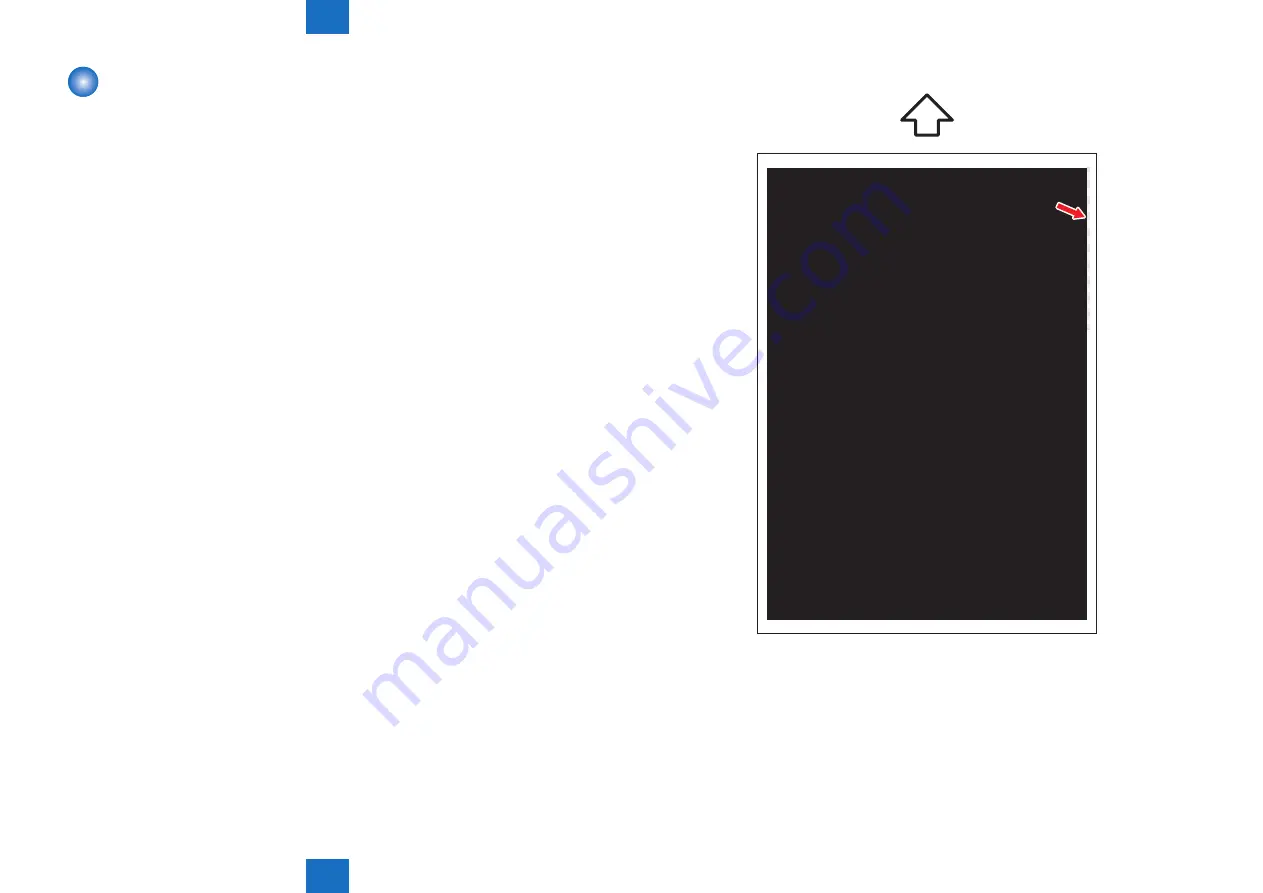
6
6
6-12
6-12
Troubleshooting > Image Faults > Unfocused image (margin)
Troubleshooting > Image Faults > Unfocused image (margin)
Unfocused image (margin)
[Location]
Transfer
[Cause]
Lack of transfer current
[Conditions]
At the initial installation, the symptom may occur under the following conditions.
• Low temperature / low humidity environment
• When the initial resistance of secondary transfer roller is low (note that the resistance
gets higher as the extended use)
• When the toner deposit amount is high
• When the paper resistance is high
[Field measure]
Increase the secondary transfer current in service mode.
1) Check the absolute moisture ratio.
COPIER > DISPLAY > ANALOG > ABS-HUM2
2) Decrease the secondary transfer current.
According to the absolute moisture ratio checked in step 1), specify the setting value
from COPIER > ADJUST > HV-TR > 2TR-TGT 1 to 8.
Absolute moisture ratio
0.63 g/m
3
or less
: 2TR-TGT1
0.64 to 1.72 g/m
3
: 2TR-TGT2
1.73 to 5.79 g/m
3
: 2TR-TGT3
5.8 to 8.89 g/m
3
: 2TR-TGT4
8.9 to 14.9 g/m
3
: 2TR-TGT5
15 to 17.9 g/m
3
: 2TR-TGT6
18 to 21.5 g/m
3
: 2TR-TGT7
21.6 g/m
3
or more
: 2TR-TGT8
As the value is changed by 1, current is increased / decreased by 5μA.
+ : Increase
- : Decrease
Increase the value 1 by 1 and check the symptom each time.
[Points to note]
Density loss due to excessive transfer
[Sample Image]
F-6-10
Summary of Contents for imagePRESS 1110
Page 242: ...3 3 Periodical Service Periodical Service Periodical service item ...
Page 655: ...5 5 Adjustment Adjustment Overview When replacing parts Major adjustment ...
Page 944: ...8 8 Service Mode Service Mode Overview COPIER FEEDER SORTER BOARD Situation Mode ...
Page 1555: ... Service Tools General Circuit Diagram General Timing Chart Operator Maintenance Appendix ...

































