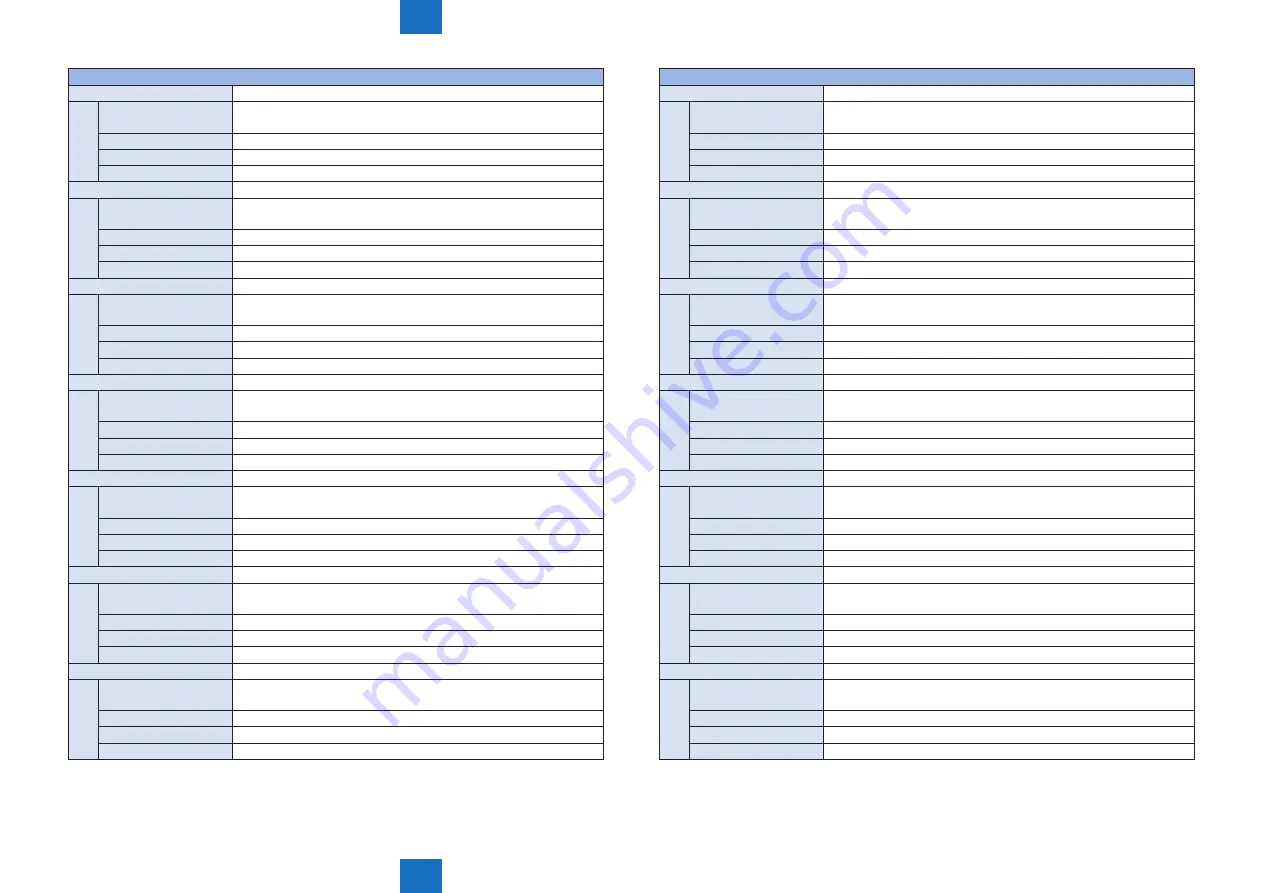
8
8
8-13
8-13
Service Mode > COPIER > DISPLAY (Status Display Mode) > VERSION
Service Mode > COPIER > DISPLAY (Status Display Mode) > VERSION
COPIER> DISPLAY> VERSION
PUNCH
Ver dspl of inner punch unit of finisher
Lv.1 Details
Displaying the version of internal punch unit of the finisher.
Check that the version is properly displayed.
Use case
When upgrading the firmware
Adj/set/operate method Select the item
Display/adjust/set range 00.01 to 99.99
LANG-EN
Version dspl of English language file
Lv.1 Details
Displaying the version of English language file.
Check that the version is properly displayed.
Use case
When upgrading the firmware
Adj/set/operate method Select the item
Display/adjust/set range 00.01 to 99.99
LANG-FR
Version dspl of French language file
Lv.1 Details
Displaying the version of French language file.
Check that the version is properly displayed.
Use case
When upgrading the firmware
Adj/set/operate method Select the item
Display/adjust/set range 00.01 to 99.99
LANG-DE
Version dspl of German language file
Lv.1 Details
Displaying the version of German language file.
Check that the version is properly displayed.
Use case
When upgrading the firmware
Adj/set/operate method Select the item
Display/adjust/set range 00.01 to 99.99
LANG-IT
Version dspl of Italian language file
Lv.1 Details
Displaying the version of Italian language file.
Check that the version is properly displayed.
Use case
When upgrading the firmware
Adj/set/operate method Select the item
Display/adjust/set range 00.01 to 99.99
LANG-JP
Version dspl of Japanese language file
Lv.1 Details
Displaying the version of Japanese language file.
Check that the version is properly displayed.
Use case
When upgrading the firmware
Adj/set/operate method Select the item
Display/adjust/set range 00.01 to 99.99
LANG-CS
Version dspl of Czech language file
Lv.2 Details
Displaying the version of Czech language file.
Check that the version is properly displayed.
Use case
When upgrading the firmware
Adj/set/operate method Select the item
Display/adjust/set range 00.01 to 99.99
COPIER> DISPLAY> VERSION
LANG-DA
Version dspl of Denmark language file
Lv.2 Details
Displaying the version of Denmark language file.
Check that the version is properly displayed.
Use case
When upgrading the firmware
Adj/set/operate method Select the item
Display/adjust/set range 00.01 to 99.99
LANG-EL
Version dspl of Greek language file
Lv.2 Details
Displaying the version of Greek language file.
Check that the version is properly displayed.
Use case
When upgrading the firmware
Adj/set/operate method Select the item
Display/adjust/set range 00.01 to 99.99
LANG-ES
Version dspl of Spanish language file
Lv.2 Details
Displaying the version of Spanish language file.
Check that the version is properly displayed.
Use case
When upgrading the firmware
Adj/set/operate method Select the item
Display/adjust/set range 00.01 to 99.99
LANG-ET
Version dspl of Estonian language file
Lv.2 Details
Displaying the version of Estonian language file.
Check that the version is properly displayed.
Use case
When upgrading the firmware
Adj/set/operate method Select the item
Display/adjust/set range 00.01 to 99.99
LANG-FI
Version dspl of Finnish language file
Lv.2 Details
Displaying the version of Finnish language file.
Check that the version is properly displayed.
Use case
When upgrading the firmware
Adj/set/operate method Select the item
Display/adjust/set range 00.01 to 99.99
LANG-HU
Version dspl of Hungarian language file
Lv.2 Details
Displaying the version of Hungarian language file.
Check that the version is properly displayed.
Use case
When upgrading the firmware
Adj/set/operate method Select the item
Display/adjust/set range 00.01 to 99.99
LANG-KO
Version dspl of Korean language file
Lv.2 Details
Displaying the version of Korean language file.
Check that the version is properly displayed.
Use case
When upgrading the firmware
Adj/set/operate method Select the item
Display/adjust/set range 00.01 to 99.99
Summary of Contents for imagePRESS 1110
Page 242: ...3 3 Periodical Service Periodical Service Periodical service item ...
Page 655: ...5 5 Adjustment Adjustment Overview When replacing parts Major adjustment ...
Page 944: ...8 8 Service Mode Service Mode Overview COPIER FEEDER SORTER BOARD Situation Mode ...
Page 1555: ... Service Tools General Circuit Diagram General Timing Chart Operator Maintenance Appendix ...


































