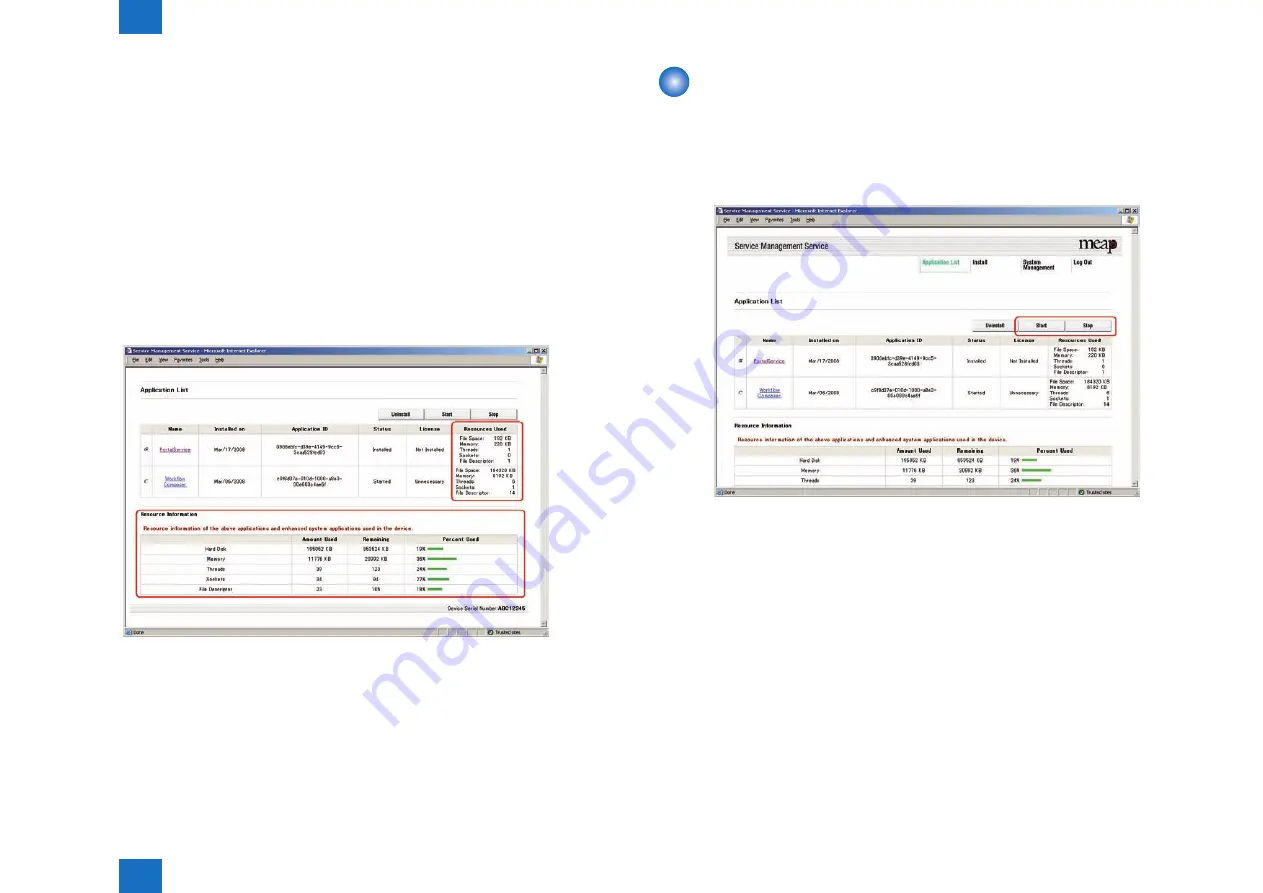
2
2
2-150
2-150
Technology > MEAP > Starting and Stopping a MEAP Application
Technology > MEAP > Starting and Stopping a MEAP Application
3) Check the displayed information:
a. Information on Applications
- Name (of the application)
- Installation (date)
- Application ID
- Status
- License
- Resources Used
b. Resource Information
- Amount Used
- Remaining
- Percent Used
F-2-215
Starting and Stopping a MEAP Application
1) Log in to the SMS. (Refer to Login to SMS in this manual.)
2) Click [Application List]. (If the Application List is already being displayed, this operation is
not necessary.)
3) Click the radio button of the MEAP application in question, and click [Start] or [Stop].
F-2-216
Summary of Contents for imagePRESS 1110
Page 242: ...3 3 Periodical Service Periodical Service Periodical service item ...
Page 655: ...5 5 Adjustment Adjustment Overview When replacing parts Major adjustment ...
Page 944: ...8 8 Service Mode Service Mode Overview COPIER FEEDER SORTER BOARD Situation Mode ...
Page 1555: ... Service Tools General Circuit Diagram General Timing Chart Operator Maintenance Appendix ...





































