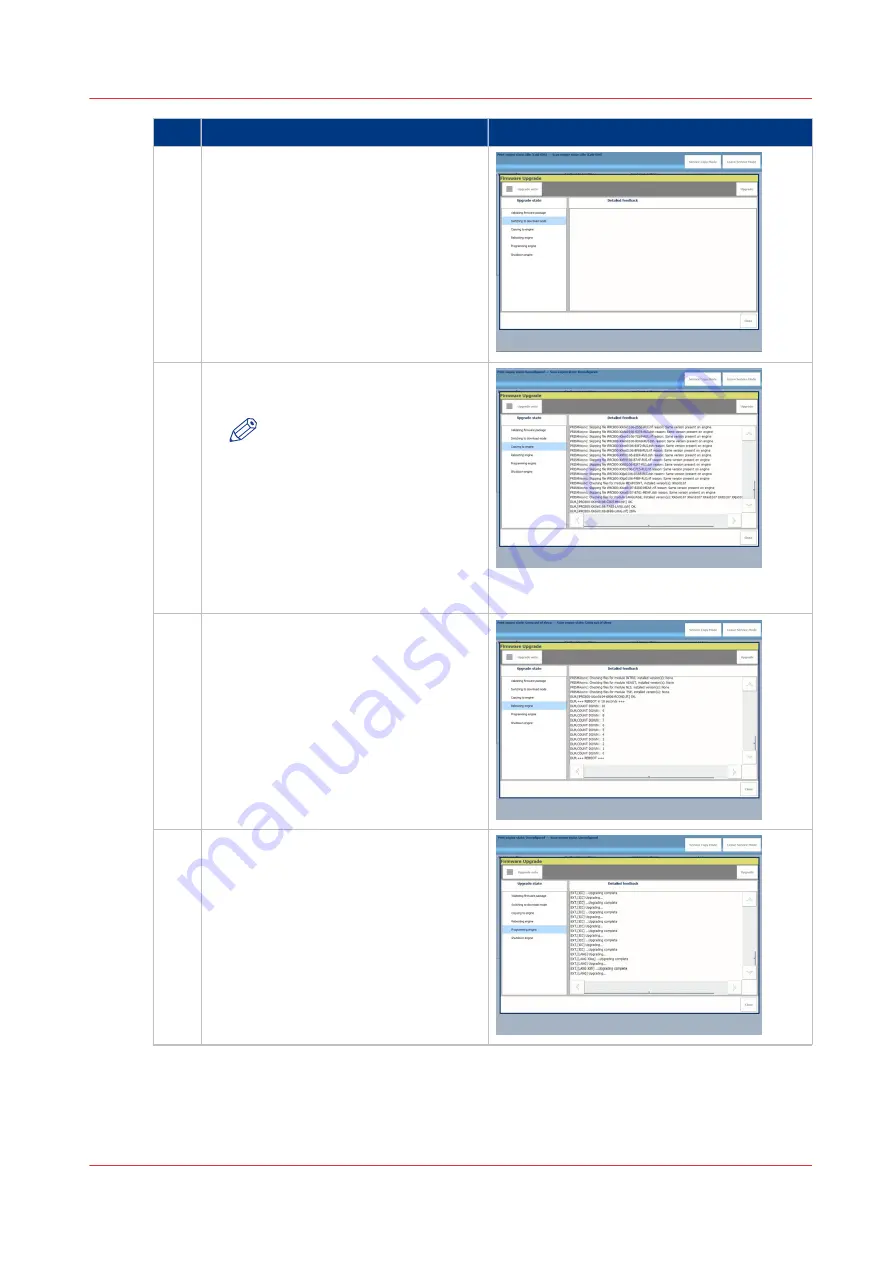
step
Action
additional Info
6.2
Switching to download mode: System
will automatically switch to normal
download mode
6.3
Copying to engine: Firmware is transfer-
red
NOTE
If "Upgrade auto" is enabled:
Only firmware files with a low-
er or higher version will be
transferred to the engine
and/or accessories.
If "Upgrade auto" is disabled:
All firmware files are transfer-
red from the USB to engine
and/or accessories
6.4
Rebooting engine: After all files are cop-
ied, the engine will be re-booted.
6.5
Programming engine
4
Firmware upgrade of Engine and Accessories from USB stick
Chapter 8 - Firmware upgrades via PRISMAsync
93
Summary of Contents for imagePRESS C800 Series
Page 2: ...Edition 2015 04 GB ...
Page 6: ...Contents 6 ...
Page 7: ...Chapter 1 Preface ...
Page 10: ...Preface 10 Chapter 1 Preface ...
Page 11: ...Chapter 2 Introduction ...
Page 13: ...Chapter 3 Installation ...
Page 31: ...Chapter 4 Using the PRISMAsync ...
Page 44: ...Engine service mode during printing 44 Chapter 4 Using the PRISMAsync ...
Page 53: ...Chapter 5 Start shutdown and restart the system ...
Page 61: ...Chapter 6 The Settings Editor ...
Page 64: ...The Settings editor 64 Chapter 6 The Settings Editor ...
Page 65: ...Chapter 7 Service procedures ...
Page 82: ...Connect Harness 22W01 82 Chapter 7 Service procedures ...
Page 83: ...Chapter 8 Firmware upgrades via PRISMAsync ...
Page 103: ...Chapter 9 System software ...
Page 118: ...Configure the machine for the USA 118 Chapter 9 System software ...
Page 119: ...Chapter 10 Troubleshooting ...
Page 140: ...Escalation procedure 140 Chapter 10 Troubleshooting ...
Page 141: ...Chapter 11 Appendix ...
Page 162: ... 26 Picture 2 Engine reports 162 Chapter 11 Appendix ...
Page 167: ......
















































