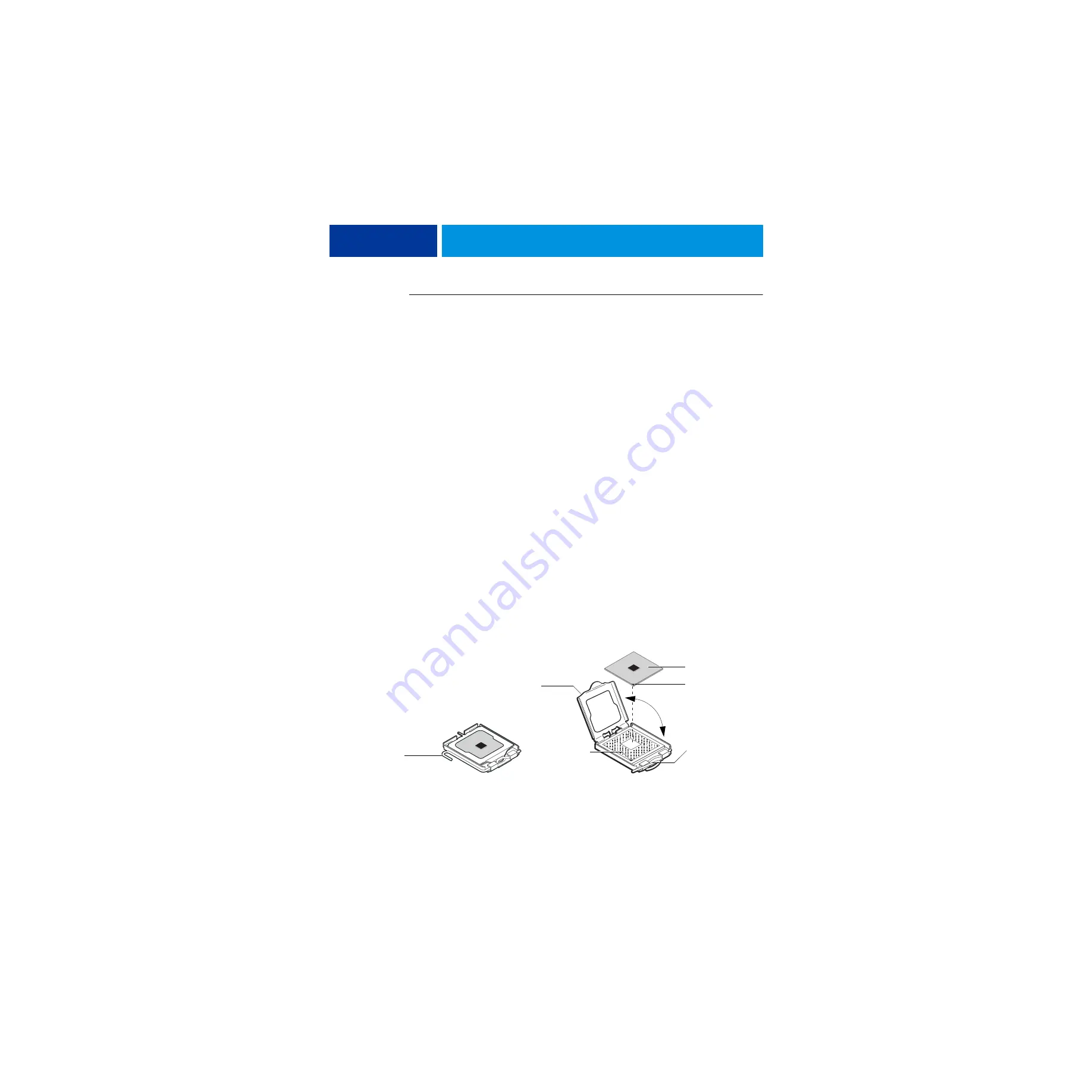
R
EPLACING
PARTS
60
T
O
REMOVE
AND
REPLACE
THE
CPU
1 Unlock the CPU socket lever and raise it into the open position (flex the lever away from the
retention post, and then raise it).
2 Open the load plate.
3 Grasp the CPU by its edges, lift it out of the socket, and then place the CPU in a safe place.
N
OTE
:
If you remove the CPU from the motherboard to install it on a new motherboard,
unpack the new motherboard and remove the protective plastic cover from the CPU socket.
Transfer the protective cover to the CPU socket of the old motherboard to protect the
circuitry.
4 Wipe the contact surface of the CPU (the smooth, gray side of the chip) with a clean, lint-
free cloth to ensure proper contact with the new heatsink.
If you remove the CPU from the motherboard to install it on a new motherboard, make sure
that you completely remove any thermal compound residue on the surface of the CPU and at
the base of the heatsink. It may help to scrape all the residue off of the surface using the flat
edge of something non-conductive.
5 Prepare the CPU socket by ensuring that:
• The socket lever is in the open position.
• The load plate is open.
6 Place the CPU in the socket.
The CPU and the socket are keyed to ensure correct installation. The notches on the edges of
the CPU correspond with the two small posts inside the socket. Align the yellow triangle on
the CPU with the yellow triangle on the socket. Do not force the CPU.
7 Close the load plate.
8 Lower the socket lever and place it in the locked position under the retention post.
F
IGURE
17:
Removing/replacing the CPU
Load plate open
CPU
Socket lever in
the open position
Socket lever in
the locked position
Yellow triangle
Yellow triangle
















































