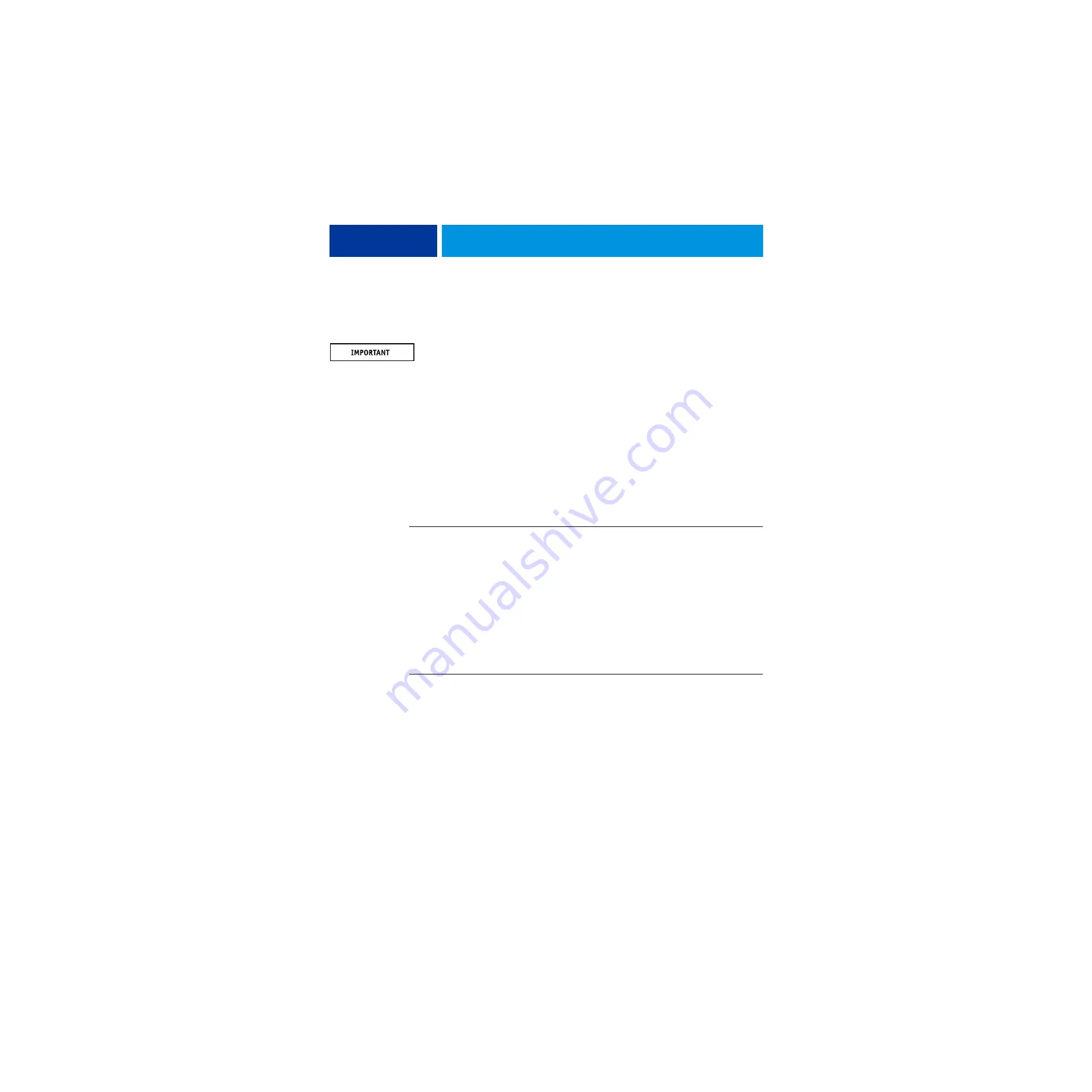
S
YSTEM
S
OFTWARE
I
NSTALLATION
81
Using the Fiery System Installer
You can create the system backup or restore from the backup using the Fiery System Installer
provided with the System Software 1 DVD.
It is recommended to create the system backups periodically.
You can perform following tasks from the Fiery System Installer;
•
New Installation:
Installs the system software from the media shipped with the
imagePRESS Server. Use this option only when the system backup is not available.
•
Restore from backup or recovery partition:
You can restore the system by selecting the
backups that you created before. If there is no backup available in the system or in any
attached devices, you can only perform the restore from the recovery partition.
•
Back up hard disk drive(s):
Use this option when you create the system backups. You
can specify the location of the backup, file name, and other attributes of the backups.
•
Platform Utilities:
You can perform the backup management tasks from this option.
N
OTE
:
You can use the imagePRESS Server control panel to operate the Fiery System Installer.
You can also use a monitor, mouse, and keyboard attached if available.
T
O
START
THE
F
IERY
S
YSTEM
I
NSTALLER
1 Insert the System Software 1 DVD into the DVD drive of the imagePRESS Server.
2 Restart the imagePRESS Server (see
).
3 Select the language you use for the backup or restore session.
4 From “What do you want to do?” screen, select the option.
Back up with Fiery System Installer
You must back up your system and create a backup image to recover from any unexpected
system crashes and the hard disk drive failure.
T
O
CREATE
A
SYSTEM
BACKUP
USING
THE
F
IERY
S
YSTEM
I
NSTALLER
1 Start the Fiery System Installer.
2 From “What do you want to do?” screen, select Back up hard disk drives(s).
3 Configure the backup image settings.
N
OTE
:
The settings vary depending on the destination you select. Make sure that you specify
the valid settings.
• Select a backup destination from one of the following types of media: USB flash drive,
external hard disk drive, local hard disk drive, or network share.
















































