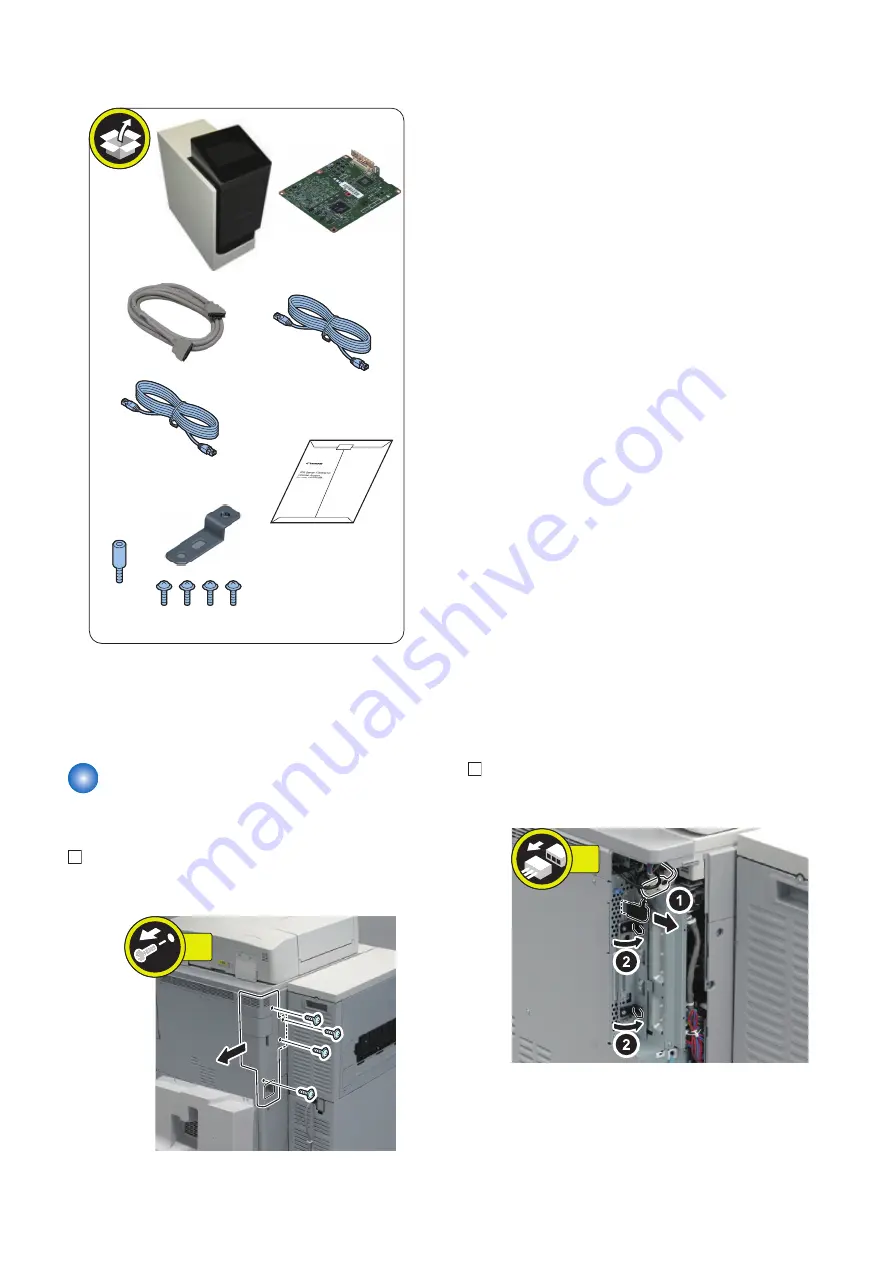
■ Checking the Contents
1x
1x
1x
1x
1x
Straight Ethernet
Cable (3.0 m)
(for network connection)
Cross Ethernet
Cable (3.0 m)
1x
M3x6
4x
1x
1x
Install with the Power Supply Cord, which will be sent
separately.
<Others>
• Including guides
Installation Procedure
■ Installing the Open I/F PCB
1.
4x
2.
1x
8. INSTALLATION PROCEDURE
99
Summary of Contents for ImagePRESS Server H350 V2
Page 8: ...Introduction 1 Introduction 2 Specifications 7 ...
Page 17: ...INSTALLING HARDWARE 2 Installing Hardware 11 ...
Page 26: ...USING THE IMAGEPRESS SERVER 3 Using the imagePRESS Server 20 ...
Page 35: ...REPLACING PARTS 4 Replacing parts 29 ...
Page 86: ...INSTALLING SYSTEM SOFTWARE 6 Installing System Software 80 ...
Page 91: ...TROUBLESHOOTI NG 7 Troubleshooting 85 ...
Page 104: ...INSTALLATION PROCEDURE 8 Installation 98 Removable HDD Kit B5 108 ...












































