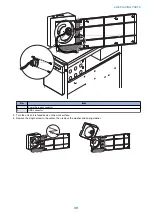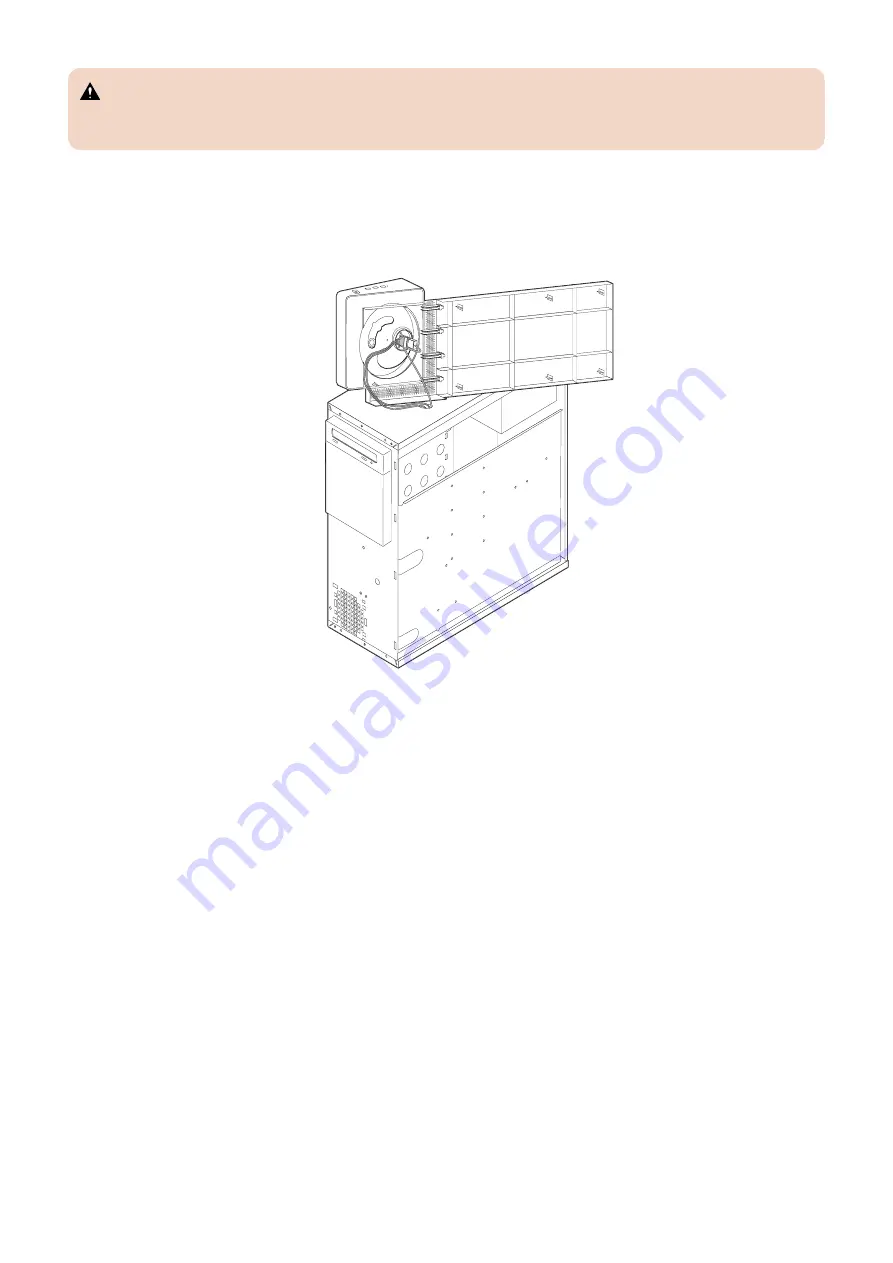
CAUTION:
It is highly recommended that you use a screwdriver with a magnetic tip when removing or replacing screws on the Fiery
QuickTouch. If you do not, the screws you remove or replace might fall inside the Fiery QuickTouch device.
■ To remove the Fiery QuickTouch
1. Follow the instructions to remove the side and front chassis covers.
2. To remove the top bezel, slide the bezel forward and release it from the top of the chassis.
3. Stabilize the unit and set the Fiery QuickTouch on its side atop the unit.
4. REPLACING PARTS
37
Summary of Contents for ImagePRESS Server H350 V2
Page 8: ...Introduction 1 Introduction 2 Specifications 7 ...
Page 17: ...INSTALLING HARDWARE 2 Installing Hardware 11 ...
Page 26: ...USING THE IMAGEPRESS SERVER 3 Using the imagePRESS Server 20 ...
Page 35: ...REPLACING PARTS 4 Replacing parts 29 ...
Page 86: ...INSTALLING SYSTEM SOFTWARE 6 Installing System Software 80 ...
Page 91: ...TROUBLESHOOTI NG 7 Troubleshooting 85 ...
Page 104: ...INSTALLATION PROCEDURE 8 Installation 98 Removable HDD Kit B5 108 ...