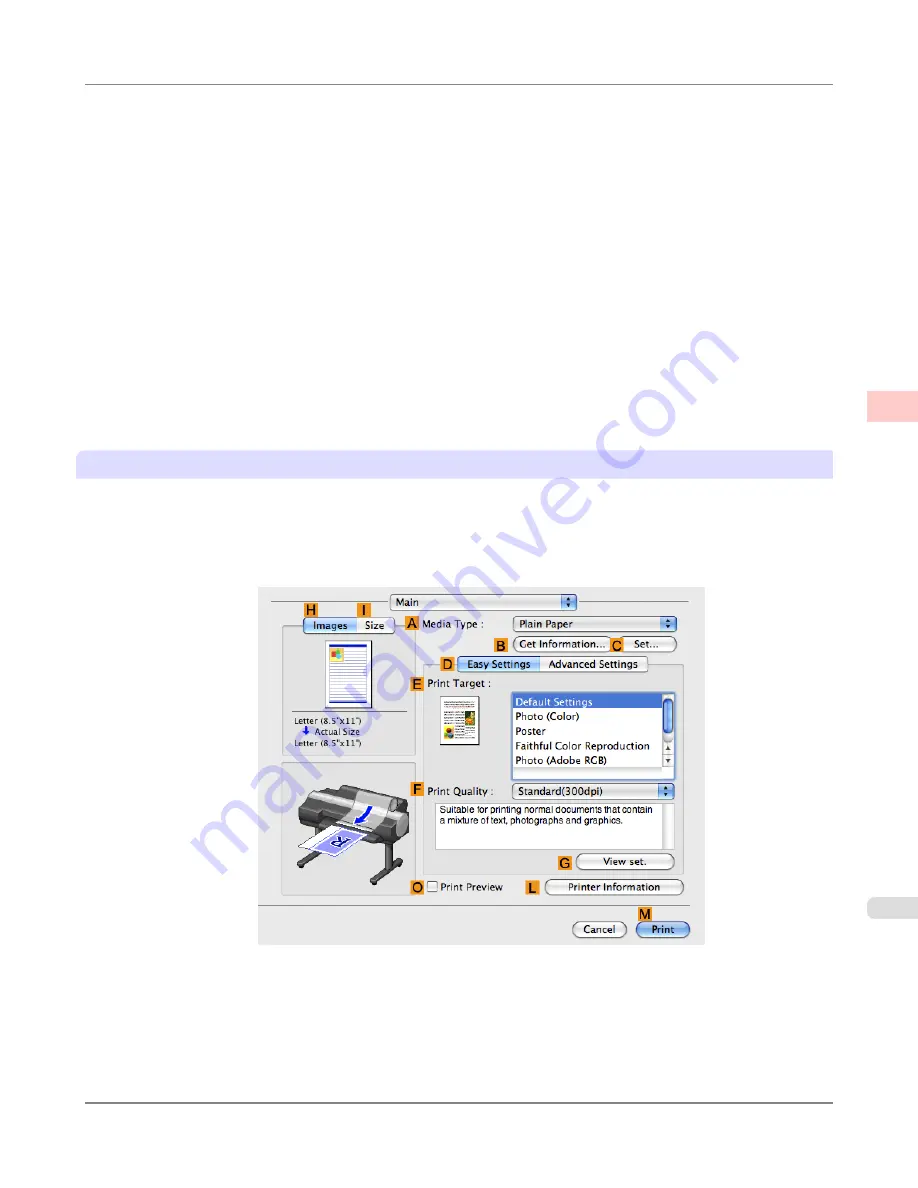
5.
Double-click
Untitled
in the list at left, and then enter a name for the page size you want to register. Here, enter
100*500
.
If the
Untitled
size is not listed at left, click
+
below the list.
6.
Under
Page Size
, enter
10
in
Width
and
50
in
Height
. Here, measurements are entered in centimeters.
7.
Specify the margins by entering
0.3
in
Printer Margins
. Here, too, measurements are entered in centimeters.
8.
Click
OK
to close the
Custom Page Sizes
dialog box.
9.
In the
C
Paper Size
list, click the size of the original. In this case, click
100*500
, the size you registered.
10.
In
D
Orientation
, click the icon of the document in landscape orientation.
11.
Click
F
OK
to close the dialog box.
Print the banner
Follow the steps below to print the banner using the corresponding banner settings.
1.
Choose
in the application menu.
2.
Access the
Main
pane.
3.
In the
A
Media Type
list, select the type of paper that is loaded. In this case, click Plain Paper.
4.
Make your selection in the
E
Print Target
list.
5.
Make your selection in the
F
Print Quality
list.
Enhanced Printing Options
>
Printing banners or at other non-standard sizes
>
iPF6300
Printing Vertical or Horizontal Banners (Large-Format Printing; Mac OS X)
3
117
Summary of Contents for imagePROGRAF iPF6300
Page 18: ......
Page 770: ...Handling Paper Handling sheets Loading Sheets in the Feed Slot iPF6300 6 752 ...
Page 779: ...Handling Paper Output Stacker iPF6300 Using the Output Stacker 6 761 ...
Page 1020: ...Appendix How to use this manual 1003 Disposal of the product 1013 Appendix iPF6300 13 1002 ...
Page 1031: ...Disposal of the product WEEE Directive 1014 Appendix Disposal of the product iPF6300 13 1013 ...
Page 1032: ...WEEE Directive Appendix Disposal of the product WEEE Directive iPF6300 13 1014 ...
Page 1033: ...Appendix Disposal of the product iPF6300 WEEE Directive 13 1015 ...
Page 1034: ...Appendix Disposal of the product WEEE Directive iPF6300 13 1016 ...
Page 1035: ...Appendix Disposal of the product iPF6300 WEEE Directive 13 1017 ...
Page 1036: ...Appendix Disposal of the product WEEE Directive iPF6300 13 1018 ...
Page 1037: ...Appendix Disposal of the product iPF6300 WEEE Directive 13 1019 ...
Page 1038: ...Appendix Disposal of the product WEEE Directive iPF6300 13 1020 ...
Page 1039: ...Appendix Disposal of the product iPF6300 WEEE Directive 13 1021 ...
Page 1040: ...Appendix Disposal of the product WEEE Directive iPF6300 13 1022 ...
Page 1042: ...V Vacuum Strength 780 W When to replace 911 ...
Page 1043: ......
Page 1044: ... CANON INC 2010 ...
















































