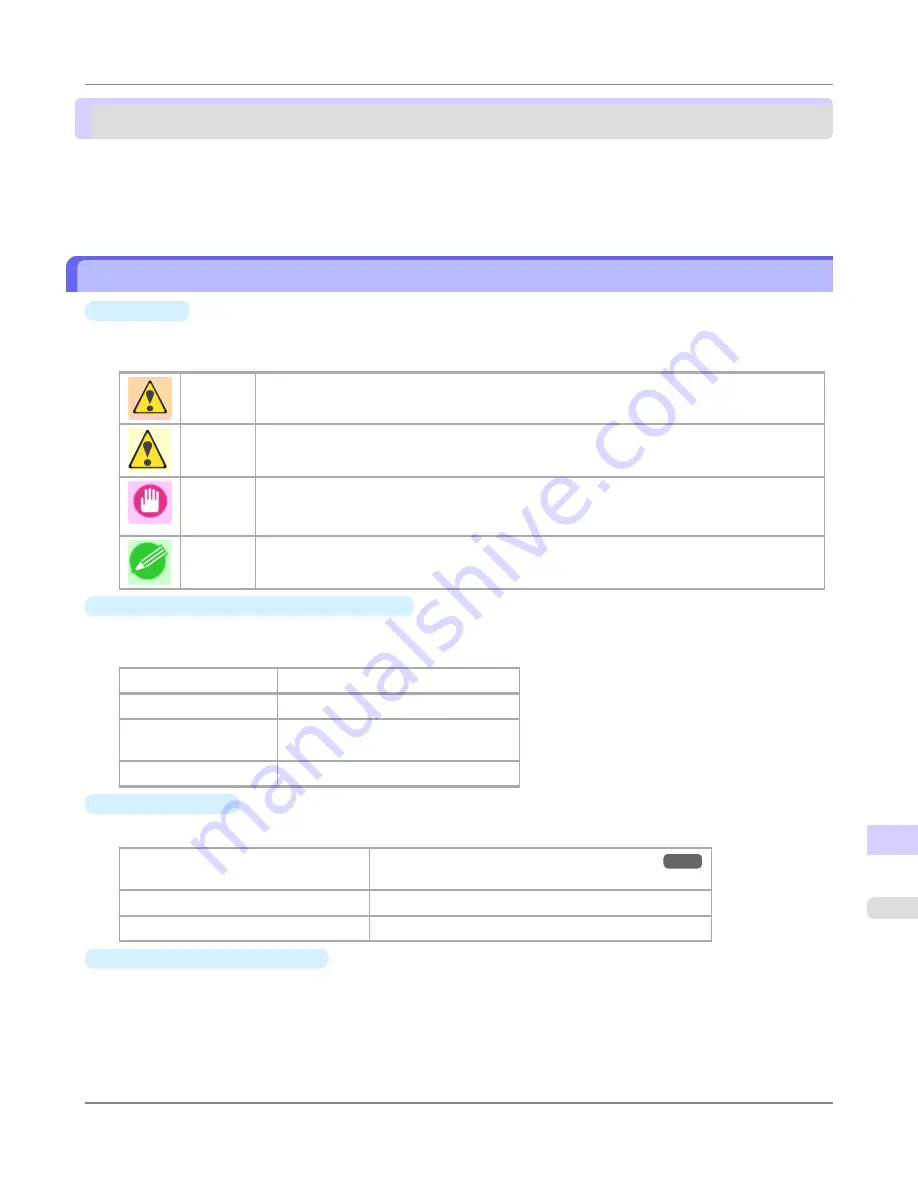
How to use this manual
About This User Manual ................................................................................................................................
1085
Viewing Videos of Explanations ....................................................................................................................
1086
Searching Topics ...........................................................................................................................................
1086
HTML Version of the Manual for Printing ......................................................................................................
1089
About This User Manual
•
Symbols
The following symbols are used in this user manual to indicate safety information and explanations on restrictions or
precautions in use.
Warning
Indicates warning items for which operating error poses a risk of death or serious injury. To en-
sure safe use, always follow these warnings.
Caution
Indicates caution items for which operating error poses a risk of injury. To ensure safe use, al-
ways follow these cautions.
Important
Indicates important information and restrictions that definitely are to be followed during opera-
tion. Be sure to read this information to prevent troubles, malfunctions, or damage to equipment
or property by operating errors.
Note
Indicates helpful reference information and supplemental information on particular topics.
•
Button names and user interface elements
Key and button names on the control panel and user interface elements in software (such as menus and buttons) are
indicated as follows in this user manual.
Control panel buttons
Example: Press the
OK
button.
Control panel messages
Example:
Head Cleaning
is displayed.
Software interface items
(menus and buttons)
Example: Click
OK
.
Keyboard keys
Example: Press the Tab key.
•
Cross-reference
Other pages or manuals that provide related information are indicated as follows in this user manual.
Cross-reference in the same user manual
Example:
see "
Turning the Printer On and Off
."
→P.3
Click the link to jump to the corresponding page.
Cross-reference in related manuals
Example: See the
Paper Reference Guide
.
Other cross-reference
Example: See the printer driver help.
•
Figures and software screens
•
Figures in this user manual may be different from the actual appearance of the printer in some cases.
•
Screens depicted in this user manual for the printer driver or other software may be different from the actual
screens because of subsequent updates.
Appendix
>
How to use this manual
>
iPF6300S
About This User Manual
15
1085
Summary of Contents for imagePROGRAF iPF6300S
Page 832: ...Handling Paper Handling sheets Loading Sheets in the Feed Slot iPF6300S 6 814 ...
Page 841: ...Handling Paper Output Stacker iPF6300S Using the Output Stacker 6 823 ...
Page 907: ...Control Panel Operations and Display Screen 890 Printer Menu 900 Control Panel iPF6300S 9 889 ...
Page 1095: ...Specifications Printer Specifications 1078 Specifications iPF6300S 14 1077 ...
Page 1102: ...Appendix How to use this manual 1085 Disposal of the product 1096 Appendix iPF6300S 15 1084 ...
Page 1114: ...Disposal of the product WEEE Directive 1097 Appendix Disposal of the product iPF6300S 15 1096 ...
Page 1115: ...WEEE Directive Appendix Disposal of the product iPF6300S WEEE Directive 15 1097 ...
Page 1116: ...Appendix Disposal of the product WEEE Directive iPF6300S 15 1098 ...
Page 1117: ...Appendix Disposal of the product iPF6300S WEEE Directive 15 1099 ...
Page 1118: ...Appendix Disposal of the product WEEE Directive iPF6300S 15 1100 ...
Page 1119: ...Appendix Disposal of the product iPF6300S WEEE Directive 15 1101 ...
Page 1120: ...Appendix Disposal of the product WEEE Directive iPF6300S 15 1102 ...
Page 1121: ...Appendix Disposal of the product iPF6300S WEEE Directive 15 1103 ...
Page 1122: ...Appendix Disposal of the product WEEE Directive iPF6300S 15 1104 ...
Page 1123: ...Appendix Disposal of the product iPF6300S WEEE Directive 15 1105 ...
Page 1125: ...V Vacuum Strength 842 W When to replace 982 ...
Page 1126: ... CANON INC 2011 ...

































