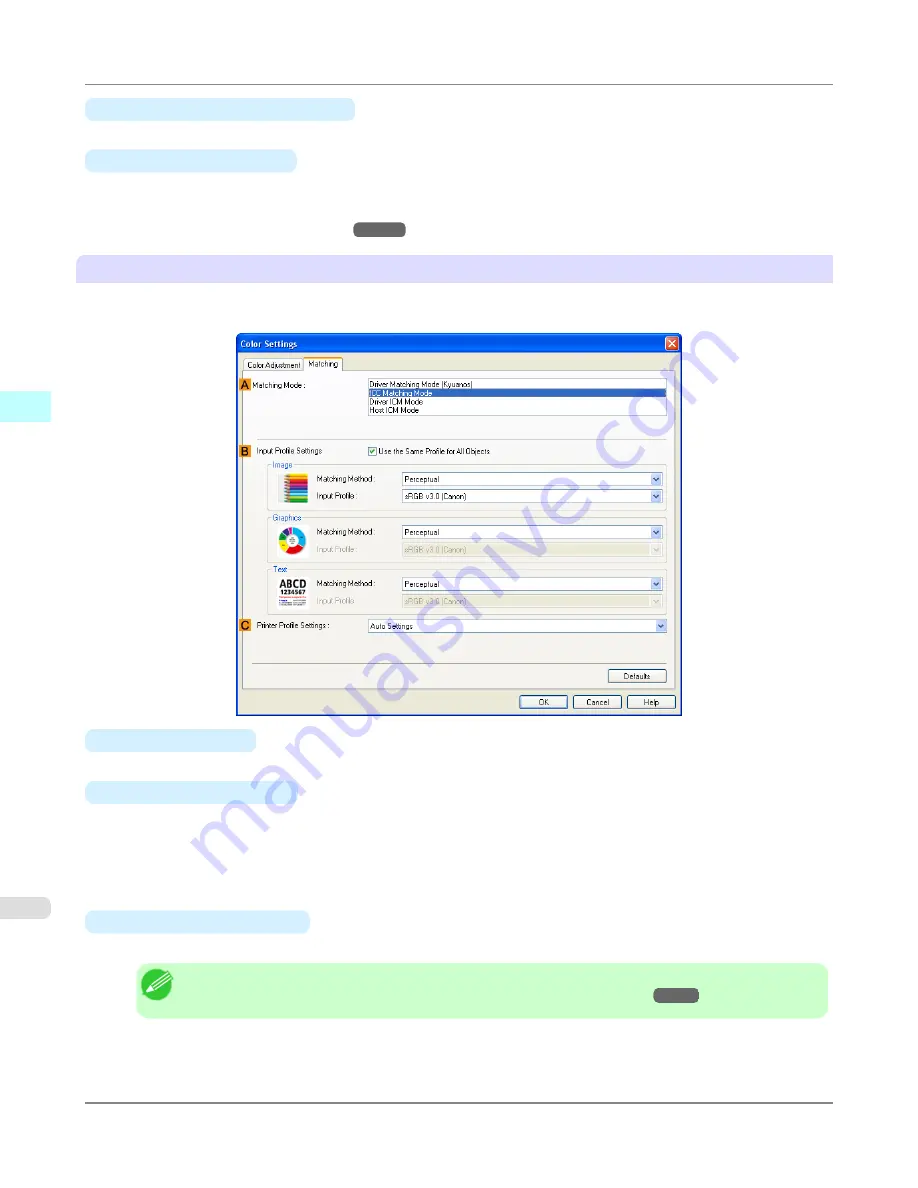
•
E
Use ambient light adjustment
Select this option for adjustment of colors to suit the ambient light in the viewing environment.
•
F
Ambient Light Adjust
Click to display the
Ambient Light Adjust
dialog box, which enables you to complete settings for printing to match
the ambient light.
•
Ambient Light Adjust dialog box
→P.227
ICC Matching Mode
,
Driver ICM Mode
and
Host ICM Mode
The following options are available when you select
ICC Matching Mode
,
Driver ICM Mode
, or
Host ICM Mode
in the
A
Matching Mode
list.
•
A
Matching Mode
Select the color matching mode to use, as desired.
•
B
Input Profile Settings
You can select
Image
,
Graphics
, or
Text
. You can choose
Matching Method
and
Input Profile
.
Various options are available depending on your selected
Matching Mode
.
To apply the same input profile automatically for
Graphics
and
Text
, select
Use the Same Profile for All Objects
. To
apply separate input profiles to
Graphics
and
Text
, clear
Use the Same Profile for All Objects
and specify the indi-
vidual settings.
•
C
Printer Profile Settings
Specify the printer profile as desired. Normally, select
Auto Settings
.
Note
•
For details on settings items, see "
Adjusting the Color in the Printer Driver
→P.55
"
Windows Software
>
Printer Driver
>
Matching Sheet
iPF6300S
3
226
Summary of Contents for imagePROGRAF iPF6300S
Page 832: ...Handling Paper Handling sheets Loading Sheets in the Feed Slot iPF6300S 6 814 ...
Page 841: ...Handling Paper Output Stacker iPF6300S Using the Output Stacker 6 823 ...
Page 907: ...Control Panel Operations and Display Screen 890 Printer Menu 900 Control Panel iPF6300S 9 889 ...
Page 1095: ...Specifications Printer Specifications 1078 Specifications iPF6300S 14 1077 ...
Page 1102: ...Appendix How to use this manual 1085 Disposal of the product 1096 Appendix iPF6300S 15 1084 ...
Page 1114: ...Disposal of the product WEEE Directive 1097 Appendix Disposal of the product iPF6300S 15 1096 ...
Page 1115: ...WEEE Directive Appendix Disposal of the product iPF6300S WEEE Directive 15 1097 ...
Page 1116: ...Appendix Disposal of the product WEEE Directive iPF6300S 15 1098 ...
Page 1117: ...Appendix Disposal of the product iPF6300S WEEE Directive 15 1099 ...
Page 1118: ...Appendix Disposal of the product WEEE Directive iPF6300S 15 1100 ...
Page 1119: ...Appendix Disposal of the product iPF6300S WEEE Directive 15 1101 ...
Page 1120: ...Appendix Disposal of the product WEEE Directive iPF6300S 15 1102 ...
Page 1121: ...Appendix Disposal of the product iPF6300S WEEE Directive 15 1103 ...
Page 1122: ...Appendix Disposal of the product WEEE Directive iPF6300S 15 1104 ...
Page 1123: ...Appendix Disposal of the product iPF6300S WEEE Directive 15 1105 ...
Page 1125: ...V Vacuum Strength 842 W When to replace 982 ...
Page 1126: ... CANON INC 2011 ...


































