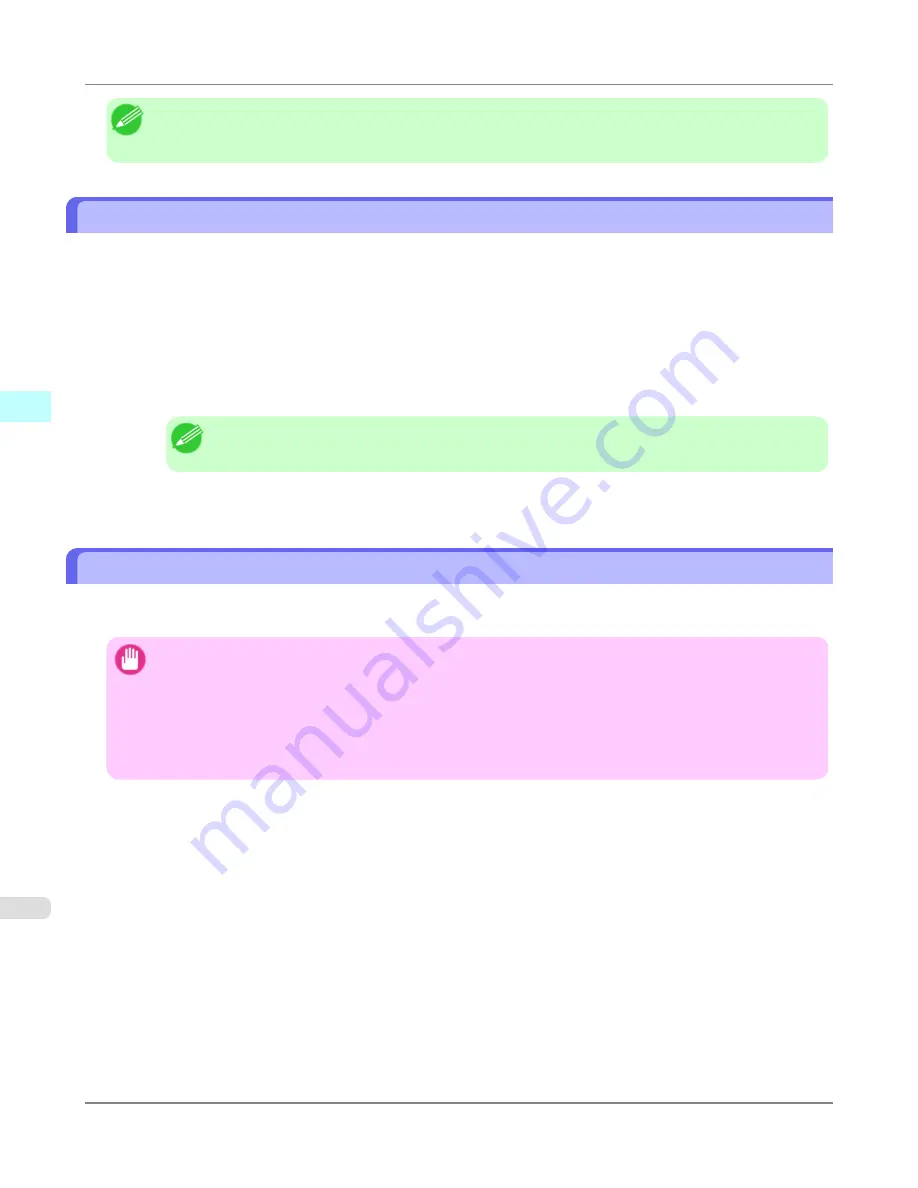
Note
•
Canon genuine paper and Canon feed confirmed paper are detailed in the Paper Reference Guide. Any other
paper is called custom paper.
Operating Environment
You can use Media Configuration Tool in the following environments.
•
Compatible Operating System
•
32 bit edition Windows OS
Windows XP, Windows Server 2003, Windows Server 2003 R2, Windows Vista, Windows Server 2008, Win-
dows 7
•
64 bit edition Windows OS
Windows XP, Windows Server 2003, Windows Server 2003 R2, Windows Vista, Windows Server 2008, Win-
dows Server 2008 R2, Windows 7
Note
•
For the Windows OS, use the latest version of Service Pack.
•
Software that requires installation
imagePROGRAF Printer Driver
Installation Procedures
The Media Configuration Tool installation screen appears when you start the installation of a new version of the Media
Configuration Tool. The installation procedure started from this screen is described below.
Important
•
If the printer driver is installed from the User Software CD-ROM, the Media Configuration Tool is also in-
stalled and the media information is also configured. Therefore, the following procedure does not normally
need to be performed. To install the Media Configuration Tool without using the User Software CD-ROM,
such as when you have downloaded a new version of the Media Configuration Tool from the Canon website,
use the following procedure.
•
You must be logged in as Administrator when installing software in Windows.
Windows Software
>
Media Configuration Tool
>
Operating Environment
iPF6300S
3
448
Summary of Contents for imagePROGRAF iPF6300S
Page 832: ...Handling Paper Handling sheets Loading Sheets in the Feed Slot iPF6300S 6 814 ...
Page 841: ...Handling Paper Output Stacker iPF6300S Using the Output Stacker 6 823 ...
Page 907: ...Control Panel Operations and Display Screen 890 Printer Menu 900 Control Panel iPF6300S 9 889 ...
Page 1095: ...Specifications Printer Specifications 1078 Specifications iPF6300S 14 1077 ...
Page 1102: ...Appendix How to use this manual 1085 Disposal of the product 1096 Appendix iPF6300S 15 1084 ...
Page 1114: ...Disposal of the product WEEE Directive 1097 Appendix Disposal of the product iPF6300S 15 1096 ...
Page 1115: ...WEEE Directive Appendix Disposal of the product iPF6300S WEEE Directive 15 1097 ...
Page 1116: ...Appendix Disposal of the product WEEE Directive iPF6300S 15 1098 ...
Page 1117: ...Appendix Disposal of the product iPF6300S WEEE Directive 15 1099 ...
Page 1118: ...Appendix Disposal of the product WEEE Directive iPF6300S 15 1100 ...
Page 1119: ...Appendix Disposal of the product iPF6300S WEEE Directive 15 1101 ...
Page 1120: ...Appendix Disposal of the product WEEE Directive iPF6300S 15 1102 ...
Page 1121: ...Appendix Disposal of the product iPF6300S WEEE Directive 15 1103 ...
Page 1122: ...Appendix Disposal of the product WEEE Directive iPF6300S 15 1104 ...
Page 1123: ...Appendix Disposal of the product iPF6300S WEEE Directive 15 1105 ...
Page 1125: ...V Vacuum Strength 842 W When to replace 982 ...
Page 1126: ... CANON INC 2011 ...
































