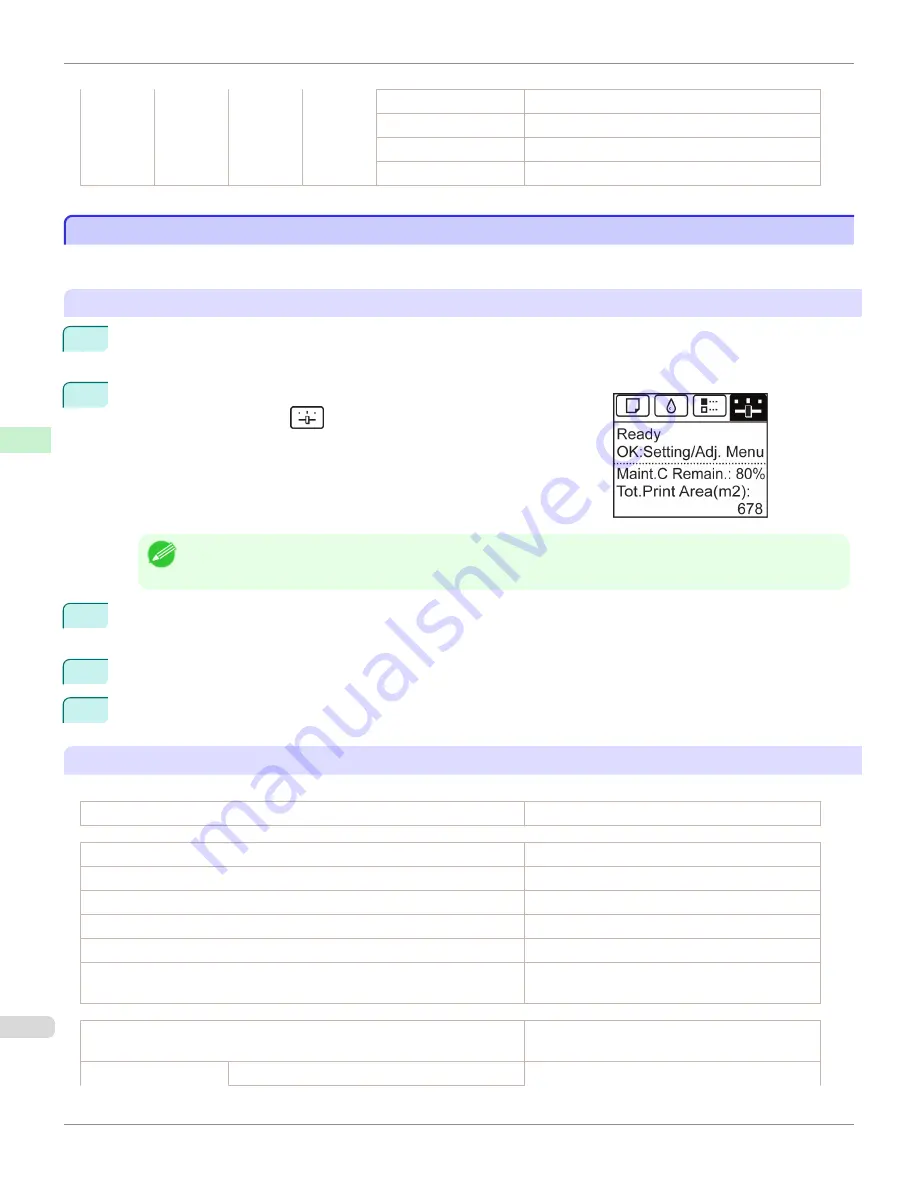
AdjType
The adjustment type.
PatternSize
The pattern size.
Temp/Humid
The temperature and humidity when executed.
Backing
Information on the backing plate when executed.
Printing Interface Setting Reports
Printing Interface Setting Reports
You can print an
Interface Print
report indicating the current interface settings values of the printer.
Interface Print
reports indicate settings values for TCP/IP, NetWare, and other settings.
Printing
Interface Print
reports
1
Load the paper.
If using sheets, load paper A4/Letter-sized, you will need at least three sheets.
2
On the
Tab Selection screen
of the Control Panel, press
◀
or
▶
to se-
lect the Settings/Adj. tab (
).
Note
•
If the
Tab Selection screen
is not displayed, press the
Menu
button.
3
Press the
OK
button.
The
Set./Adj. Menu
is displayed.
4
Press
▲
or
▼
to select
Test Print
, and then press the
OK
button.
5
Press
▲
or
▼
to select
Interface Print
, and then press the
OK
button.
Confirming
Interface Print
information
The following information is included in the
Interface Print
report.
Canon imagePROGRAF iPFxxxx Interface Print
Printer model
Firm
Firmware Version
Boot
Boot ROM Version
MIT(DBF)
MIT Database Format Version
MIT(DB)
MIT Database Version
S/N
Printer serial number
Date
The date when the interface setup print report was
printed.
EOP Timer
Specify the timeout period before cancellation of print
jobs that cannot be received by the printer.
TCP/IPv4
Frame Type
IPv4
settings values.
Printing Interface Setting Reports
iPF6400
User's Guide
Control Panel
Printer Menu
660
Summary of Contents for imagePROGRAF iPF6400
Page 172: ...iPF6400 User s Guide 172 ...
Page 358: ...iPF6400 User s Guide 358 ...
Page 522: ...iPF6400 User s Guide 522 ...
Page 706: ...iPF6400 User s Guide 706 ...
Page 726: ...iPF6400 User s Guide 726 ...
Page 746: ...iPF6400 User s Guide 746 ...
Page 834: ...iPF6400 User s Guide 834 ...
Page 876: ...iPF6400 User s Guide 876 ...
Page 910: ...iPF6400 User s Guide 910 ...
Page 938: ...iPF6400 User s Guide 938 ...
Page 955: ...iPF6400 WEEE Directive User s Guide Appendix Disposal of the product 955 ...
Page 956: ...WEEE Directive iPF6400 User s Guide Appendix Disposal of the product 956 ...
Page 957: ...iPF6400 WEEE Directive User s Guide Appendix Disposal of the product 957 ...
Page 958: ...WEEE Directive iPF6400 User s Guide Appendix Disposal of the product 958 ...
Page 959: ...iPF6400 WEEE Directive User s Guide Appendix Disposal of the product 959 ...
Page 960: ...WEEE Directive iPF6400 User s Guide Appendix Disposal of the product 960 ...
Page 961: ...iPF6400 WEEE Directive User s Guide Appendix Disposal of the product 961 ...
Page 962: ...WEEE Directive iPF6400 User s Guide Appendix Disposal of the product 962 ...
Page 964: ...W Watermark 160 161 When to Replace Ink Tanks 843 964 ...
Page 965: ...965 ...

































