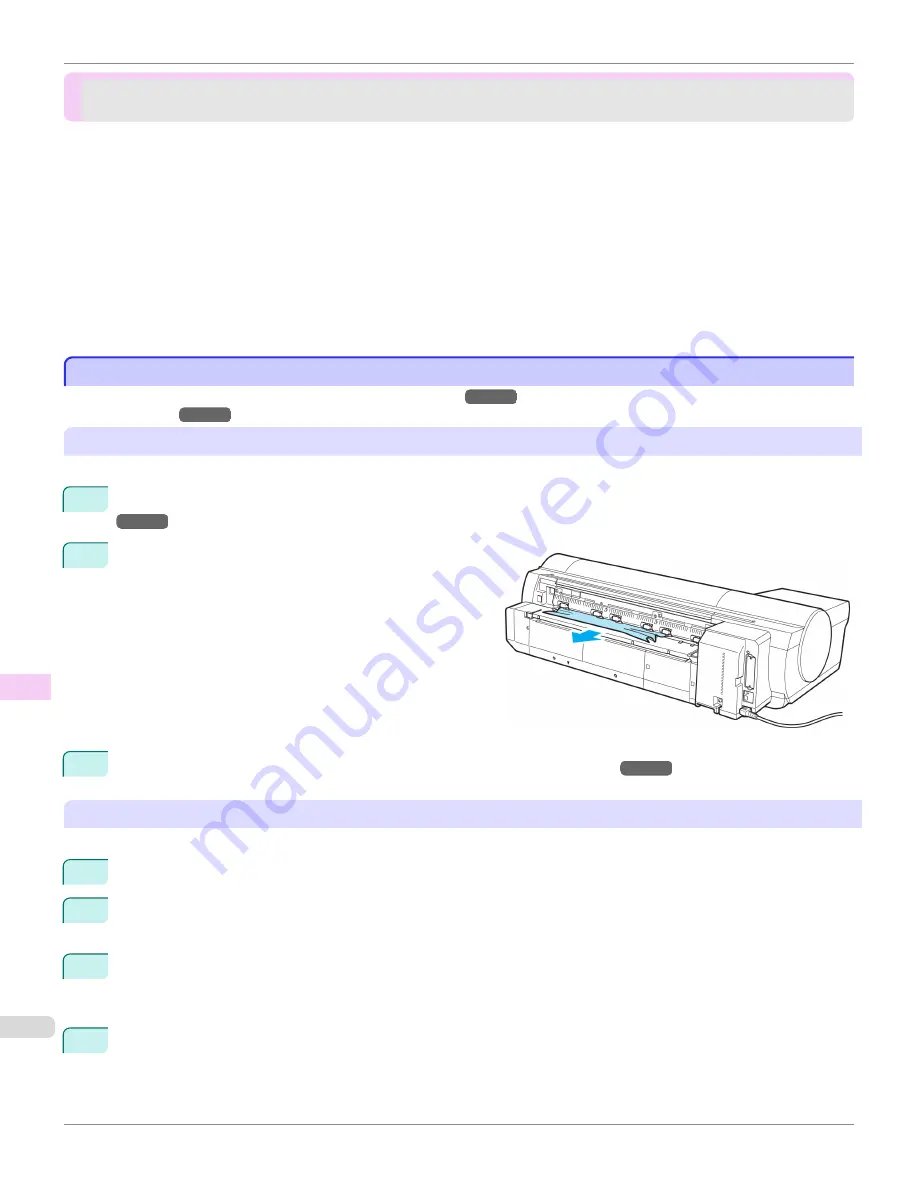
Problems Regarding Paper
Problems Regarding Paper
Clearing Jammed Paper (Paper Feed Slot) ................................................................................................................
880
Clearing Jammed Roll Paper ............................................................................................................................................
881
Clearing a Jammed Sheet, Fed Manually ....................................................................................................................
884
Roll paper cannot be inserted into the paper feed slot .......................................................................................
887
Cannot load sheets ...............................................................................................................................................................
887
Paper is not cut neatly ........................................................................................................................................................
887
Paper is not cut ......................................................................................................................................................................
888
Depression on the leading edge is left ........................................................................................................................
888
Roller marks are left across the trailing edge of paper .......................................................................................
893
Margins are wide ...................................................................................................................................................................
888
Clearing Jammed Paper (Paper Feed Slot)
Clearing Jammed Paper (Paper Feed Slot)
Follow these steps to
clear jams deep in the Paper Feed Slot
→P.880
or to
remove any scraps left in the slot when you
are clearing jams
→P.880
.
Clear any jammed paper deep in the Paper Feed Slot
If paper is jammed deep in the Paper Feed Slot, remove the Roll Feed Unit and clear the paper jam as follows.
1
Turn the printer off before removing the Roll Feed Unit from the printer.
(See "Removing the Roll Feed Unit.")
→P.551
2
Remove the jammed paper from the Paper Feed Slot.
3
Attach the Roll Feed Unit to the printer.
(See "Installing the Roll Feed Unit.")
→P.552
Remove scraps left in the Paper Feed Slot
Follow these steps to remove any scraps left in the Paper Feed Slot after you clear jammed sheets or roll paper.
1
Press the
Load
button.
2
Press
▲
or
▼
to select
Manual Paper
, and then press the
OK
button.
A menu for selection of the type of paper is displayed.
3
Select
POP Board
and press the
OK
button.
Instructions for feeding
POP Board
are now displayed on the Control Panel, but follow this procedure to re-
move the jammed paper.
4
Open the Top Cover.
Clearing Jammed Paper (Paper Feed Slot)
iPF6400
User's Guide
Troubleshooting
Problems Regarding Paper
880
Summary of Contents for imagePROGRAF iPF6400
Page 172: ...iPF6400 User s Guide 172 ...
Page 358: ...iPF6400 User s Guide 358 ...
Page 522: ...iPF6400 User s Guide 522 ...
Page 706: ...iPF6400 User s Guide 706 ...
Page 726: ...iPF6400 User s Guide 726 ...
Page 746: ...iPF6400 User s Guide 746 ...
Page 834: ...iPF6400 User s Guide 834 ...
Page 876: ...iPF6400 User s Guide 876 ...
Page 910: ...iPF6400 User s Guide 910 ...
Page 938: ...iPF6400 User s Guide 938 ...
Page 955: ...iPF6400 WEEE Directive User s Guide Appendix Disposal of the product 955 ...
Page 956: ...WEEE Directive iPF6400 User s Guide Appendix Disposal of the product 956 ...
Page 957: ...iPF6400 WEEE Directive User s Guide Appendix Disposal of the product 957 ...
Page 958: ...WEEE Directive iPF6400 User s Guide Appendix Disposal of the product 958 ...
Page 959: ...iPF6400 WEEE Directive User s Guide Appendix Disposal of the product 959 ...
Page 960: ...WEEE Directive iPF6400 User s Guide Appendix Disposal of the product 960 ...
Page 961: ...iPF6400 WEEE Directive User s Guide Appendix Disposal of the product 961 ...
Page 962: ...WEEE Directive iPF6400 User s Guide Appendix Disposal of the product 962 ...
Page 964: ...W Watermark 160 161 When to Replace Ink Tanks 843 964 ...
Page 965: ...965 ...



































