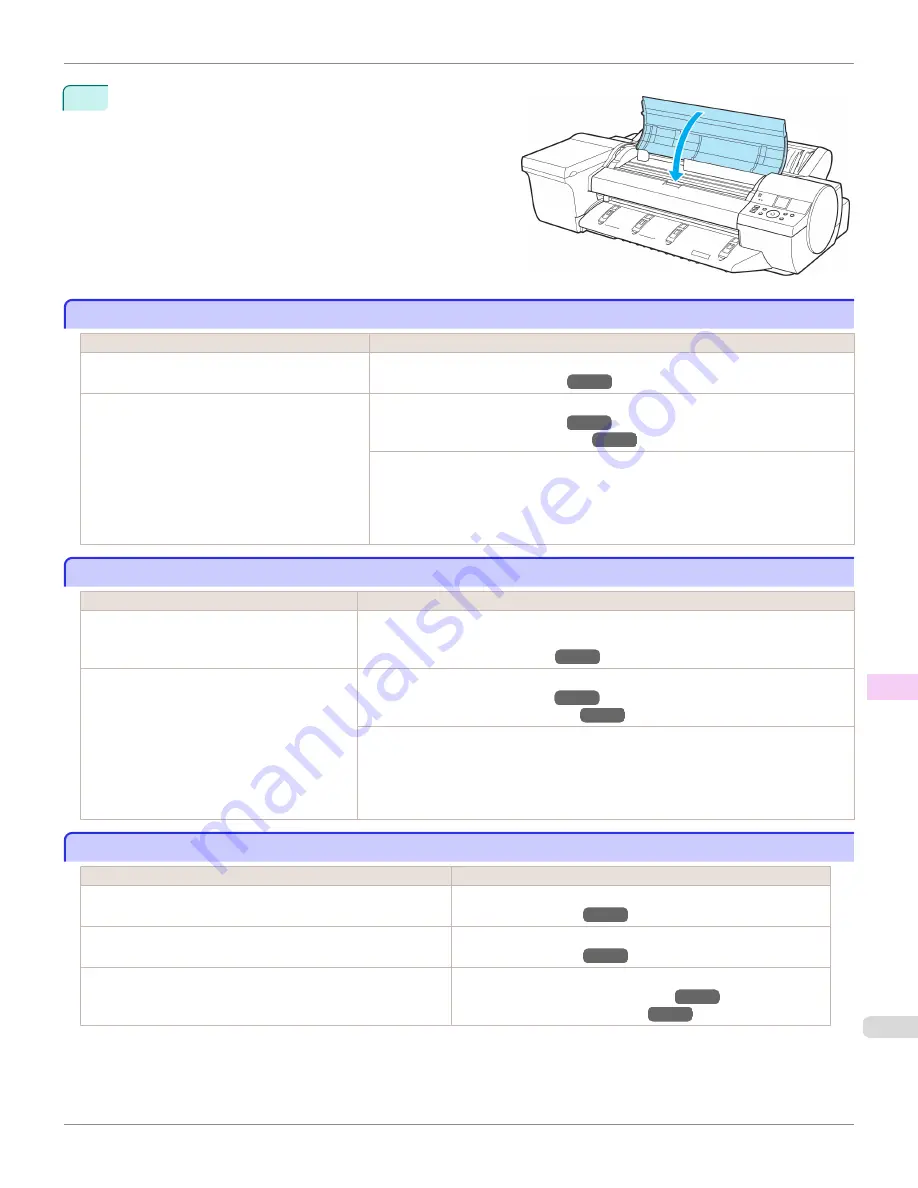
7
Close the Top Cover.
The contrast becomes uneven during printing
The contrast becomes uneven during printing
Cause
Corrective Action
The paper feed amount is out of adjustment.
Adjust the feed amount.
(See "Adjusting the Feed Amount.")
→P.737
The type of paper specified in the printer driver
does not match the type loaded in the printer.
Load paper of the same type as you have specified in the printer driver.
(See "Loading Rolls in the Printer.")
→P.534
(See "Loading Sheets in the Feed Slot.")
→P.554
Make sure the same type of paper is specified in the printer driver as you have loaded in
the printer.
1.
Press the
Stop
button and stop printing.
2.
Change the type of paper in the printer driver and try printing again.
The length of printed images is inaccurate in the feeding direction
The length of printed images is inaccurate in the feeding direction
Cause
Corrective Action
In the Control Panel menu,
Adj. Priority
is set to
Print Quality
.
Set
Adj. Priority
to
Print Length
in the Control Panel menu, and then execute
Adjust
Length
.
(See "Adjusting the Feed Amount.")
→P.737
The type of paper specified in the printer driver
does not match the type loaded in the printer.
Load paper of the same type as you have specified in the printer driver.
(See "Loading Rolls in the Printer.")
→P.534
(See "Loading Sheets in the Feed Slot.")
→P.554
Make sure the same type of paper is specified in the printer driver as you have loaded in
the printer.
1.
Press the
Stop
button and stop printing.
2.
Change the type of paper in the printer driver and try printing again.
Images are printed crooked
Images are printed crooked
Cause
Corrective Action
In the Control Panel menu,
Skew Check Lv.
is set to
Loose
or
Off
. In the Control Panel menu, set
Skew Check Lv.
to
Standard
.
(See "Menu Settings.")
→P.648
In the Control Panel menu,
Width Detection
is set to
Off
.
Set
Width Detection
to
On
in the Control Panel menu.
(See "Menu Settings.")
→P.648
Roll paper is loaded askew.
If there is a gap between the roll paper and roll holder, reload the roll.
(See "Loading Rolls on the Roll Holder.")
→P.531
(See "Loading Rolls in the Printer.")
→P.534
iPF6400
The contrast becomes uneven during printing
User's Guide
Troubleshooting
Problems with the printing quality
899
Summary of Contents for imagePROGRAF iPF6400
Page 172: ...iPF6400 User s Guide 172 ...
Page 358: ...iPF6400 User s Guide 358 ...
Page 522: ...iPF6400 User s Guide 522 ...
Page 706: ...iPF6400 User s Guide 706 ...
Page 726: ...iPF6400 User s Guide 726 ...
Page 746: ...iPF6400 User s Guide 746 ...
Page 834: ...iPF6400 User s Guide 834 ...
Page 876: ...iPF6400 User s Guide 876 ...
Page 910: ...iPF6400 User s Guide 910 ...
Page 938: ...iPF6400 User s Guide 938 ...
Page 955: ...iPF6400 WEEE Directive User s Guide Appendix Disposal of the product 955 ...
Page 956: ...WEEE Directive iPF6400 User s Guide Appendix Disposal of the product 956 ...
Page 957: ...iPF6400 WEEE Directive User s Guide Appendix Disposal of the product 957 ...
Page 958: ...WEEE Directive iPF6400 User s Guide Appendix Disposal of the product 958 ...
Page 959: ...iPF6400 WEEE Directive User s Guide Appendix Disposal of the product 959 ...
Page 960: ...WEEE Directive iPF6400 User s Guide Appendix Disposal of the product 960 ...
Page 961: ...iPF6400 WEEE Directive User s Guide Appendix Disposal of the product 961 ...
Page 962: ...WEEE Directive iPF6400 User s Guide Appendix Disposal of the product 962 ...
Page 964: ...W Watermark 160 161 When to Replace Ink Tanks 843 964 ...
Page 965: ...965 ...










































