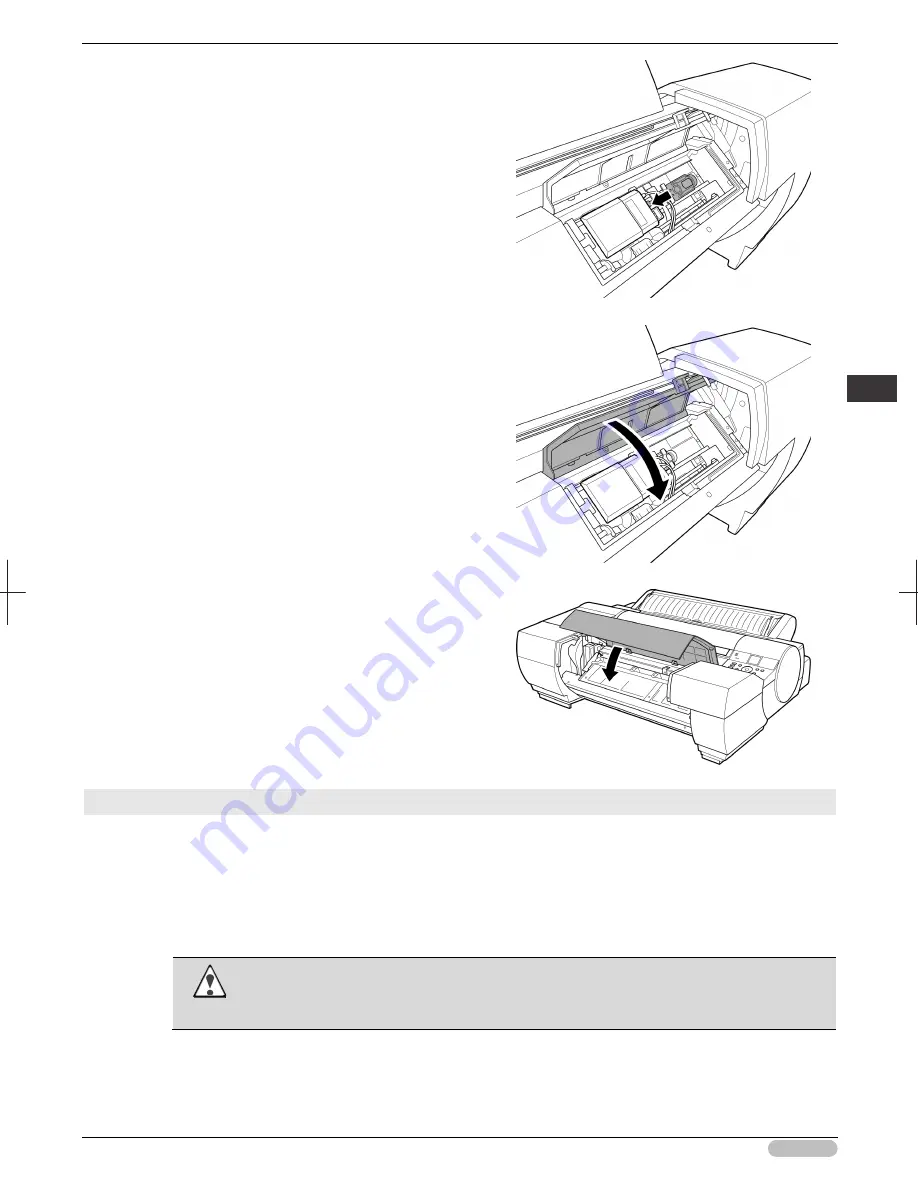
iPF6400S Basic Guide
59
C
ons
uma
bles
a
nd
M
ain
te
na
nc
e
C
le
an
in
g t
he
P
rint
er
11
Install the White Calibration Tile Holder on the
Up-down Unit as shown in the figure and move
the holder in the direction of the arrow to fix it in
place.
12
Close the Up-down Unit cover.
13
Close the Spectrophotometer Unit Cover.
Cleaning the Spectrophotometer Eject Guide
1
Turn the printer off.
(See "Turning the Printer On and Off.")
➔
User's Guide
2
Unplug the power cord from the outlet.
Caution
• Always turn off the printer and unplug the power cord before cleaning or maintenance.
Accidentally leaving the printer on poses a risk of injury if you touch moving parts inside
the printer.
















































