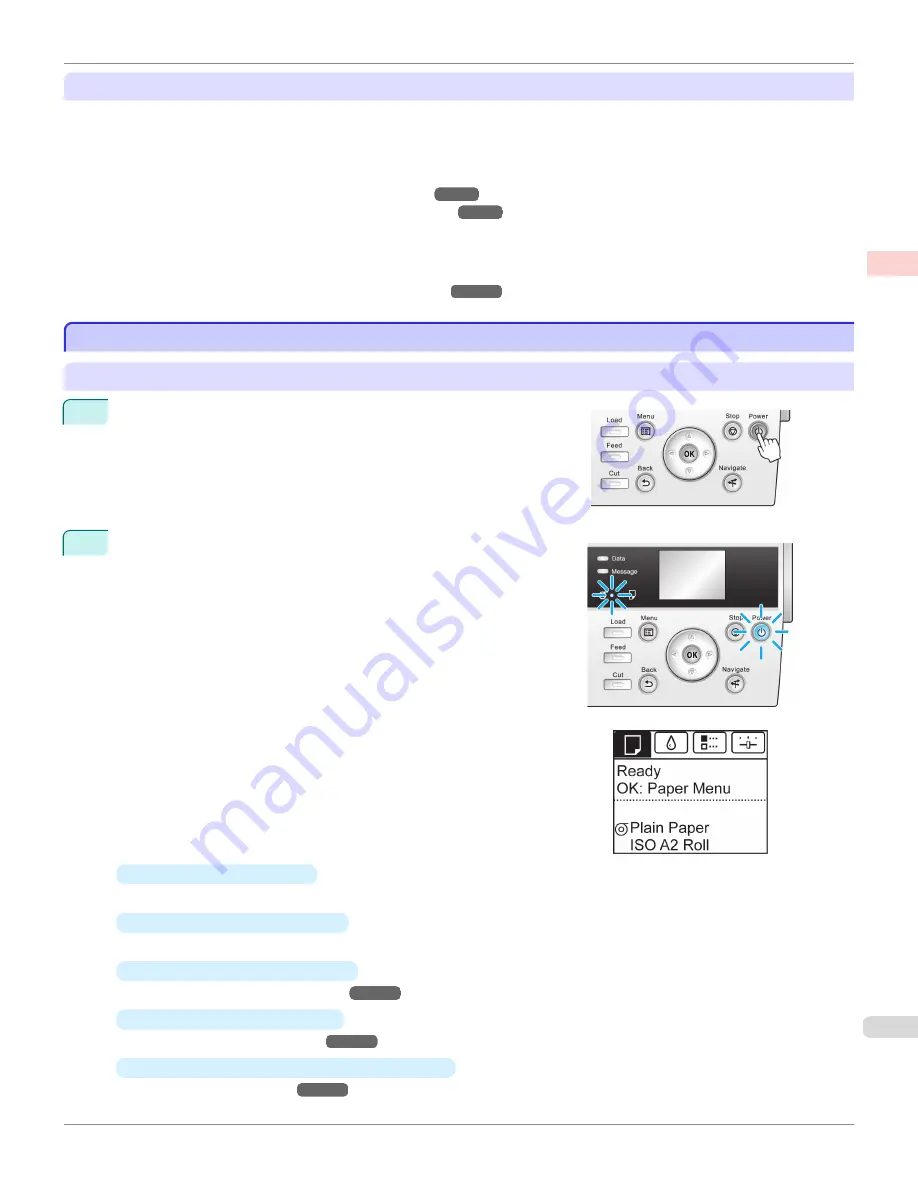
Sheet printing
Sheets refer to individual sheets of paper.
Insert the sheet between the Platen and the Paper Retainer.
•
Enlarged/reduced printing
You can freely adjust the size of originals by enlarging or reducing originals before printing.
(See "Resizing Originals to Match the Paper Size.")
➔
P.65
(See "Resizing Originals by Entering a Scaling Value.")
➔
P.71
•
Free Layout (Windows) and imagePROGRAF Free Layout (Mac OS)
Print multiple documents from multiple applications (such as word-processing programs, spreadsheet programs,
and so on) next to each other.
(See "Printing Multiple Originals Next to Each Other.")
➔
P.112
Turning the Printer On and Off
Turning the Printer On and Off
Turning the printer on
1
Press the
Power
button to turn on the printer.
The printer will now start up.
After the Display Screen shows the Canon logo, "
Starting up...
Please wait.
" is displayed.
2
The
Power Lamp
is lit when the printer finishes starting up, and the
printer is now in
Standby
.
The printer will not go into
Standby
in the following situations. Take
the appropriate action.
•
The Top Cover is open
Close the Top Cover.
•
The Ink Tank Cover is open
Close the Ink Tank Cover.
•
The Printhead is not installed
see "Replacing the Printhead."
➔
P.892
•
An Ink Tank is not installed
see "Replacing Ink Tanks."
➔
P.882
•
If "
ERROR
" is shown on the Display Screen
see "Error Messages."
➔
P.970
iPF6400S
Turning the Printer On and Off
User's Guide
Basic Printing Workflow
Printing procedure
21
Summary of Contents for imagePROGRAF iPF6400S Series
Page 34: ...iPF6400S User s Guide 34 ...
Page 344: ...iPF6400S User s Guide 344 ...
Page 494: ...iPF6400S User s Guide 494 ...
Page 650: ...iPF6400S User s Guide 650 ...
Page 668: ...iPF6400S User s Guide 668 ...
Page 700: ...iPF6400S User s Guide 700 ...
Page 1010: ...WEEE Directive iPF6400S User s Guide Appendix Disposal of the product 1010 ...
Page 1011: ...iPF6400S WEEE Directive User s Guide Appendix Disposal of the product 1011 ...
Page 1012: ...WEEE Directive iPF6400S User s Guide Appendix Disposal of the product 1012 ...
Page 1013: ...iPF6400S WEEE Directive User s Guide Appendix Disposal of the product 1013 ...
Page 1014: ...WEEE Directive iPF6400S User s Guide Appendix Disposal of the product 1014 ...
Page 1015: ...iPF6400S WEEE Directive User s Guide Appendix Disposal of the product 1015 ...
Page 1016: ...WEEE Directive iPF6400S User s Guide Appendix Disposal of the product 1016 ...
Page 1017: ...iPF6400S WEEE Directive User s Guide Appendix Disposal of the product 1017 ...
Page 1018: ...iPF6400S User s Guide 1018 ...
Page 1021: ...1021 ...

































