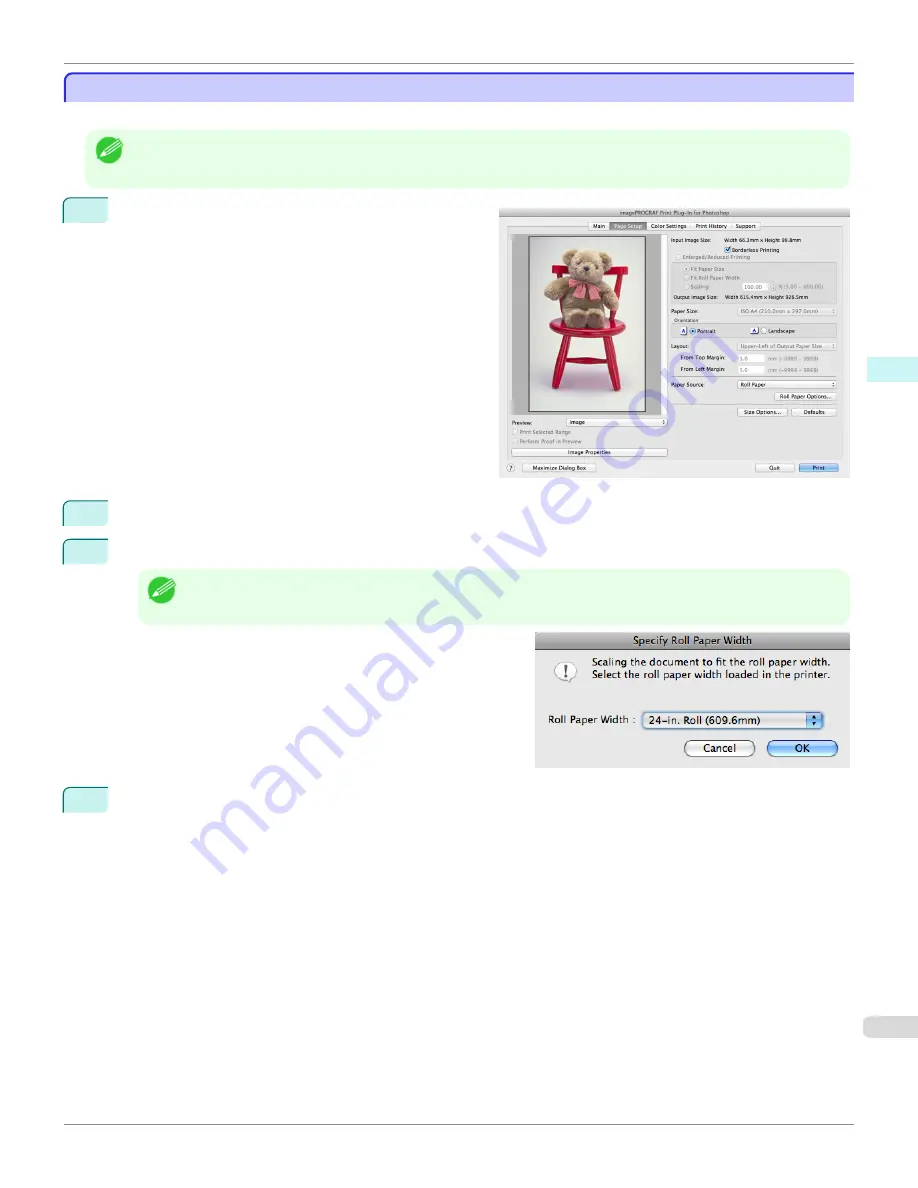
Print with No Borders
Print with No Borders
You can use the borderless printing function to print without margins surrounding the image.
Note
•
With some media borderless printing can be performed only between two edges.
•
To use the borderless printing function, the specified media must be set to the printer.
1
Display the
Page Setup
sheet.
2
Select
Roll Paper
in
Paper Source
.
3
Click the
Borderless Printing
check box on.
Note
•
Select the width for roll paper set in the printer in
Roll Paper Width
in the
Specify Roll Paper Width
dialog box,
and click
OK
.
4
Click the
button.
Borderless printing begins.
iPF6400S
Print with No Borders
User's Guide
Mac OS Software
Print Plug-In for Photoshop / Digital Photo Professional
477
Summary of Contents for imagePROGRAF iPF6400S Series
Page 34: ...iPF6400S User s Guide 34 ...
Page 344: ...iPF6400S User s Guide 344 ...
Page 494: ...iPF6400S User s Guide 494 ...
Page 650: ...iPF6400S User s Guide 650 ...
Page 668: ...iPF6400S User s Guide 668 ...
Page 700: ...iPF6400S User s Guide 700 ...
Page 1010: ...WEEE Directive iPF6400S User s Guide Appendix Disposal of the product 1010 ...
Page 1011: ...iPF6400S WEEE Directive User s Guide Appendix Disposal of the product 1011 ...
Page 1012: ...WEEE Directive iPF6400S User s Guide Appendix Disposal of the product 1012 ...
Page 1013: ...iPF6400S WEEE Directive User s Guide Appendix Disposal of the product 1013 ...
Page 1014: ...WEEE Directive iPF6400S User s Guide Appendix Disposal of the product 1014 ...
Page 1015: ...iPF6400S WEEE Directive User s Guide Appendix Disposal of the product 1015 ...
Page 1016: ...WEEE Directive iPF6400S User s Guide Appendix Disposal of the product 1016 ...
Page 1017: ...iPF6400S WEEE Directive User s Guide Appendix Disposal of the product 1017 ...
Page 1018: ...iPF6400S User s Guide 1018 ...
Page 1021: ...1021 ...



































