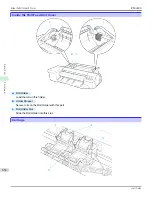Stand Parts
Stand Parts
a
Stand
A stand that holds the printer. It is equipped with casters to facilitate movement.
b
Output Stacker
Printed documents are ejected into the output tray.
For more information on using the Output Stacker, refer to
"Using the Output Stacker"
➔
P.547
and the
"Output
Stacker Precautions"
➔
P.546
.
c
Locking Caster
A locking caster that, when the switch is in the ON position, immobilizes the printer.
d
Accessory Pocket
Store printer manuals, assembly tools, and other items in this pocket.
Spectrophotometer Unit
Spectrophotometer Unit
This printer can be used with the following Spectrophotometer Unit.
Stand Parts
iPF6400S
User's Guide
Printer Parts
Optional accessories
664
Summary of Contents for imagePROGRAF iPF6400S Series
Page 34: ...iPF6400S User s Guide 34 ...
Page 344: ...iPF6400S User s Guide 344 ...
Page 494: ...iPF6400S User s Guide 494 ...
Page 650: ...iPF6400S User s Guide 650 ...
Page 668: ...iPF6400S User s Guide 668 ...
Page 700: ...iPF6400S User s Guide 700 ...
Page 1010: ...WEEE Directive iPF6400S User s Guide Appendix Disposal of the product 1010 ...
Page 1011: ...iPF6400S WEEE Directive User s Guide Appendix Disposal of the product 1011 ...
Page 1012: ...WEEE Directive iPF6400S User s Guide Appendix Disposal of the product 1012 ...
Page 1013: ...iPF6400S WEEE Directive User s Guide Appendix Disposal of the product 1013 ...
Page 1014: ...WEEE Directive iPF6400S User s Guide Appendix Disposal of the product 1014 ...
Page 1015: ...iPF6400S WEEE Directive User s Guide Appendix Disposal of the product 1015 ...
Page 1016: ...WEEE Directive iPF6400S User s Guide Appendix Disposal of the product 1016 ...
Page 1017: ...iPF6400S WEEE Directive User s Guide Appendix Disposal of the product 1017 ...
Page 1018: ...iPF6400S User s Guide 1018 ...
Page 1021: ...1021 ...