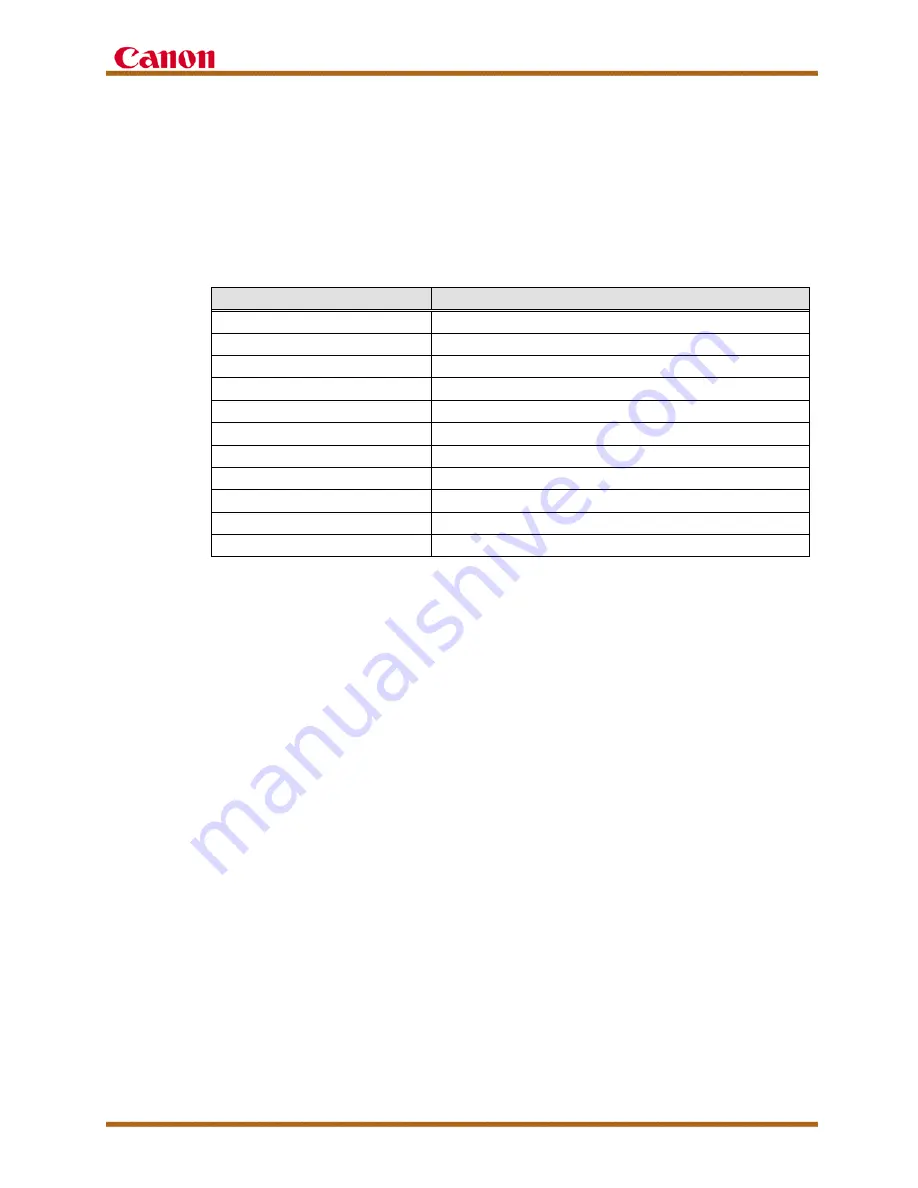
imagePROGRAF iPF6400S Service Guide
imagePROGRAF iPF6400S Service Guide
September 2013
Page 13
VI.
Servicing Notes
A.
Enhanced Service Mode Features
Enhanced firmware has been added to provide functions for service mode
adjustments and troubleshooting. The service mode enhancements when
applied, will help reduce service costs and maintain uptime. Refer to the
imagePROGRAF iPF6400S Service Manual for details.
Table 5 - Enhanced Service Mode Features
Description
Remarks
CR Unlock / CR Lock
Locks/unlocks the carriage with the covers closed
PG Check
Checks Purge Unit operation with the covers closed
CR Auto Scan
Checks carriage movement while changing scan settings
Stirring Check
Confirms the ink stirring operation
OPT SENS Output
Checks multi-sensor status and distance from media
Nozzle Check
Checks nozzle operation
Nozzle INF
Confirms nozzle function and non-ejection status
Memory CHK
Checks DDR & EEP memory function
Head CNT CHK
Confirms Printhead electrical contact status
Cogging Torque Check
To check the CR motor cogging torque
Flex Cable Check
To check the Flat Flex Ribbon Cable function
B.
Print.Inf Log File
The Print.Inf file records printer performance and adjustment history data.
Refer to the imagePROGRAF iPF6400S Service Manual for details.
The log file provides the following:
•
Dates when WARNINGS and ERRORS occurred
•
Logs a separate JAM history of print conditions
•
Records humidity information
•
Records the number of days from initial Printhead installation
•
HEAD INF: Logs history of current and previous Printheads
•
Records results of each adjustment value
Summary of Contents for imagePROGRAF iPF6400S Series
Page 1: ...Service Guide ...



































