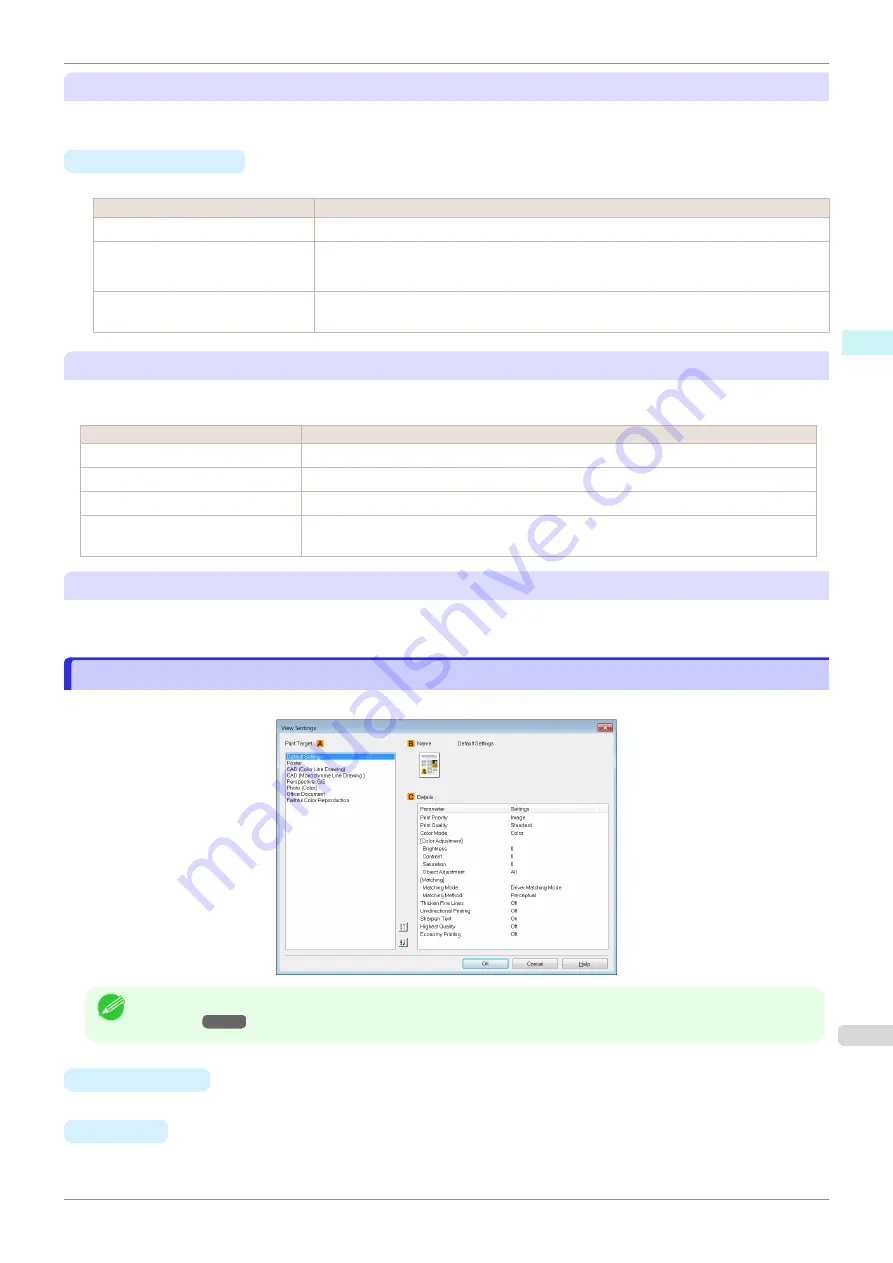
D
Roll Paper Margin for Safety
You can specify the length of a margin on the leading edge of paper to ensure that paper susceptible to curling is
held firmly against the Platen.
•
E
Near End Margin
Specify the length of the
Near End Margin
(the leading edge margin) of the roll, as needed.
Setting Item
Details
Printer Default
The setting of the control panel of the printer is applied.
3 mm (0.12 in)
The document is printed in the standard size.
* Select this when you do not have any problems in printing.
20 mm (0.8 in)
Select this when rubbing against the printhead occurs such as when using paper that
tends to curl.
F
Cut Speed
Select the speed of automatic cutting, as needed. You can adjust this setting if paper is not cut well when automatic
cutting is used.
Setting Item
Details
Printer Default
The setting of the control panel of the printer is applied.
High Speed
When the
Standard
setting does not result in cutting the surface cleanly, select this.
Standard
Select this when you do not have any problems in automatic cutting.
Low Speed
This helps prevent adhesive from sticking to the cutter and keeps the cutter sharp if you
select it when using adhesive paper.
G
Mirror
Specify whether to print a mirror image, as needed. Select this option to print a version of the document or image
with the left and right sides inverted.
View Settings Dialog Box for the Printing Application
View Settings Dialog Box for the Printing Application
In the
View Settings
dialog box, you can check details of the selected printing application.
Note
•
To display the
View Settings
dialog box, on the
Main
sheet, click
View Settings
by
Print Target
•
A
Print Target
Shows all
Print Target
options (settings items for the printing application).
•
B
Name
Identifies the item selected in
Print Target
by its name and an icon.
iPF830
View Settings Dialog Box for the Printing Application
Windows Software
Printer Driver
159
Summary of Contents for imagePROGRAF iPF830
Page 14: ...14 ...
Page 28: ...iPF830 User s Guide 28 ...
Page 144: ...iPF830 User s Guide 144 ...
Page 254: ...iPF830 User s Guide 254 ...
Page 318: ...iPF830 User s Guide 318 ...
Page 460: ...iPF830 User s Guide 460 ...
Page 494: ...iPF830 User s Guide 494 ...
Page 604: ...iPF830 User s Guide 604 ...
Page 636: ...iPF830 User s Guide 636 ...
Page 678: ...iPF830 User s Guide 678 ...
















































