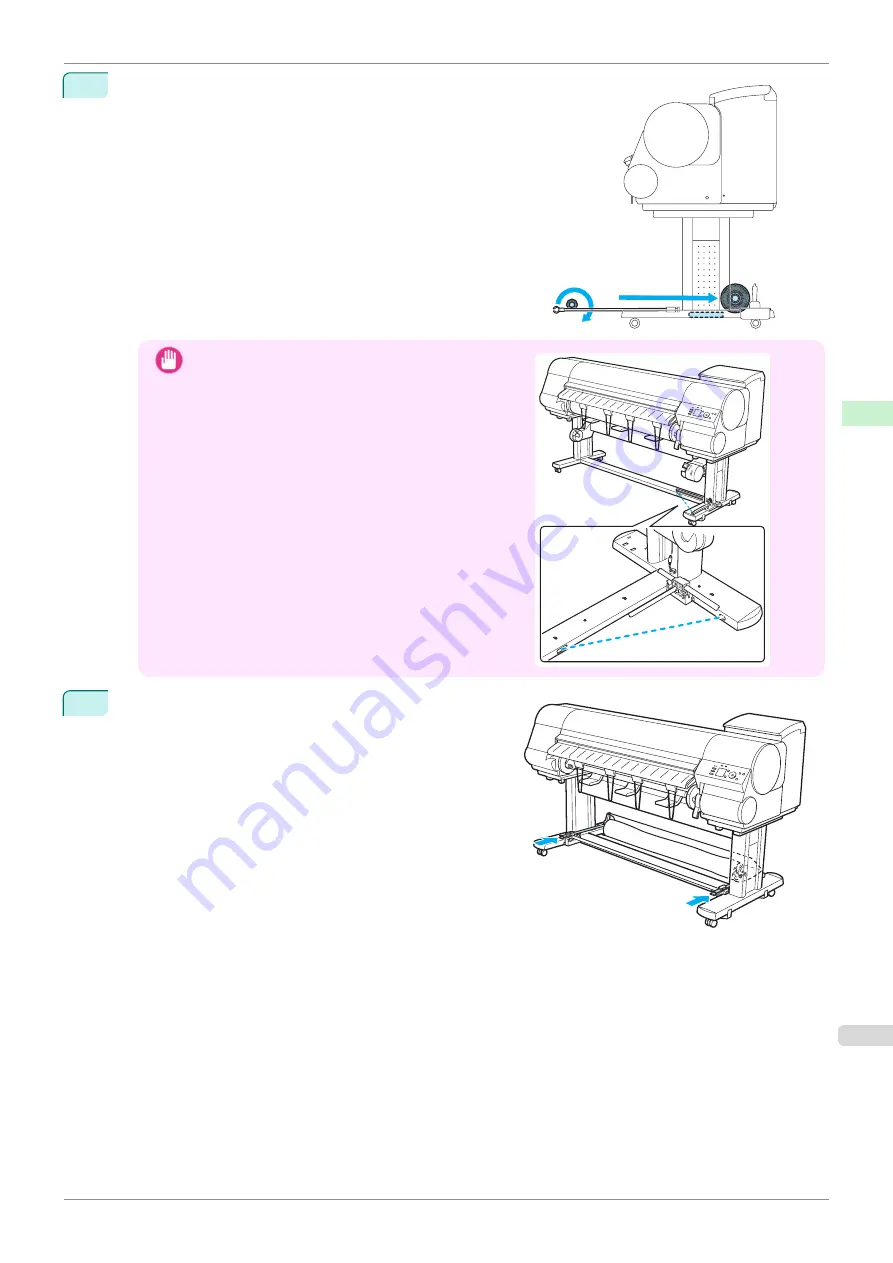
2
Remove the front Basket Rod from the left and right Basket
Arms. Roll up the Basket Cloth and put it at the back of the Bot-
tom Stand Stay.
Important
•
When using the optional Media Take-up Unit, position
the Basket Cloth and Basket Rod so they do not inter-
fere with the Media Take-up Sensor (indicated by the
dashed line).
3
Push in the left and right Basket Arm toward the back all
the way, until they stop.
iPF830
Stowing the Stationary Output Stacker
Handling and Use of Paper
Output Stacker
361
Summary of Contents for imagePROGRAF iPF830
Page 14: ...14 ...
Page 28: ...iPF830 User s Guide 28 ...
Page 144: ...iPF830 User s Guide 144 ...
Page 254: ...iPF830 User s Guide 254 ...
Page 318: ...iPF830 User s Guide 318 ...
Page 460: ...iPF830 User s Guide 460 ...
Page 494: ...iPF830 User s Guide 494 ...
Page 604: ...iPF830 User s Guide 604 ...
Page 636: ...iPF830 User s Guide 636 ...
Page 678: ...iPF830 User s Guide 678 ...
















































