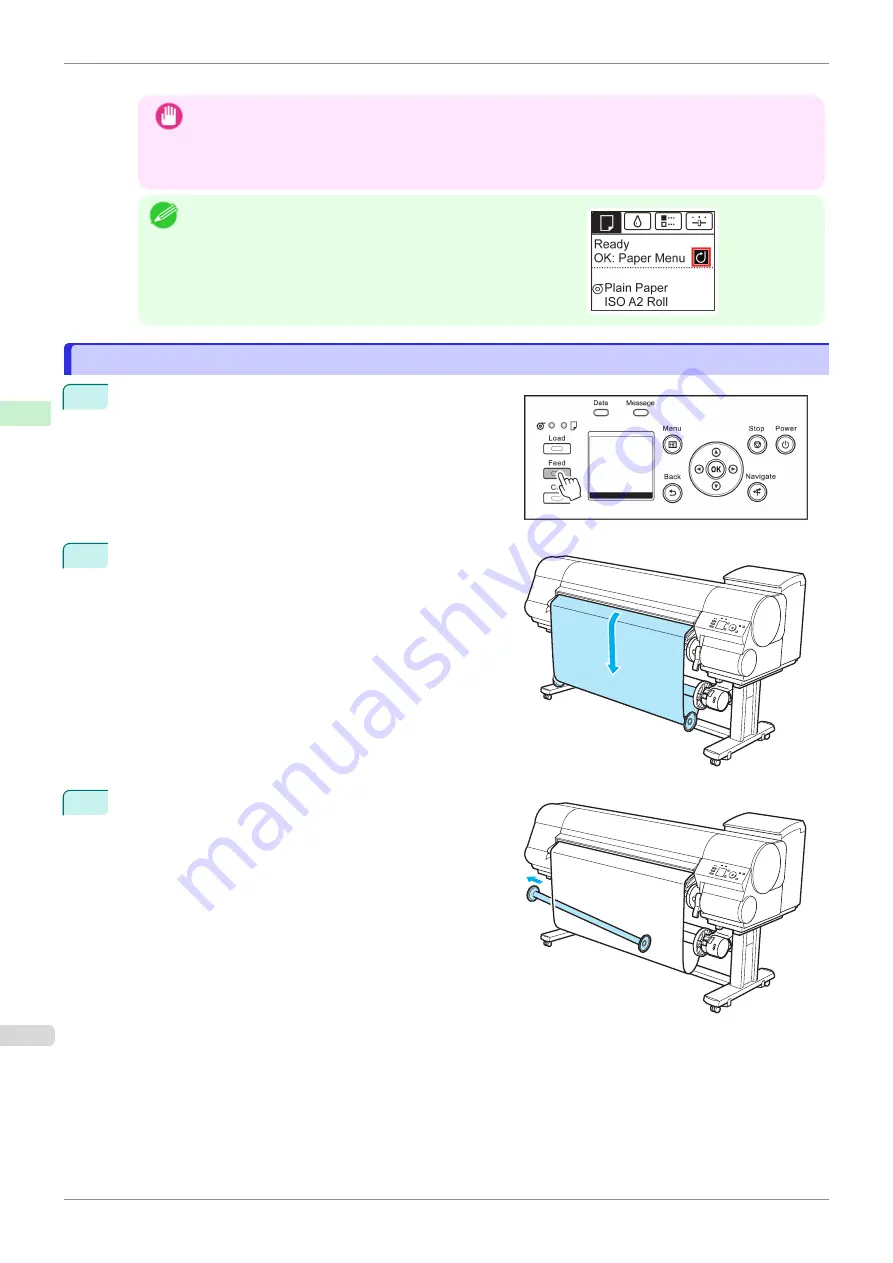
The media take-up unit is now ready for use. Printed rolls can now be rewound automatically.
Important
•
Always set the Weight Roll on the paper. Failure to do this may cause rewinding problems.
•
When setting the Weight Roll on the paper, avoid touching the paper core and causing the wound roll to
become misaligned on the left and right end. If it is misaligned on the left and right ends, a rewinding
problem may result.
Note
•
When the media take-up unit is in use, an icon indicating the
take-up mode is shown on the Display Screen.
Removing Printed Documents from the Media Take-up Unit (Optional)
Removing Printed Documents from the Media Take-up Unit (Optional)
1
Press the
Feed
button.
2
Hold down the
▼
button to advance the roll a little.
To protect the paper that has been rewound, advance it an
amount longer than the outer circumference.
3
Remove the Weight Roll from the roll paper.
Removing Printed Documents from the Media Take-up Unit (Optional)
iPF830
Handling and Use of Paper
Media take-up unit
372
Summary of Contents for imagePROGRAF iPF830
Page 14: ...14 ...
Page 28: ...iPF830 User s Guide 28 ...
Page 144: ...iPF830 User s Guide 144 ...
Page 254: ...iPF830 User s Guide 254 ...
Page 318: ...iPF830 User s Guide 318 ...
Page 460: ...iPF830 User s Guide 460 ...
Page 494: ...iPF830 User s Guide 494 ...
Page 604: ...iPF830 User s Guide 604 ...
Page 636: ...iPF830 User s Guide 636 ...
Page 678: ...iPF830 User s Guide 678 ...
















































