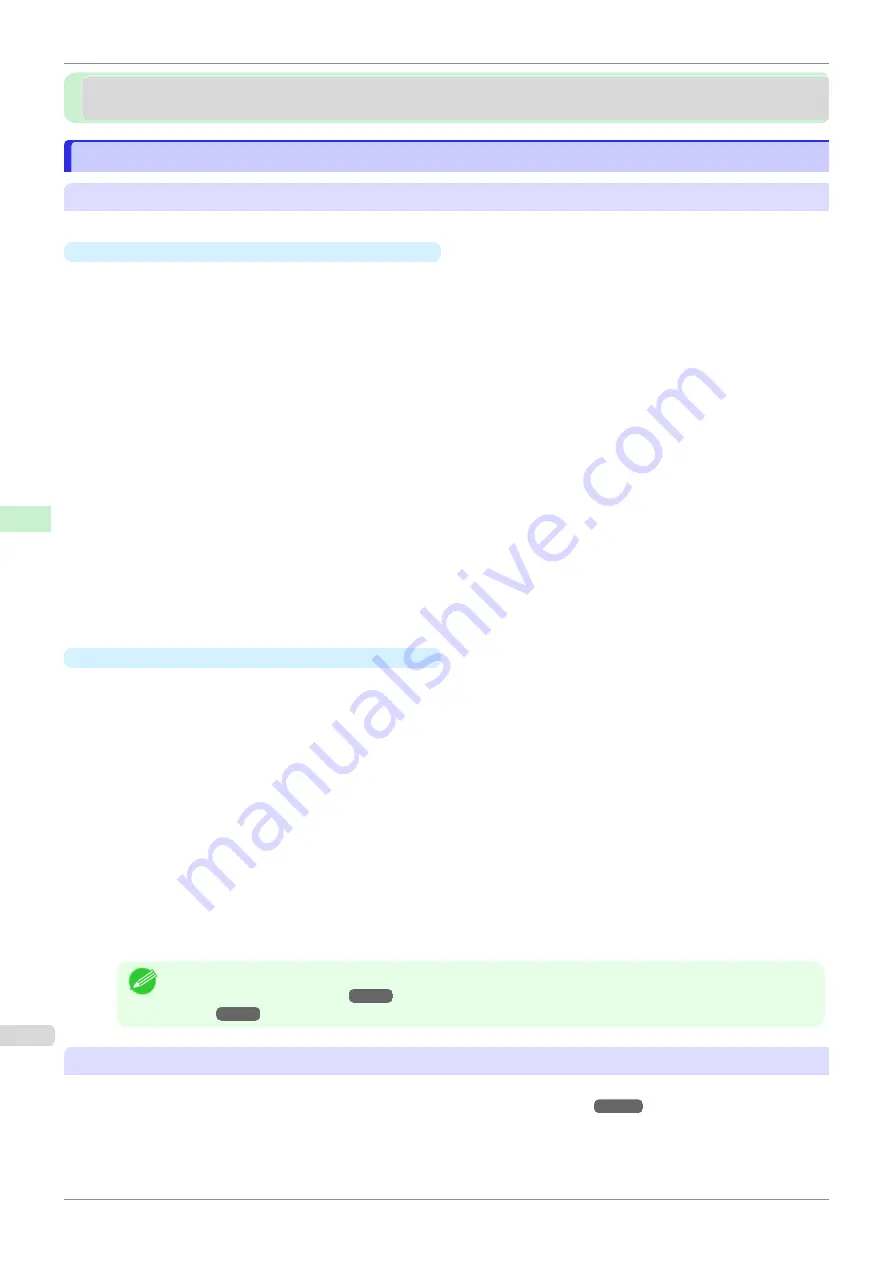
Network Environment
Network Environment
Network Environment
Network Environment
System requirements
The system requirements, which vary depending on your network, are as follows.
•
Printing over a TCP/IP network (when using IPv4)
•
Compatible operating systems
•
Windows XP
•
Windows Server 2003
•
Windows Server 2003 x64
•
Windows Server 2003 R2
•
Windows Server 2003 R2 x64
•
Windows Vista
•
Windows Vista x64
•
Windows Server 2008
•
Windows Server 2008 x64
•
Windows 7
•
Windows 7 x64
•
Windows Server 2008 R2 x64
•
Windows 8
•
Windows 8 x64
•
Windows Server 2012 x64
•
Windows 8.1
•
Windows 8.1 x64
•
Windows Server 2012 R2 x64
•
OS X v10.6.8 or later
•
Printing over a TCP/IP network (when using IPv6)
•
Compatible operating systems
•
Windows Vista
•
Windows Vista x64
•
Windows Server 2008
•
Windows Server 2008 x64
•
Windows 7
•
Windows 7 x64
•
Windows Server 2008 R2 x64
•
Windows 8
•
Windows 8 x64
•
Windows Server 2012 x64
•
Windows 8.1
•
Windows 8.1 x64
•
Windows Server 2012 R2 x64
•
OS X v10.6.8 or later
Note
•
When using IPv6, you must specify IPv6 on the Control Panel or in RemoteUI. For instructions,
Configuring the Printer's TCP/IP Network Settings With Remo-
Network Environment
After confirming what type of network environment you will connect the printer to, set up the printer and computers
as needed. For the specifications of the network interface,
Network Environment
iPF830
Network Setting
Network Environment
476
Summary of Contents for imagePROGRAF iPF830
Page 14: ...14 ...
Page 28: ...iPF830 User s Guide 28 ...
Page 144: ...iPF830 User s Guide 144 ...
Page 254: ...iPF830 User s Guide 254 ...
Page 318: ...iPF830 User s Guide 318 ...
Page 460: ...iPF830 User s Guide 460 ...
Page 494: ...iPF830 User s Guide 494 ...
Page 604: ...iPF830 User s Guide 604 ...
Page 636: ...iPF830 User s Guide 636 ...
Page 678: ...iPF830 User s Guide 678 ...
















































