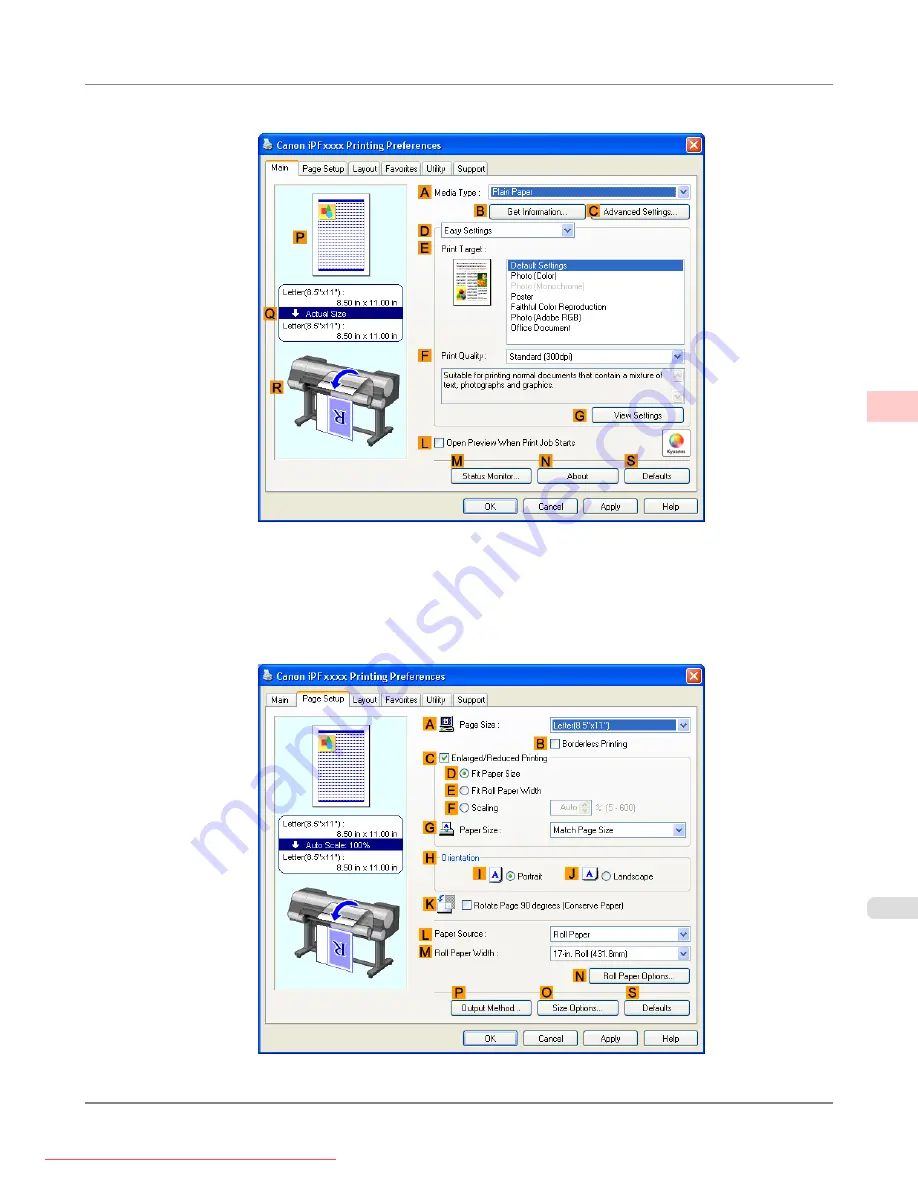
3.
Make sure the
Main
sheet is displayed.
4.
In the
A
Media Type
list, select the type of paper that is loaded. In this case, click Plain Paper.
5.
After confirming that
D
Easy Settings
is selected, click
Poster
in the
E
Print Target
list.
6.
Click the
Page Setup
tab to display the
Page Setup
sheet.
Enhanced Printing Options
>
Printing banners or at other non-standard sizes
>
iPF8300
Printing Vertical or Horizontal Banners (Large-Format Printing; Windows)
3
113
















































