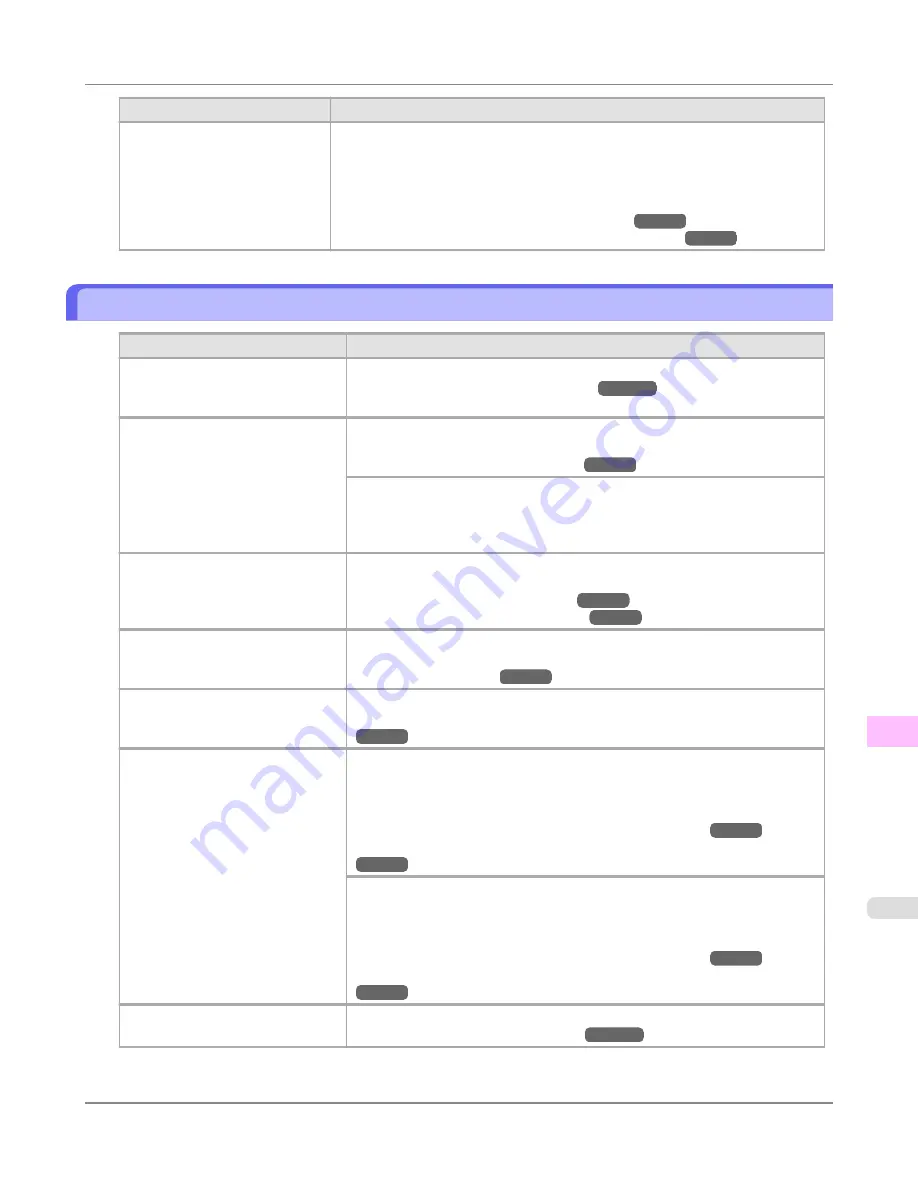
Cause
Corrective Action
Since the leading edge of the pa-
per strongly warps upward or rip-
ples, the leading edge of the pa-
per rubs against the printhead.
Set
Cutting Mode
to
Manual
on the Control Panel menu, and select
Off
for the
paper leading edge detection setting.
In this case, when keeping track of the amount of roll paper left, set
ManageRe-
mainRoll
to
Off
before loading the roll paper and then set
ManageRemainRoll
to
On
after loading the roll paper.
(See "
Specifying the Cutting Method for Rolls
.")
→P.802
(See "
Keeping Track of the Amount of Roll Paper Left
.")
→P.799
The edges of the paper are dirty
Cause
Corrective Action
The Platen has become dirty after
borderless printing or printing on
small paper.
Open the Top Cover and clean the Platen.
(See "
Cleaning Inside the Top Cover
.")
→P.1040
The type of paper as specified on
the printer does not match the type
specified in the printer driver.
Make sure the same type of paper is specified on the printer as in the printer
driver.
(See "
Changing the Type of Paper
.")
→P.791
Make sure the same paper type is specified in the printer driver as on the printer.
1.
Press the
Stop
button and stop printing.
2.
Change the type of paper in the printer driver and try printing again.
The paper is wrinkled or warped.
Straighten out the wrinkles or curls and reload the paper. Do not use paper that
has been printed on previously.
(See "
Loading Rolls in the Printer
.")
→P.786
(See "
Loading Sheets in the Printer
.")
→P.813
A cut line is printed because
Cut-
DustReduct.
is
On
in the Control
Panel menu to reduce cutting dust.
If this function is not needed, set
CutDustReduct.
to
Off
in the Control Panel
menu.
(See "
Menu Settings
.")
→P.938
The Printhead is set too low in the
Control Panel menu.
In the Control Panel menu, set
Head Height
to
Automatic
.
(See "
Troubleshooting Paper Abrasion and Blurry Images (Head Height)
.")
→P.854
You are printing on heavyweight
paper or paper that curls or wrinkles
easily after absorbing ink.
When printing on Heavyweight Coated Paper or other paper-based media,
choose a
VacuumStrngth
setting of
Strong
or
Strongest
in the Control Panel
menu. If rubbing still occurs, in the Control Panel menu, use a higher
Head
Height
setting.
(See "
Adjusting the Vacuum Strength (VacuumStrngth)
.")
→P.863
(See "
Troubleshooting Paper Abrasion and Blurry Images (Head Height)
.")
→P.854
When printing on CAD Tracing Paper or other film-based media, choose a
Vac-
uumStrngth
setting of
Standard
,
Strong
, or
Strongest
in the Control Panel
menu. If rubbing still occurs, in the Control Panel menu, use a higher
Head
Height
setting.
(See "
Adjusting the Vacuum Strength (VacuumStrngth)
.")
→P.863
(See "
Troubleshooting Paper Abrasion and Blurry Images (Head Height)
.")
→P.854
The Ejection Guide is soiled.
Clean the Ejection Guide.
(See "
Cleaning the Printer Exterior
.")
→P.1039
Troubleshooting
>
Problems with the printing quality
>
iPF8300S
The edges of the paper are dirty
12
1073
Summary of Contents for imagePROGRAF iPF8300S
Page 20: ......
Page 933: ...Control Panel Operations and Display Screen 914 Printer Menu 924 Control Panel iPF8300S 9 913 ...
Page 1142: ...Specifications Printer Specifications 1123 Specifications iPF8300S 14 1122 ...
Page 1148: ...Appendix How to use this manual 1129 Disposal of the product 1139 Appendix iPF8300S 15 1128 ...
Page 1159: ...Disposal of the product WEEE Directive 1140 Appendix Disposal of the product iPF8300S 15 1139 ...
Page 1160: ...WEEE Directive Appendix Disposal of the product WEEE Directive iPF8300S 15 1140 ...
Page 1161: ...Appendix Disposal of the product iPF8300S WEEE Directive 15 1141 ...
Page 1162: ...Appendix Disposal of the product WEEE Directive iPF8300S 15 1142 ...
Page 1163: ...Appendix Disposal of the product iPF8300S WEEE Directive 15 1143 ...
Page 1164: ...Appendix Disposal of the product WEEE Directive iPF8300S 15 1144 ...
Page 1165: ...Appendix Disposal of the product iPF8300S WEEE Directive 15 1145 ...
Page 1166: ...Appendix Disposal of the product WEEE Directive iPF8300S 15 1146 ...
Page 1167: ...Appendix Disposal of the product iPF8300S WEEE Directive 15 1147 ...
Page 1168: ...Appendix Disposal of the product WEEE Directive iPF8300S 15 1148 ...
Page 1170: ...V Vacuum Strength 863 W When to replace 1013 ...
Page 1171: ......
Page 1172: ... CANON INC 2011 ...



































