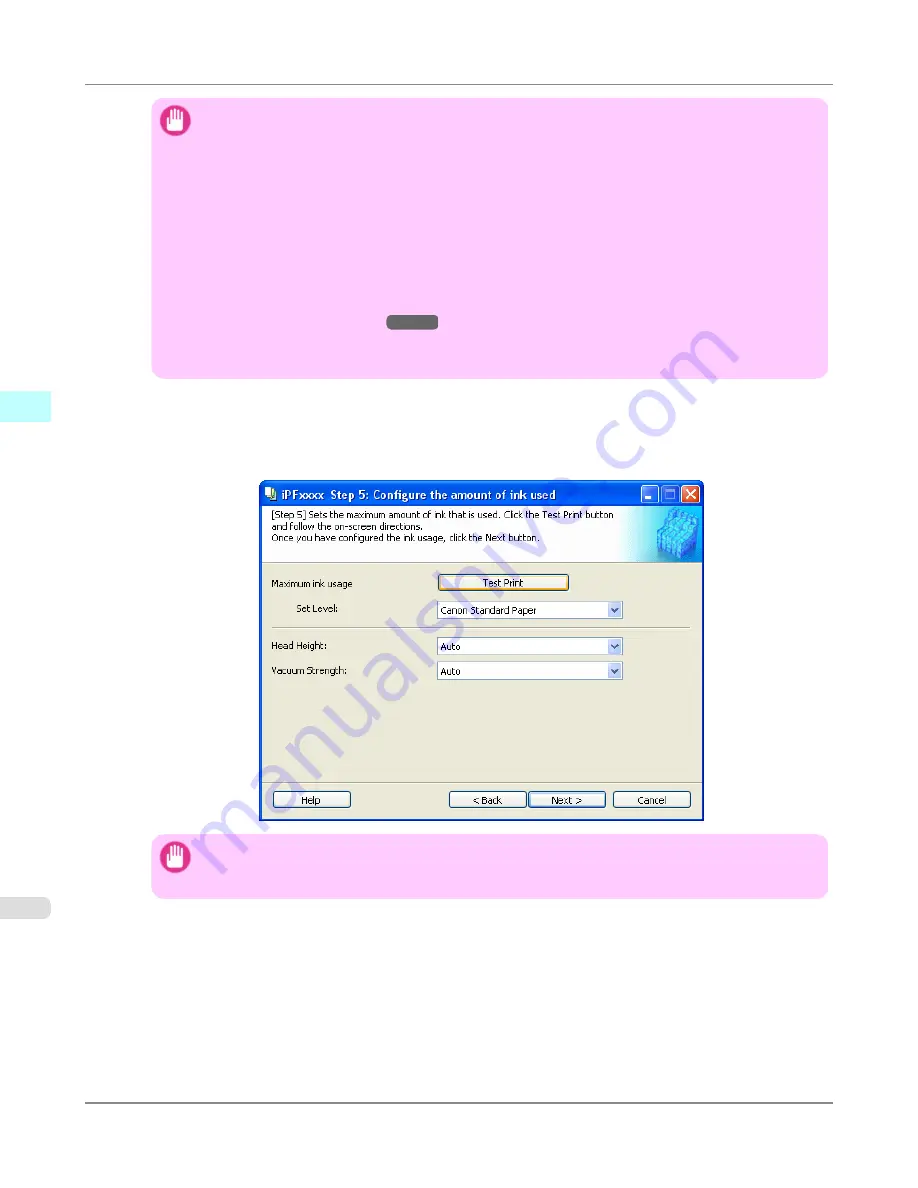
Important
•
Depending on the paper, there are types that cannot be cut by the cutter unit, and types that speed
deterioration of the blade and cause damage to the cutter. For thick paper, hard paper, etc. do not use
the cutter unit, and instead cut the roll paper using scissors, etc. after printing. In this case, select
User
Cut
as the
Automatic Cutting Settings
.
•
If borderless printing is performed on paper where the ink drying is poor, the cutter unit may leave
scratches where it touches the printed surface, or may not cut correctly. In this kind of situation, con-
figure the amount of time to wait for the ink to dry after printing using
Drying Time
. Alternatively, if
the paper cannot be cut well by the cutter, set the
Automatic Cutting Settings
to
User Cut
and cut
the roll paper using scissors, etc.
•
Paper where borderless printing can be performed is limited by the media type and roll paper width.
Refer to "
Compatible Paper
→P.468
".
•
For custom paper where there is a need to set the
Automatic Cutting Settings
to
User Cut
, set the
Borderless Printing
to
Deny
.
10.
The
Step 5: Configure the amount of ink used
dialog box is displayed.
The upper limit on the amount of ink used to print to the custom paper is set on this screen by selecting from among
several levels.
First, click the
Test Print
button to perform a test print of each level.
Important
•
If
Newsprint for Proofing
was selected as the standard paper for the custom paper, you cannot per-
form the test print or configure the maximum ink usage.
Windows Software
>
Media Configuration Tool
>
Add Custom Paper
iPF8300S
3
474
Summary of Contents for imagePROGRAF iPF8300S
Page 20: ......
Page 933: ...Control Panel Operations and Display Screen 914 Printer Menu 924 Control Panel iPF8300S 9 913 ...
Page 1142: ...Specifications Printer Specifications 1123 Specifications iPF8300S 14 1122 ...
Page 1148: ...Appendix How to use this manual 1129 Disposal of the product 1139 Appendix iPF8300S 15 1128 ...
Page 1159: ...Disposal of the product WEEE Directive 1140 Appendix Disposal of the product iPF8300S 15 1139 ...
Page 1160: ...WEEE Directive Appendix Disposal of the product WEEE Directive iPF8300S 15 1140 ...
Page 1161: ...Appendix Disposal of the product iPF8300S WEEE Directive 15 1141 ...
Page 1162: ...Appendix Disposal of the product WEEE Directive iPF8300S 15 1142 ...
Page 1163: ...Appendix Disposal of the product iPF8300S WEEE Directive 15 1143 ...
Page 1164: ...Appendix Disposal of the product WEEE Directive iPF8300S 15 1144 ...
Page 1165: ...Appendix Disposal of the product iPF8300S WEEE Directive 15 1145 ...
Page 1166: ...Appendix Disposal of the product WEEE Directive iPF8300S 15 1146 ...
Page 1167: ...Appendix Disposal of the product iPF8300S WEEE Directive 15 1147 ...
Page 1168: ...Appendix Disposal of the product WEEE Directive iPF8300S 15 1148 ...
Page 1170: ...V Vacuum Strength 863 W When to replace 1013 ...
Page 1171: ......
Page 1172: ... CANON INC 2011 ...






























