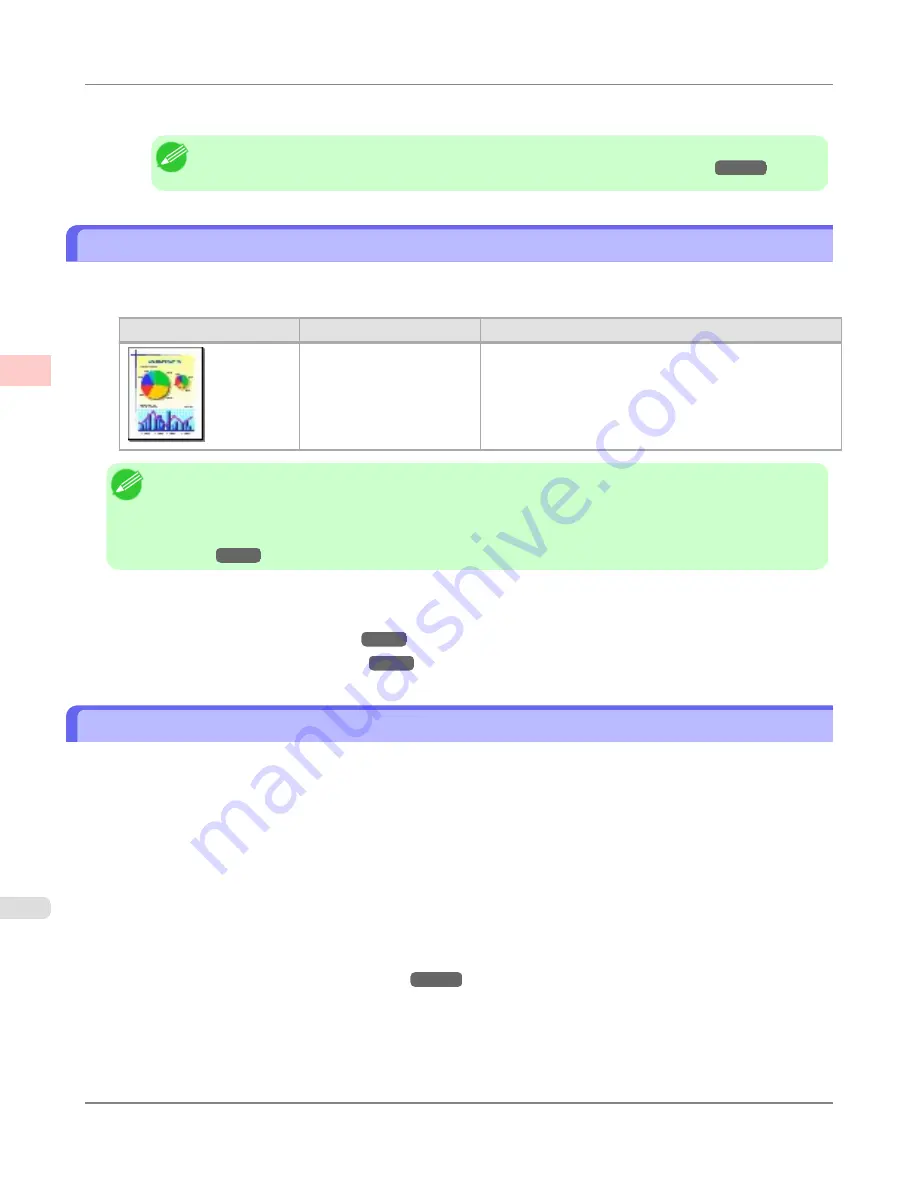
21.
Confirm the print settings, and then click
M
to start printing.
Note
•
For tips on confirming print settings,
see "
Confirming Print Settings (Mac OS X)
."
→P.492
Printing Office Documents
By selecting
Office Document
from
Easy Settings
of the printer driver, you can easily configure settings for printing office
documents.
Print Target
Description
Office Document
Setting optimized for printing general office documents
such as materials for distribution so that they can be viewed
easily.
Note
•
You can check the settings values for each print target by clicking
View Settings
.
•
You can also fine-tune these values as needed. (Advanced Settings)
For details on Advanced Settings, refer to "
Giving Priority to Particular Graphic Elements and Colors for
Printing
→P.64
".
For instructions on printing office documents, refer to the following topics, as appropriate for your computer and operating
system.
•
Printing Office Documents (Windows)
→P.38
•
Printing Office Documents (Mac OS X)
→P.40
Printing Office Documents (Windows)
This topic describes how to print office documents based on the following example.
•
Document: Office document created using word-processing or spreadsheet programs
•
Page size: A4 (210.0 × 297.0 mm [8.3 × 11.7 in])
•
Paper: Sheets
•
Paper type: Plain Paper
•
Paper size: A4 (210.0 × 297.0 mm [8.3 × 11.7 in])
1.
Choose
in the application menu.
2.
Select the printer in the dialog box, and then display the printer driver dialog box.(See "
Accessing the Printer Driv-
er Dialog Box from Applications (Windows)
→P.211
")
Enhanced Printing Options
>
Printing Photos and Office Documents
>
Printing Office Documents
iPF8300S
2
38
Summary of Contents for imagePROGRAF iPF8300S
Page 20: ......
Page 933: ...Control Panel Operations and Display Screen 914 Printer Menu 924 Control Panel iPF8300S 9 913 ...
Page 1142: ...Specifications Printer Specifications 1123 Specifications iPF8300S 14 1122 ...
Page 1148: ...Appendix How to use this manual 1129 Disposal of the product 1139 Appendix iPF8300S 15 1128 ...
Page 1159: ...Disposal of the product WEEE Directive 1140 Appendix Disposal of the product iPF8300S 15 1139 ...
Page 1160: ...WEEE Directive Appendix Disposal of the product WEEE Directive iPF8300S 15 1140 ...
Page 1161: ...Appendix Disposal of the product iPF8300S WEEE Directive 15 1141 ...
Page 1162: ...Appendix Disposal of the product WEEE Directive iPF8300S 15 1142 ...
Page 1163: ...Appendix Disposal of the product iPF8300S WEEE Directive 15 1143 ...
Page 1164: ...Appendix Disposal of the product WEEE Directive iPF8300S 15 1144 ...
Page 1165: ...Appendix Disposal of the product iPF8300S WEEE Directive 15 1145 ...
Page 1166: ...Appendix Disposal of the product WEEE Directive iPF8300S 15 1146 ...
Page 1167: ...Appendix Disposal of the product iPF8300S WEEE Directive 15 1147 ...
Page 1168: ...Appendix Disposal of the product WEEE Directive iPF8300S 15 1148 ...
Page 1170: ...V Vacuum Strength 863 W When to replace 1013 ...
Page 1171: ......
Page 1172: ... CANON INC 2011 ...

































