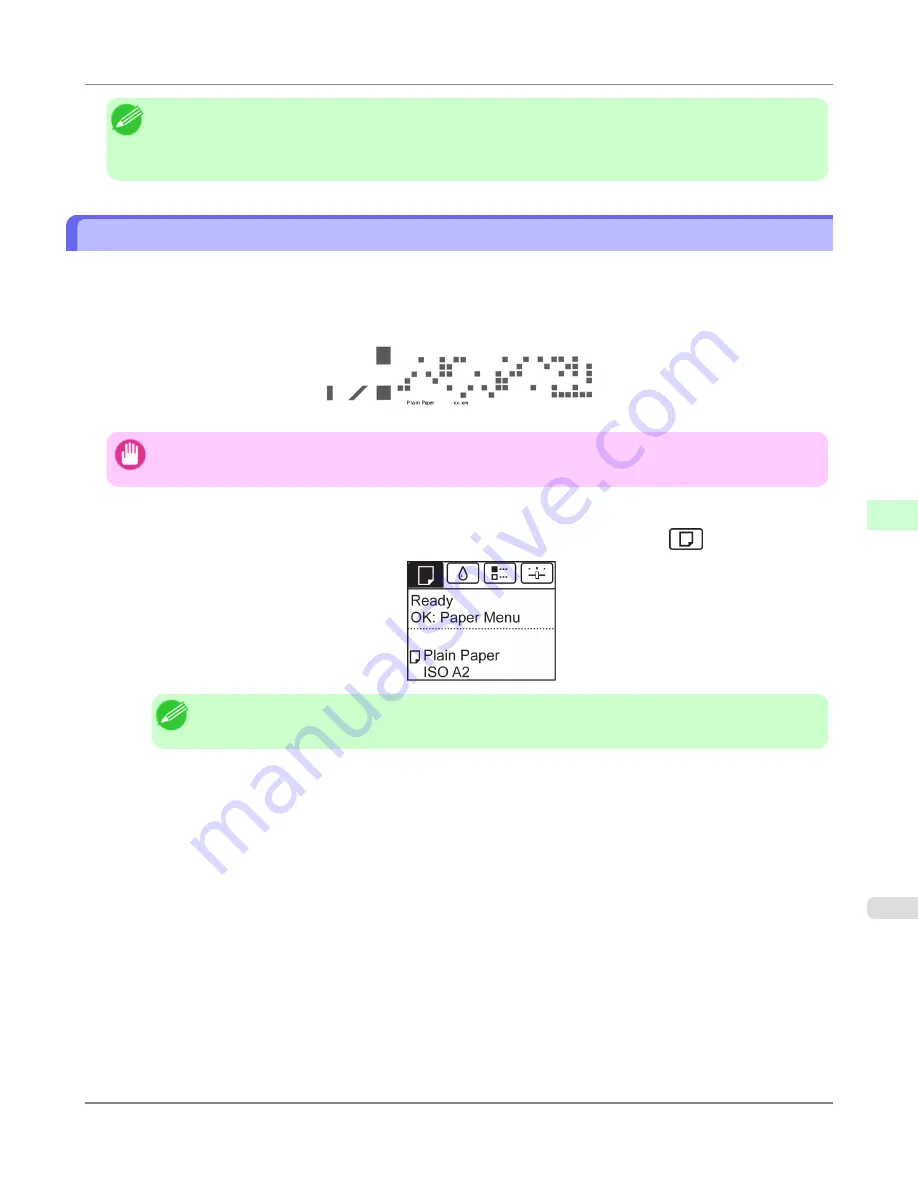
Note
•
If you hold down
▲
or
▼
for less than a second, the roll will move about 1 mm (0.04 in).
If you hold down
▲
or
▼
for more than a second, the roll will move until you release the button. Release the
button when the Display Screen indicates "
End of paper feed. Cannot feed paper more.
".
Keeping Track of the Amount of Roll Paper Left
Setting
ManageRemainRoll
to
On
in the
Paper Menu
of the Control Panel will print a barcode with text on the roll when
the roll is removed that identifies the type of paper and amount left. When
ManageRemainRoll
is
On
and you load rolls
with printed barcodes, the type of paper and amount left are automatically detected after rolls are loaded. The barcode will
be cut off after it has been read.
Important
•
If the barcode on the roll is not detected, enter the type and length of paper on the Control Panel.
Follow these steps to set
ManageRemainRoll
to
On
as follows.
1.
On the
Tab Selection screen
of the Control Panel, press
◀
or
▶
to select the Paper tab (
).
Note
•
If the
Tab Selection screen
is not displayed, press the
Menu
button.
2.
Press the
OK
button.
The
Paper Menu
is displayed.
3.
Press
▲
or
▼
to select
ManageRemainRoll
, and then press the
OK
button.
4.
Press
▲
or
▼
to select
On
, and then press the
OK
button.
Handling Paper
>
Handling rolls
>
iPF8300S
Keeping Track of the Amount of Roll Paper Left
6
799
Summary of Contents for imagePROGRAF iPF8300S
Page 20: ......
Page 933: ...Control Panel Operations and Display Screen 914 Printer Menu 924 Control Panel iPF8300S 9 913 ...
Page 1142: ...Specifications Printer Specifications 1123 Specifications iPF8300S 14 1122 ...
Page 1148: ...Appendix How to use this manual 1129 Disposal of the product 1139 Appendix iPF8300S 15 1128 ...
Page 1159: ...Disposal of the product WEEE Directive 1140 Appendix Disposal of the product iPF8300S 15 1139 ...
Page 1160: ...WEEE Directive Appendix Disposal of the product WEEE Directive iPF8300S 15 1140 ...
Page 1161: ...Appendix Disposal of the product iPF8300S WEEE Directive 15 1141 ...
Page 1162: ...Appendix Disposal of the product WEEE Directive iPF8300S 15 1142 ...
Page 1163: ...Appendix Disposal of the product iPF8300S WEEE Directive 15 1143 ...
Page 1164: ...Appendix Disposal of the product WEEE Directive iPF8300S 15 1144 ...
Page 1165: ...Appendix Disposal of the product iPF8300S WEEE Directive 15 1145 ...
Page 1166: ...Appendix Disposal of the product WEEE Directive iPF8300S 15 1146 ...
Page 1167: ...Appendix Disposal of the product iPF8300S WEEE Directive 15 1147 ...
Page 1168: ...Appendix Disposal of the product WEEE Directive iPF8300S 15 1148 ...
Page 1170: ...V Vacuum Strength 863 W When to replace 1013 ...
Page 1171: ......
Page 1172: ... CANON INC 2011 ...
































