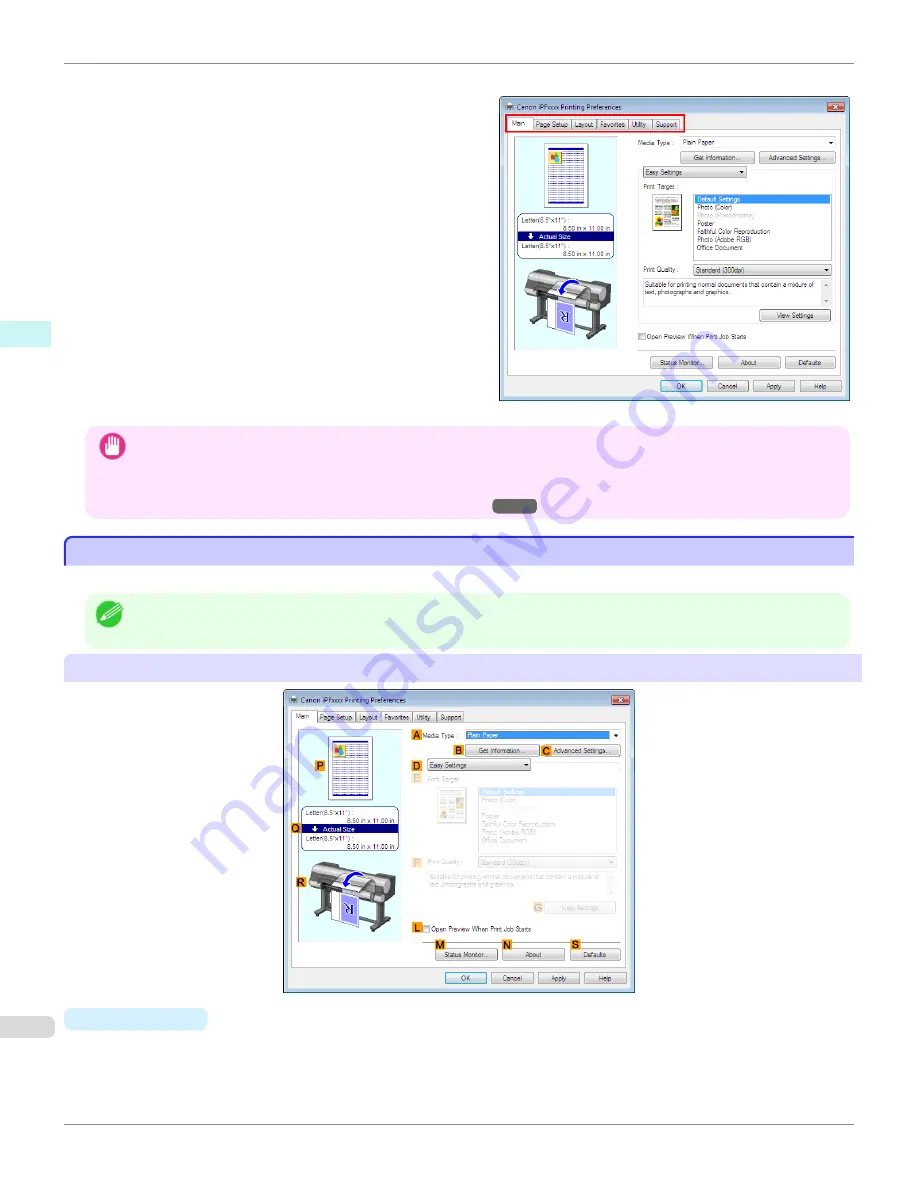
Six sheets of print settings are displayed by the printer
driver:
Main
,
Page Setup
,
Layout
,
Favorites
,
Utility
,
and
Support
.
Important
•
If you access the printer driver dialog box from the operating system menu, changes you make to the settings will apply to all
applications you use for printing.
•
You can also access the printer driver dialog box from applications.
See "
Accessing the Printer Driver Dialog Box from Applications
→P.179
".
Main Sheet
Main Sheet
The following settings are available on the
Main
sheet. For details on settings items, refer to the printer driver help file.
Note
•
On the
Main
sheet, choose
Easy Settings
to specify basic print settings based on the particular printing application, or switch
to
Advanced Settings
to complete more detailed settings as desired.
Common Items
•
A
Media Type
Select the type of paper.
For information on the types of paper the printer supports, refer to the Paper Reference Guide. (See "
Paper Refer-
ence Guide
".)
Main Sheet (Windows)
iPF9400
User's Guide
Windows Software
Printer Driver
182
Summary of Contents for imagePROGRAF iPF9400
Page 34: ...iPF9400 User s Guide 34 ...
Page 646: ...iPF9400 User s Guide 646 ...
Page 698: ...iPF9400 User s Guide 698 ...
Page 874: ...iPF9400 User s Guide 874 ...
Page 932: ...iPF9400 User s Guide 932 ...
Page 952: ...WEEE Directive iPF9400 User s Guide Appendix Disposal of the product 952 ...
Page 953: ...iPF9400 WEEE Directive User s Guide Appendix Disposal of the product 953 ...
Page 954: ...WEEE Directive iPF9400 User s Guide Appendix Disposal of the product 954 ...
Page 955: ...iPF9400 WEEE Directive User s Guide Appendix Disposal of the product 955 ...
Page 956: ...WEEE Directive iPF9400 User s Guide Appendix Disposal of the product 956 ...
Page 957: ...iPF9400 WEEE Directive User s Guide Appendix Disposal of the product 957 ...
Page 958: ...WEEE Directive iPF9400 User s Guide Appendix Disposal of the product 958 ...
Page 959: ...iPF9400 WEEE Directive User s Guide Appendix Disposal of the product 959 ...
Page 960: ...iPF9400 User s Guide 960 ...
Page 962: ...Utility Sheet 204 W Watermark 159 160 When to Replace Ink Tanks 837 962 ...
Page 963: ...963 ...


































