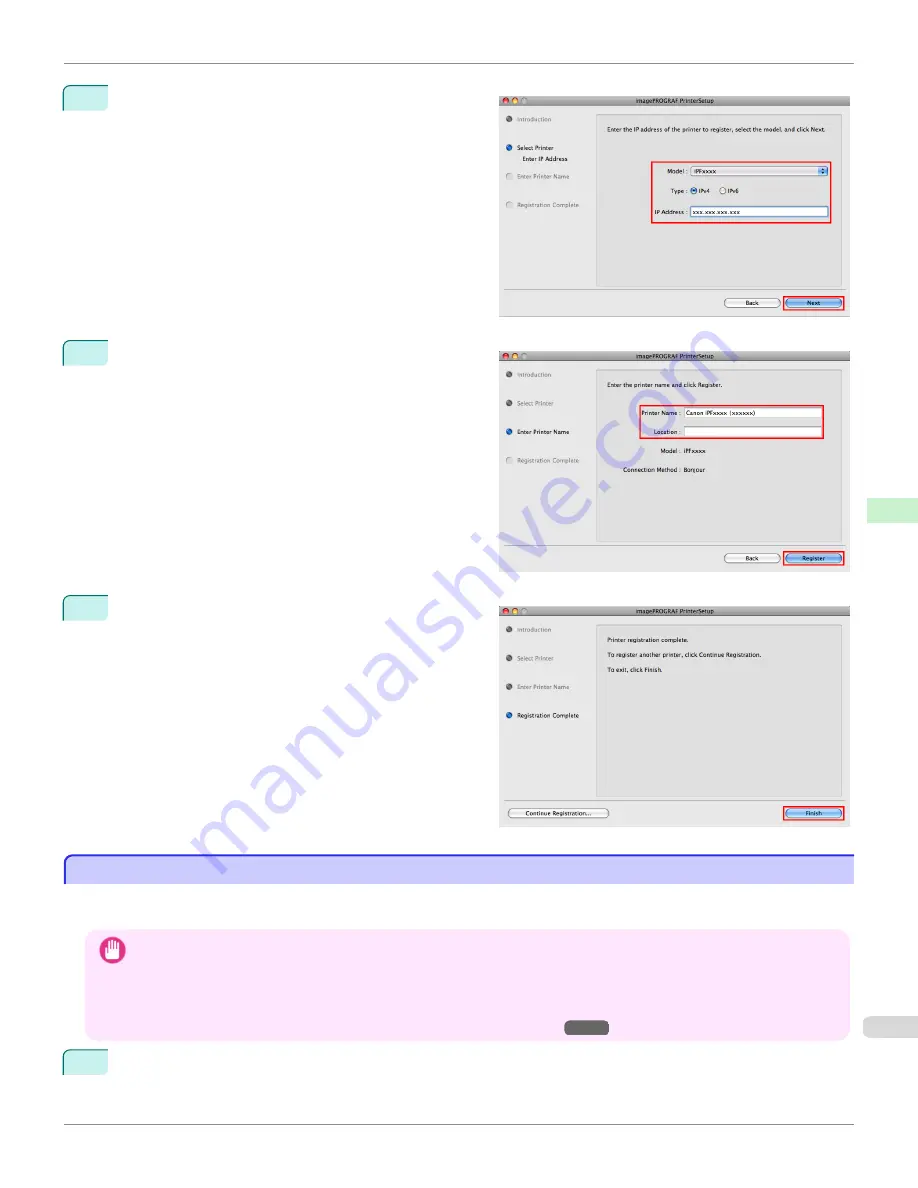
4
Select the model and type and then enter the IP ad-
dress before clicking the
Next
button.
5
Complete
Printer Name
and
Location
as desired and
click
Register
.
6
Click
Finish
.
Configuring the Destination for Bonjour Network
Configuring the Destination for Bonjour Network
Follow the steps below to configure the destination if you are using the printer in a network that uses the Bonjour func-
tion.
Important
•
Bonjour and
IP Print (Auto)
do not support printing to a printer on other network groups that require a router for connection.
Make sure the computer and printer are on the same network. For information about network settings, ask your network
administrator.
•
By default, Bonjour is activated on the printer. You can activate or deactivate the Bonjour function or change the printer name
by using RemoteUI. For instructions on changing it,
see "Using RemoteUI."
→P.703
1
Navigate to
Applications
>
Canon Utilities
>
imagePROGRAF PrinterSetup
and double-click
imagePROG-
RAF PrinterSetup.app
.
iPF9400
Configuring the Destination for Bonjour Network (Mac OS X)
User's Guide
Network Setting
Mac OS X Settings
721
Summary of Contents for imagePROGRAF iPF9400
Page 34: ...iPF9400 User s Guide 34 ...
Page 646: ...iPF9400 User s Guide 646 ...
Page 698: ...iPF9400 User s Guide 698 ...
Page 874: ...iPF9400 User s Guide 874 ...
Page 932: ...iPF9400 User s Guide 932 ...
Page 952: ...WEEE Directive iPF9400 User s Guide Appendix Disposal of the product 952 ...
Page 953: ...iPF9400 WEEE Directive User s Guide Appendix Disposal of the product 953 ...
Page 954: ...WEEE Directive iPF9400 User s Guide Appendix Disposal of the product 954 ...
Page 955: ...iPF9400 WEEE Directive User s Guide Appendix Disposal of the product 955 ...
Page 956: ...WEEE Directive iPF9400 User s Guide Appendix Disposal of the product 956 ...
Page 957: ...iPF9400 WEEE Directive User s Guide Appendix Disposal of the product 957 ...
Page 958: ...WEEE Directive iPF9400 User s Guide Appendix Disposal of the product 958 ...
Page 959: ...iPF9400 WEEE Directive User s Guide Appendix Disposal of the product 959 ...
Page 960: ...iPF9400 User s Guide 960 ...
Page 962: ...Utility Sheet 204 W Watermark 159 160 When to Replace Ink Tanks 837 962 ...
Page 963: ...963 ...
































