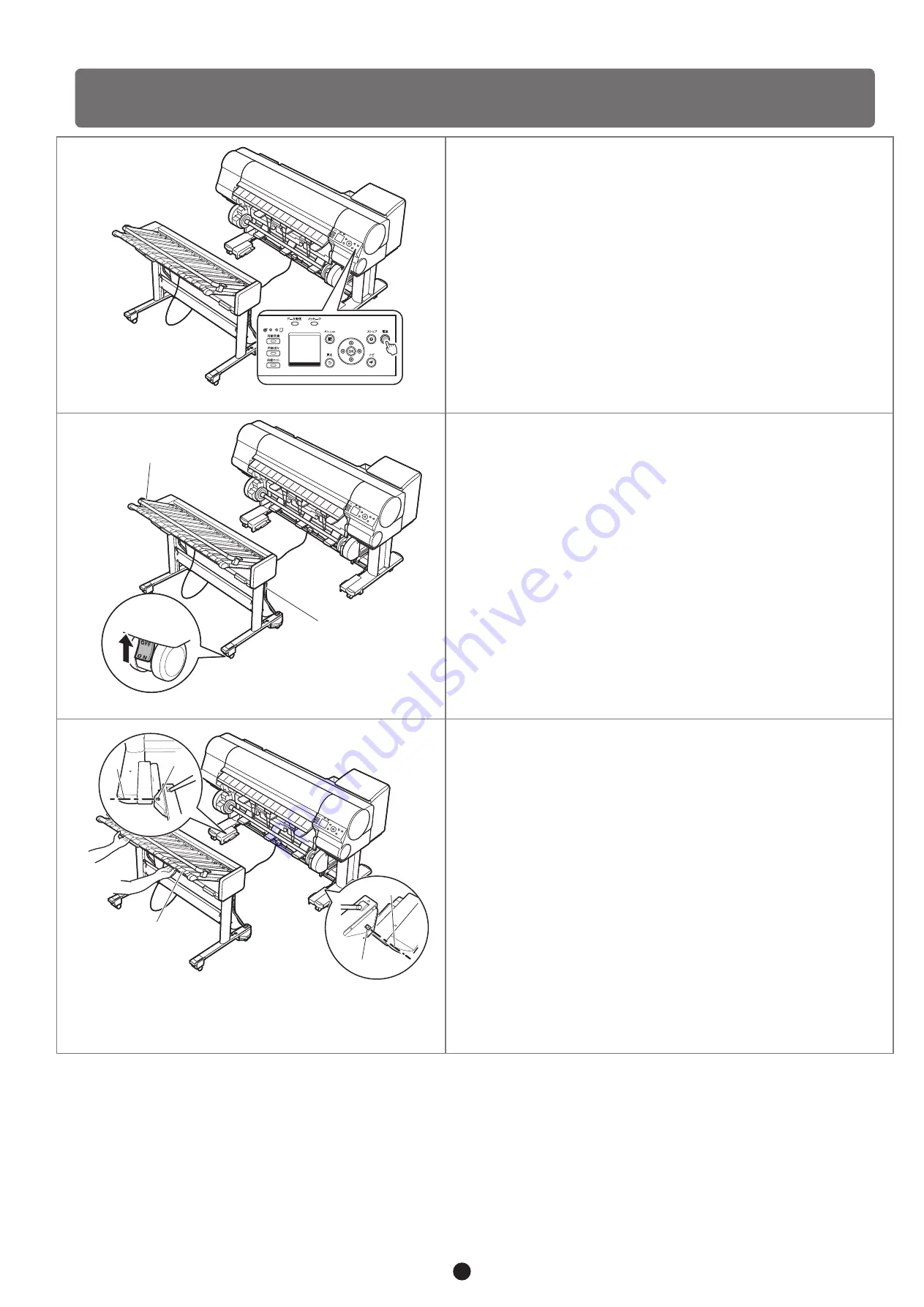
0
准备将纸张弹出至堆叠器
Preparazione all'espulsione della carta verso l'impilatrice
스택커로 용지를 배출하기 위한 준비
用紙をスタッカーに出力する準備をする
Vorbereitun
g
auf die Papieraus
g
abe am Stapler
Подготовка к выводу бумаги в приемник
Prepare to eject paper to the stacker
Prep
á
rese para e
x
pulsar papel al apilador
Preparar para ejetar papel para o empilhador
Préparation
à
l'éjection du papier dans l'empileur
•
开启打印机。
•
プリンタの電源をオンにします。
• Turn the printer on.
• Mettez l'imprimante sous tension.
• Accendere la stampante.
• Schalten Sie den Drucker ein.
• Encienda la impresora.
•
프린터의
전원을
켭니다
.
• Включите принтер.
• Ligue a impressora.
2
•
检查堆叠器的顶罩
(
a
)
和出纸堆叠器
(
b
)
均关闭,然后解除堆叠器支架上全部四个脚轮的
锁定。
•
スタッカーのキャノピー(
a
)とバスケット(
b
)が閉じていることを確認し、スタッカースタ
ンドの
4
つのキャスターのロックをすべてオフにします。
• Check that the canopy (a) of the stacker and the output stacker (b) are closed, and switch all four
of the caster locks on the stacker stand to off.
• Vérifiez que le pavillon (a) de l'empileur et le bac de sortie (b) sont fermés, déverrouillez les
quatre verrous des roulettes du socle de l'empileur.
• Verificare che la copertura (a) dell'impilatrice e l'impilatrice di uscita (b) siano chiuse, quindi
sbloccare i fermi di tutte e quattro le rotelle del supporto impilatrice.
• Prüfen Sie, ob die Abdeckhaube (a) des Staplers und des Ausgabestaplers (b) geschlossen ist,
und deaktivieren Sie alle vier Rollensperren am Staplergestell.
• Verifique que la cubierta (a) del apilador y del apilador de salida (b) estén cerradas, y coloque
los bloqueos de las cuatro ruedecitas del soporte del apilador en la posición de apagado.
•
스택커의
캐노피
(
a
)
및
바스켓
(
b
)
이
닫힌
것을
확인하고
,
스택커
스탠드의
4
개의
캐스터
잠금
장
치
모두를
무효로
합니다
.
• Удостоверьтесь, что покрытие (a) приемника и приемника бумаги (b) закрыто, и
разблокируйте фиксаторы на всех четырех роликах подставки приемника.
• Verifique se a cobertura (a) do empilhador e o empilhador de saída (b) estão fechados e
desative as quatro travas do suporte do empilhador.
3
•
双手抓住堆叠器的外框部分
(
a
)
,移动堆叠器使得堆叠器左右两侧支架支脚上的三角形标
记
(
b
)
与对接单元前面的侧表面
(
c
)
对齐。
•
スタッカーの外枠部分(
a
)を両手で持ちながら、
スタッカーの左右のスタンドレッグの三角印(
b
)
がドッキングユニットの前側の側面(
c
)に合うようにスタッカーを移動します。
• Grasp the outer frame part of the stacker (a) with both hands, and move the stacker such that
the triangle markings (b) on the stand legs on the left and right side of the stacker are aligned
with the side surfaces of the front of the docking unit (c).
• Saisissez la partie du cadre extérieur de l'empileur (a) à deux mains et déplacez l'empileur de
telle manière que les repères triangulaires (b) situés sur les jambes du socle des côtés gauche
et droit soient alignés avec des surfaces latérales avant de la station d'accueil (c).
• Afferrare la parte esterna del telaio dell'impilatrice (a) con le mani e spostare l'impilatrice in modo
da allineare i segni triangolari (b) sulle gambe del supporto a sinistra e a destra dell'impilatrice
con le superfici laterali davanti all'unità di alloggiamento (c).
• Greifen Sie den Außenrahmen des Staplers (a) mit beiden Händen, und versetzen Sie den
Stapler so, dass die Dreieckmarkierungen (b) an den linken Gestellbeinen und rechts des
Staplers mit den seitlichen Flächen an der Vorderseite der Docking-Einheit (c) übereinstimmen.
• Sujete la parte externa del marco del apilador (a) con ambas manos, y mueva el apilador de
forma tal que las marcas de triángulo (b) de las patas del soporte en el lado izquierdo y derecho
del apilador estén alineadas con las superficies laterales del frente de la unidad de acoplamiento
(c).
•
양손으로
스택커
(
a
)
의
외부
프레임
부분을
잡고
,
스택커
좌우
측의
스탠드
다리에
있는
삼각형
표
시
(
b
)
가
도킹
유닛
(
c
)
전면의
측면
표면과
맞추어지도록
스택커를
이동시켜
주십시오
.
• Возьмитесь обеими руками за внешнюю раму приемника (a) и передвиньте его так, чтобы
треугольные отметки (b) на ножках подставки в левой и с правой стороны приемника
выровнялись с боковыми поверхностями передней части блока упаковки (c).
• Segure a estrutura externa do empilhador (a) usando as duas mãos e mova o empilhador de
forma que as marcações em triângulo (b) nas pernas do suporte do lado esquerdo e direito do
empilhador fiquem alinhadas com as superfícies laterais da frente da unidade de acoplamento (c).
OFF
a
b
OFF
a
b
b
c
b
a
c
b
c
b
a
c






































