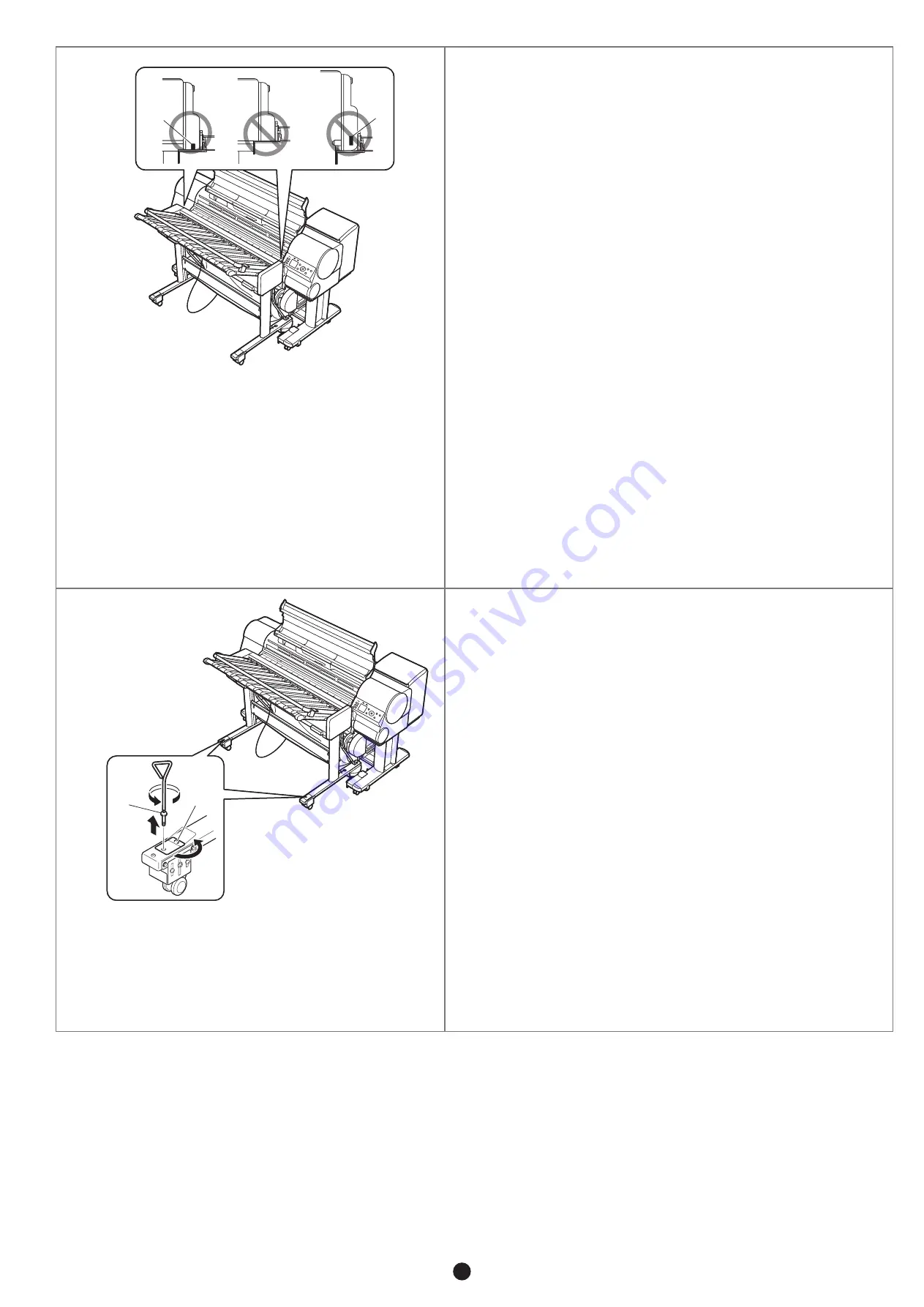
3
•
检查用于对准堆叠器与打印机之间连接处的左右两侧高度的线
(
a
)
。如果在从正上方查看
左侧图示中的气泡所指示的位置时可以看见线
(
A
)
的一部分,则无需进行调整。如果看
不见线
(
B
)
的任何部分或可以看见
(
C
)
的全部,则使用以下步骤调整堆叠器。
•
スタッカーのプリンタとの接触部の左右両端にある高さを合わせるための線(
a
)を確認します。
左のイラストで吹き出しが指す箇所を真上から見て、線が途中まで見えている状態(
A
)であれ
ば調整は必要ありません。線が全く見えない場合(
B
)
、または線がすべて見えている場合(
C
)
には、以降の手順でスタッカーの高さを調整します。
• Check the line (a) for aligning the height on both the left and right sides of the joint between the
stacker and printer. If you can see part of the line (A) when looking at the location indicated by
the bubble in the diagram on the left from directly above, then no adjustment is needed. If you
cannot see any of the line (B) or you can see all of the line (C), then adjust the height of the
stacker using the following procedure.
• Vérifiez la ligne (a) pour l'alignement de la hauteur sur les côté gauche et droit de la jonction
entre l'empileur et l'imprimante. Si vous pouvez voir une partie de la ligne (A) lorsque vous
regardez l'emplacement indiqué par la bulle dans le diagramme, à gauche et directement par-
dessus, aucun ajustement n'est nécessaire. Si vous ne pouvez voir aucune partie de la ligne
(B) ou si vous pouvez voir la totalité de la ligne (C), réglez la hauteur de l'empileur selon la
procédure suivante.
• Controllare la linea (a) per allineare l'altezza di entrambi i lati sinistro e destro della giunzione tra
impilatrice e stampante. Se si può vedere parte della linea (A) quando si guarda nella posizione
indicata dalla bolla nella figura sulla sinistra direttamente da sopra, non è necessaria alcuna
regolazione. Se non si vede niente della linea (B) o se si vede tutta la linea (C), regolare l'altezza
dell'impilatrice con la procedura seguente.
• Prüfen Sie die Linie (a) zur Angleichung der Höhe sowohl an der linken als auch an der rechten
Seite der Verbindung zwischen dem Stapler und dem Drucker. Wenn Sie einen Teil der Linie (A)
erkennen können, wenn Sie auf die anhand der Blase im linken Schaubild angegebene Position
direkt von oben schauen, ist eine Anpassung nicht notwendig. Falls Sie die Linie (B) nicht sehen
oder die ganze Linie (C) sehen, müssen Sie die Höhe des Staplers wie folgt anpassen.
• Revise la línea (a) para verificar que la altura esté alineada en ambos lados, el izquierdo y el
derecho, de la unión entre el apilador y la impresora. Si puede ver parte de la línea (A) cuando
observe la ubicación indicada por la burbuja en el diagrama a la izquierda directamente desde
arriba, entonces no se requiere ajuste. Si no puede ninguna parte de la línea (B) o puede ver
toda la línea (C), entonces ajuste la altura del apilador utilizando el siguiente procedimiento.
•
스택커
및
프린터
사이의
연결부
좌우
측
모두의
높이를
조정하기
위한
선
(
a
)
을
확인합니다
.
바로
위로부터
좌측
그림의
버블로
표시된
위치에서
봤을
때
선
(
A
)
의
일부를
볼
수
있는
경우
,
조정은
필요하지
않습니다
.
선
(
B
)
이
조금도
보이지
않거나
선
(
C
)
의
전체를
볼
수
있는
경우에는
다음
절
차를
이용해서
스택커의
높이를
조정해
주십시오
.
• Проверьте линию (a) для выравнивания высоты с левой и с правой стороны стыка между
приемником и принтером. Если при взгляде сверху на место, обозначенное кружком
на диаграмме слева, видна часть линии (A), регулировка не требуется. Если линия не
видна совсем (B) или видна полностью (C), отрегулируйте высоту приемника, следуя
нижеприведенным инструкциям.
• Verifique a linha (a) para alinhar o nível nos lados esquerdo e direito da ligação entre o
empilhador e a impressora. Se for possível ver parte da linha (A) ao olhar o local indicado pela
bolha no diagrama à esquerda a partir de uma posição diretamente superior, não é necessário
nenhum ajuste. Se não for possível ver a linha (B) ou se for possível ver a linha inteira (C),
ajuste o nível do empilhador usando o procedimento a seguir.
2
•
如果需要调整,则调整线显示方式有问题的那一侧上堆叠器支架的高度。用打印机随附
的内六角扳手松开该侧后脚轮的螺丝以调节
(
a
)
,然后取下相对侧上的螺丝
(
b
)
并旋转盖
子。
•
調整が必要な場合は、線の見え方に問題のあった側のスタッカースタンドの高さを調整します。
プリンタ本体に同梱されている六角レンチで、調整する側の奥のキャスターのビス(
a
)を緩め、
逆側のビス(
b
)を外し、ふたを回転します。
• If adjustment is needed, adjust the height of the stacker stand on the side where there was a
problem with how the line appeared. Loosen the screw of the back caster on the side to adjust (a)
using the Allen wrench included with the printer, and then remove the screw on the opposite side
(b) and rotate the lid.
• Si un réglage est nécessaire, réglez la hauteur du socle de l'empileur du côté du problème en
fonction de la manière dont la ligne apparaît. Desserrez la vis de la roulette arrière sur le côté,
pour régler (a) à l'aide de la clé Allen fournie avec l'imprimante, puis retirez la vis du côté opposé
(b) et faites pivoter le couvercle.
• Se è necessaria una regolazione, regolare l'altezza del supporto impilatrice sul lato in cui c'è
un problema nella visione della linea. Svitare la vite della rotella posteriore sul lato da regolare
(a) utilizzando la chiave a brugola fornita a corredo con la stampante e rimuovere la vite sul lato
opposto (b), quindi ruotare il coperchio.
• Falls eine Anpassung erforderlich ist, passen Sie die Höhe des Staplergestells auf der Seite
an, an der ein Problem anhand des Aussehens der Linie bestand. Lösen Sie die Schraube der
rückseitigen Rollensperren auf der Seite, um (a) mithilfe des im Lieferumfang des Druckers
enthaltenen Inbus-Schlüssels anzupassen, und entfernen Sie dann die Schraube auf der
gegenüberliegenden Seite (b) und drehen Sie den Deckel.
• Si es necesario ajustar, ajuste la altura del soporte del apilador en el lado donde hubo un
problema con la forma en que aparecía la línea. Afloje el tornillo de la ruedecita posterior en el
lado para ajustar (a) utilizando la llave Allen incluida con la impresora y, a continuación, retire el
tornillo en el lado opuesto (b) y gire la tapa.
•
조정이
필요한
경우에는
선의
표시
방식에
문제가
있는
곳의
스택커
스탠드의
높이를
조정해
주십
시오
.
측면의
뒷면
캐스터의
나사를
풀고
,
프린터에
부속된
각
렌치를
사용해서
(
a
)
를
조정한
후
,
반대쪽
(
b
)
의
나사를
제거해서
덮개를
돌립니다
.
• При необходимости отрегулируйте высоту подставки приемника с той стороны, где линия
отобразилась неправильно. Ослабьте винт на заднем ролике сбоку для регулировки (a) с
помощью универсального гаечного ключа, поставляемого с принтером, в затем открутите
винт с обратной стороны (b) и поверните крышку.
• Se ajustes forem necessários, ajuste o nível do suporte do empilhador no lado em que ocorreu
um problema com a forma que a linha apareceu. Afrouxe o parafuso da rodinha traseira na
lateral para realizar o ajuste (a) usando a chave Allen que acompanha a impressora, remova o
parafuso no lado oposto (b) e gire a tampa.
a
A
B
C
a
a
A
B
C
a
b
a
b
a






































