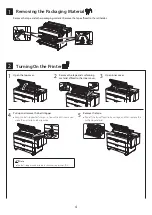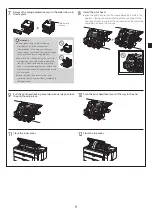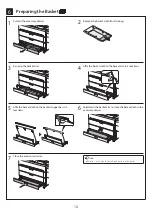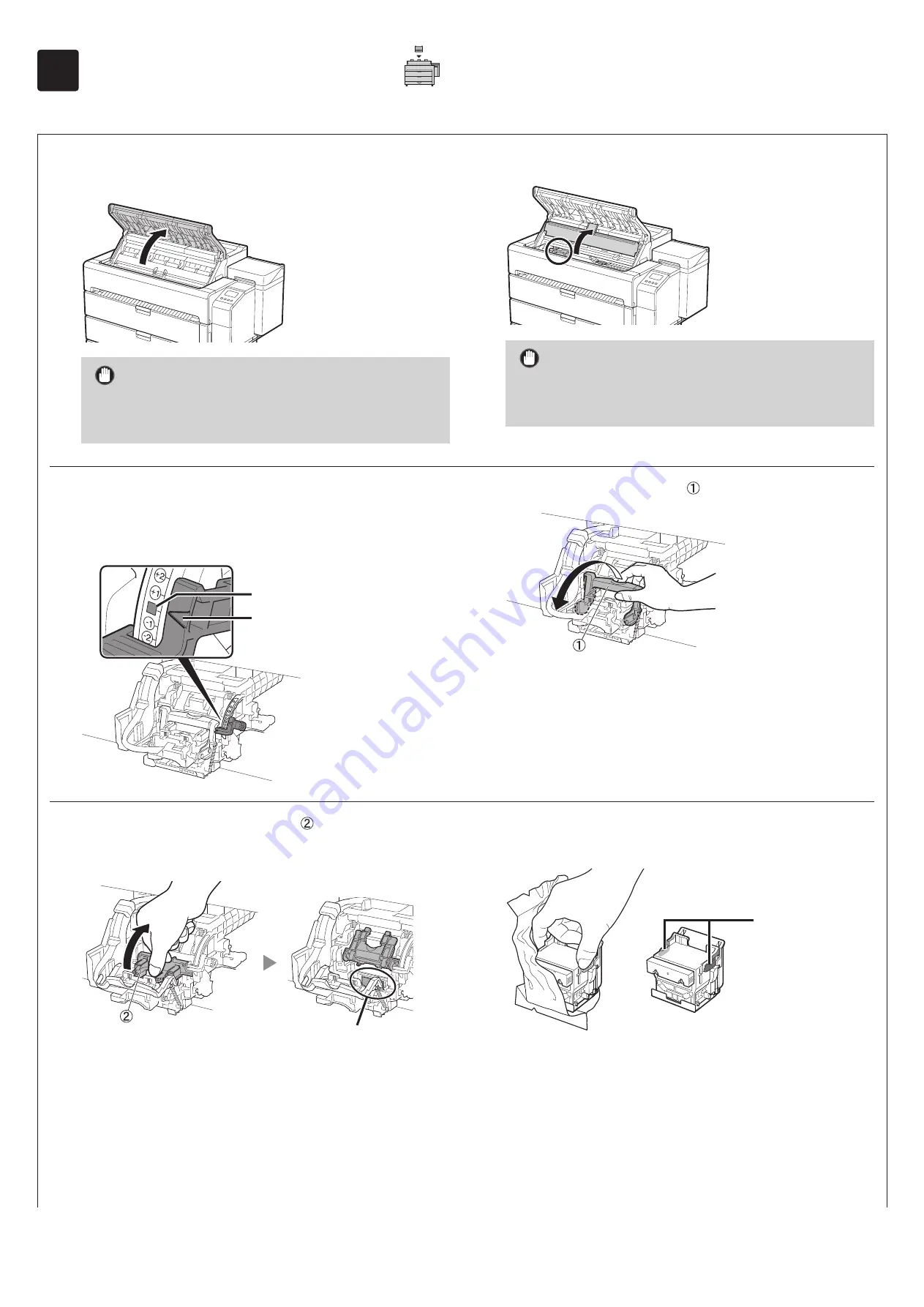
8
4
Installing the Print Head
Instructions are now shown on the touch screen regarding print head installation. Install the print head by following the instructions.
1
When the
Open the top cover.
appears on the touch
screen, open the top cover.
Important
●
If the top cover is opened before
Open the top cover.
appears
on the touch screen, an error may occur. If an error occurs, turn
off the power, close the top cover, then turn the power on.
2
Open the inner cover.
Important
●
Do not move the carriage (the area enclosed by a circle in the
diagram). If you accidentally move it, temporarily close the inner
cover and top cover and it will return to its original position.
3
Check that the triangle mark on the angle adjustment
lever is aligned with the red
■
. If they are not aligned,
move the angle adjustment lever up or down to align it
with the
■
.
Triangle mark
Red
■
4
Tilt the print head lock lever towards you.
5
Open the print head locking cover by following the
instructions on the screen and tap
OK
. Do not touch the
electrical contacts of the carriage.
Do not touch here
6
Grasp the print head as shown in the diagram and
remove it from the bag.
Hold here
Summary of Contents for imagePROGRAF TZ-30000
Page 2: ......