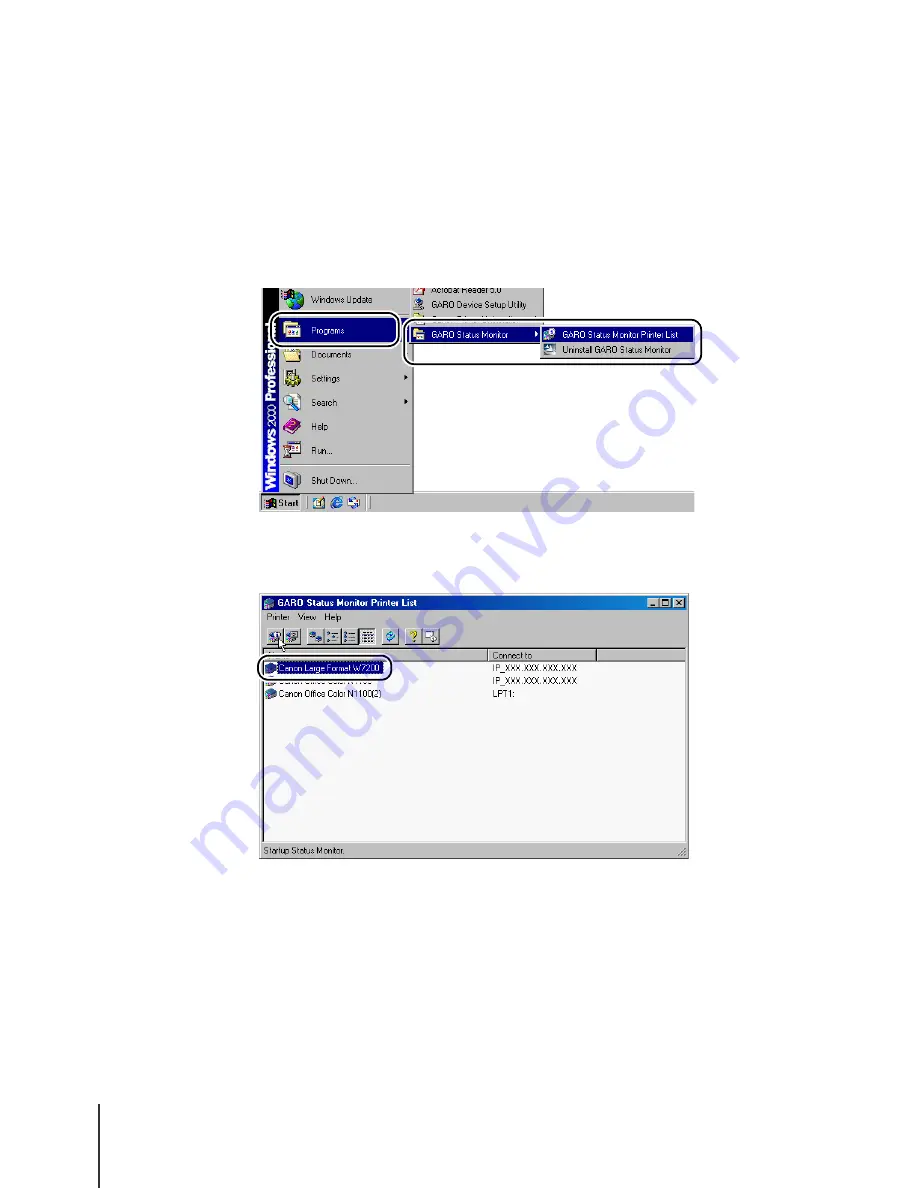
Installing the Software
40
3-40
Displaying Printer Information with the GARO Status Monitor
The GARO Status Monitor opens automatically when a print job starts or
when a printer error occurs. Perform the following procedure when you need
to check the status of the printer immediately.
1
On the desktop click the Start button, point to Programs, then select
GARO Status Monitor Printer List.
2
Click the name of the printer then click the Information icon.
Summary of Contents for imagePROGRAF W7200
Page 1: ......
Page 112: ...Installing the Software 3 42...
















































