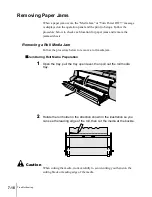Troubleshooting
12
7-12
Problem 2:
Colors in the printout do not match the colors on the screen.
Solution:
Perform monitor color correction. (
Æ
Monitor Instructions)
Solution:
The color management setting in the software application is not set
correctly. For details, see your software application manual.
Problem 3:
Color ink is running low.
Solution:
Check the level of the ink in the tanks and replace a tank if it is nearly
empty. (
Æ
P.6-2)
Problem 4:
Not enough ink is being supplied to the printhead.
Solution:
On the printer operation panel, perform Head Cleaning B. (
Æ
P.7-31)
Problem 5:
A color ink tank is inserted in the wrong slot.
Solution:
On the printer operation panel, select “Move Printer”. Remove the ink
tank from the printer, then insert the correct color ink tank. (
Æ
Setup
Guide)
Solution:
After doing the above procedure, execute “Nozzle Check”. If each color is
not printing correctly, on the printer operation panel execute “Head
Cleaning B”. (
Æ
P.7-29, P.7-31)
Image Color Borders Printing Dark
Problem 1:
Ink is clogged in a nozzle.
Solution:
Open the printer driver, click the Device Settings tab then select SSC
Adjustment. If the Level 1 setting is not satisfactory, select Level 2 then
try again. However, using this feature could change the hues of the overall
image, so watch carefully the affects of the changes on the hues in the
printed image.
Other Problems
Ink consumption is exceedingly high.
Problem 1:
Printing a color image over a large printing area.
Solution:
Printing a photograph or other large image consumes a large amount of
ink. This is not abnormal.
Summary of Contents for imagePROGRAF W7200
Page 1: ......
Page 67: ...3 Printing from Windows This chapter describes the basic procedures for printing from Windows ...
Page 72: ...Printing from Windows 3 6 ...
Page 86: ...Printing from a Macintosh 4 14 ...
Page 99: ...6 Maintenance This chapter describes how to replace consumables and maintain the printer ...
Page 124: ...Maintenance 6 26 ...
Page 125: ...7 Troubleshooting This chapter describes how to solve problems with the printer ...
Page 168: ...Troubleshooting 7 44 ...