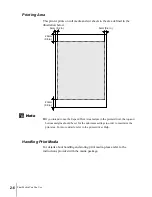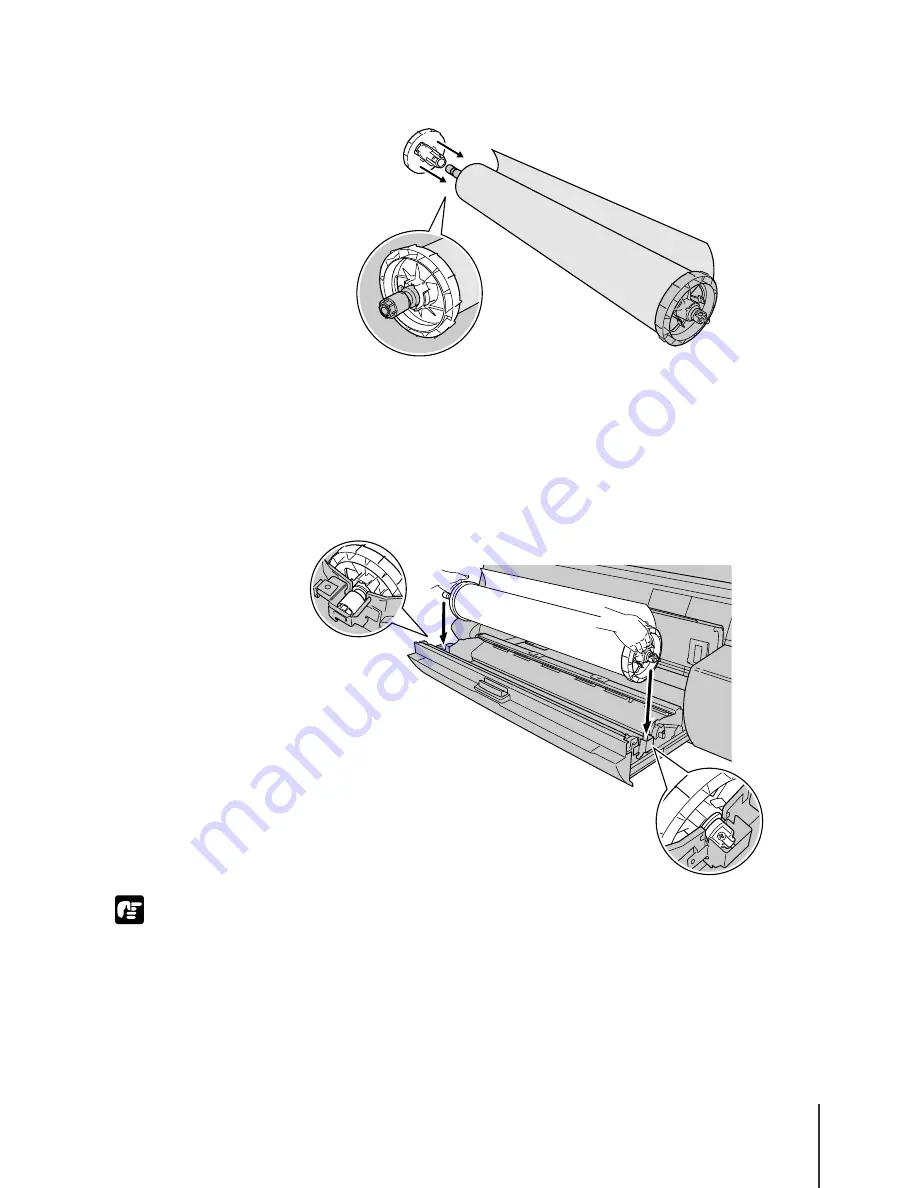
Loading Roll Media
11
2-11
Important
6
Insert the holder stopper completely into the left end of the roll holder
until it stops.
The roll media is locked in place by the roll holder.
7
Position the roll media as shown in the illustration, align the left and
right ends of the roll holder with the grooves at either end of the roll
media tray, then set the roll media in the tray.
If the roll media has unrolled, turn the roll as you set it.
z
When holding the roll holder, grip it by the ring. To avoid personal injury, do not
hold it by the shaft.
z
While holding the roll holder, avoid touching the media anywhere other than the
leading edge of the media. If you touch the surface of the media on the print side,
this could cause poor printing.
Summary of Contents for imagePROGRAF W7200
Page 1: ......
Page 67: ...3 Printing from Windows This chapter describes the basic procedures for printing from Windows ...
Page 72: ...Printing from Windows 3 6 ...
Page 86: ...Printing from a Macintosh 4 14 ...
Page 99: ...6 Maintenance This chapter describes how to replace consumables and maintain the printer ...
Page 124: ...Maintenance 6 26 ...
Page 125: ...7 Troubleshooting This chapter describes how to solve problems with the printer ...
Page 168: ...Troubleshooting 7 44 ...