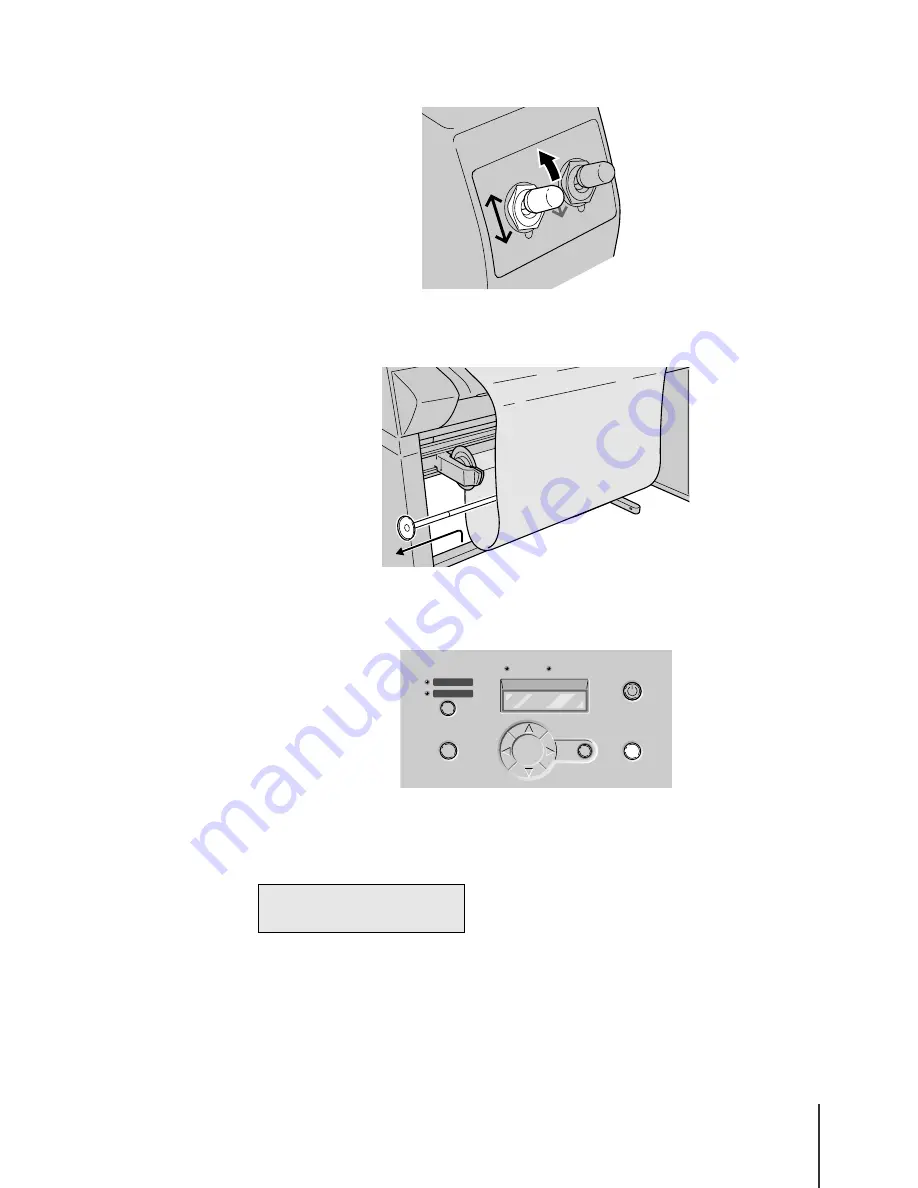
Using the Media Take-up Unit
37
2-37
3
On the Media Take-up Unit, set the take-up mode switch to “Manual”.
4
Remove the weight roll from inside the roll media.
5
Press the Online button twice to display “MAIN MENU”.
6
Press
or
to display “Force Cutting” then press
.
Auto
Manual
Feed
/For
ward
M A I N M E N U
F o r c e C u t t i n g
Summary of Contents for imagePROGRAF W7200
Page 1: ......
Page 67: ...3 Printing from Windows This chapter describes the basic procedures for printing from Windows ...
Page 72: ...Printing from Windows 3 6 ...
Page 86: ...Printing from a Macintosh 4 14 ...
Page 99: ...6 Maintenance This chapter describes how to replace consumables and maintain the printer ...
Page 124: ...Maintenance 6 26 ...
Page 125: ...7 Troubleshooting This chapter describes how to solve problems with the printer ...
Page 168: ...Troubleshooting 7 44 ...
















































