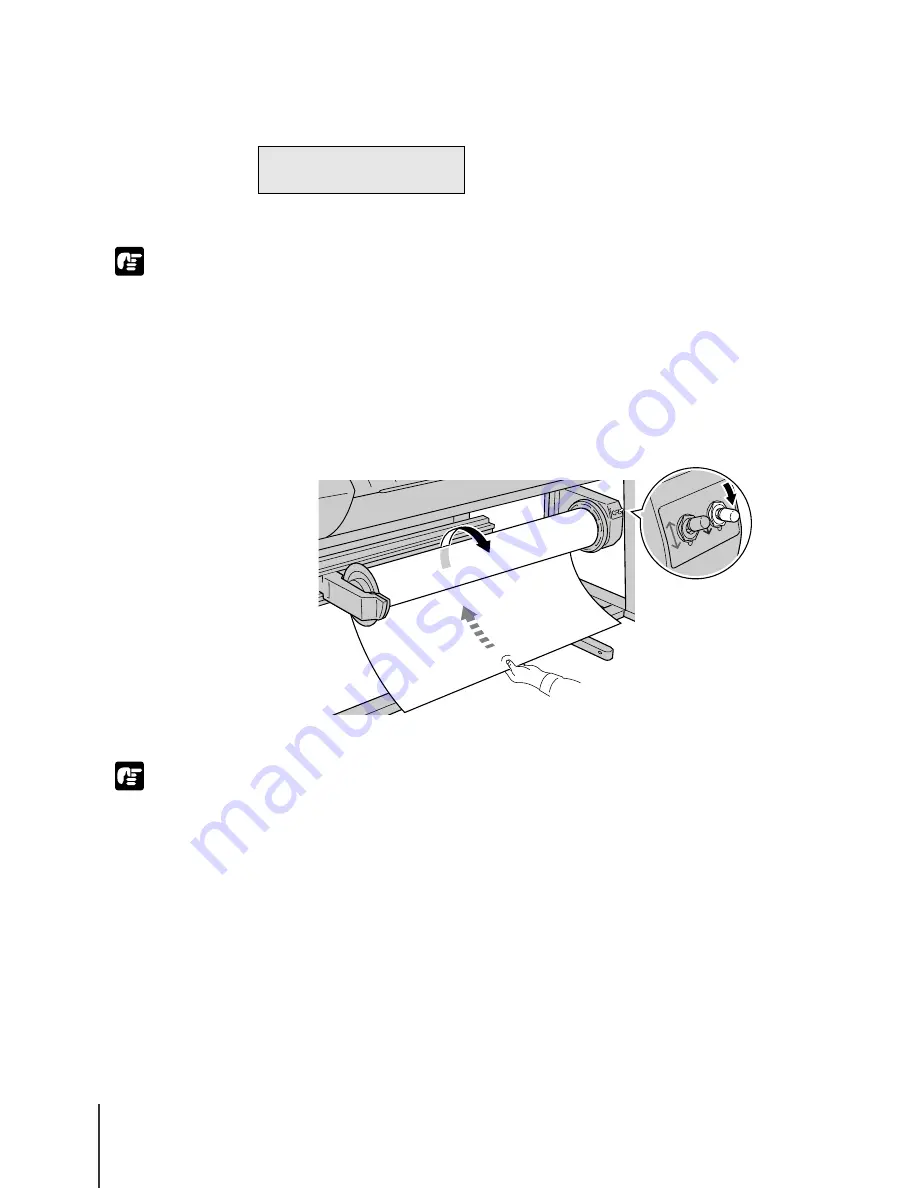
Print Media You Can Use
38
2-38
Important
Important
7
While holding the trailing edge of the printed media, press
or
to
display “Yes”, then press Enter.
The roll media is cut.
z
You must hold the trailing edge of the printed sheet while it is being cut. If the
sheet is cut without holding it, the printed sheet will fall on the floor and the
printed side may become soiled.
8
While holding the trailing edge of the printed sheet, on the Media
Take-up Unit press down the take-up switch to take up the media onto
the roll.
Tape the edge of the roll if required.
z
Be careful not to damage the print surface of the media.
F o r c e C u t t i n g
Y e s
Auto
Manual
Feed
/For
ward
Summary of Contents for imagePROGRAF W7200
Page 1: ......
Page 67: ...3 Printing from Windows This chapter describes the basic procedures for printing from Windows ...
Page 72: ...Printing from Windows 3 6 ...
Page 86: ...Printing from a Macintosh 4 14 ...
Page 99: ...6 Maintenance This chapter describes how to replace consumables and maintain the printer ...
Page 124: ...Maintenance 6 26 ...
Page 125: ...7 Troubleshooting This chapter describes how to solve problems with the printer ...
Page 168: ...Troubleshooting 7 44 ...
















































