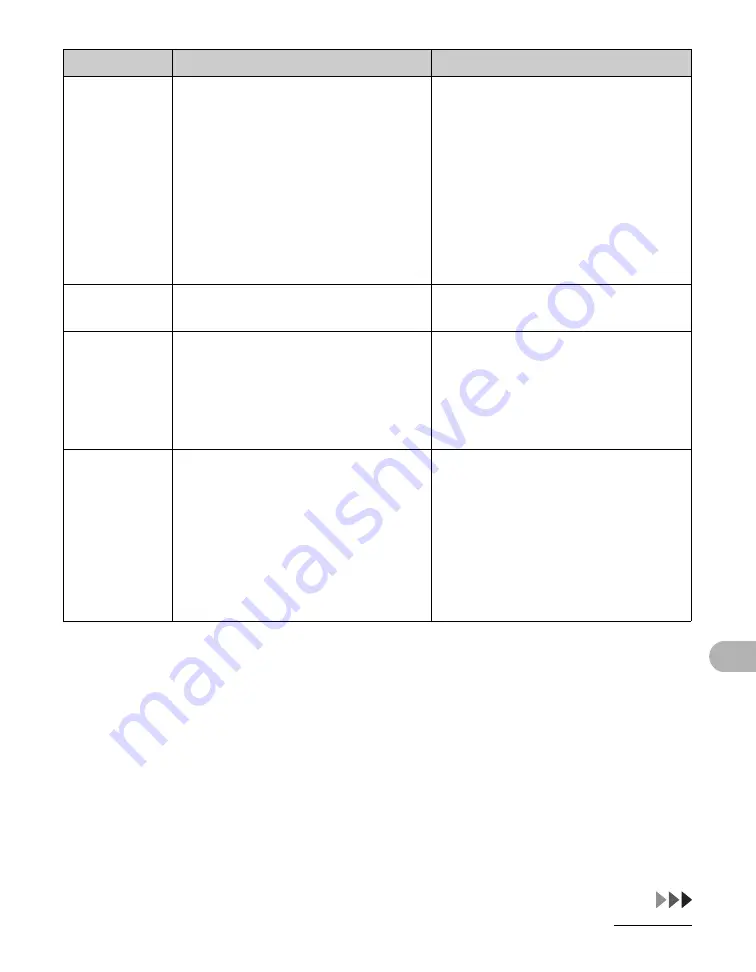
13-16
Tro
ubleshooting
#0802
– The name of the SMTP Server in
<E-MAIL/I-FAX> in <NETWORK
SETTINGS> in <SYSTEM
SETTINGS> is incorrect.
– The DNS server name in <DNS
SETTINGS> in <TCP/IP
SETTINGS> in <NETWORK
SETTINGS> in <SYSTEM
SETTINGS> is incorrect.
– Connection to the DNS server
failed.
– Check the name of the SMTP
Server in <E-MAIL/I-FAX> in
<NETWORK SETTINGS> in
<SYSTEM SETTINGS>.
– Check the DNS server name in
<DNS SETTINGS> in <TCP/IP
SETTINGS> in <NETWORK
SETTINGS> in <SYSTEM
SETTINGS>.
– Check that the DNS server is
functioning normally.
#0804
You have no permission to access
the folder.
Change the setting on the server to
enable access to the folder.
#0806
– An incorrect user name or
password was specified for the
sending of a file to a file server.
– An incorrect destination was
specified for the sending of an e-
mail message or I-fax.
– Change the user name or
password.
– Check the e-mail or I-fax address.
#0808
– A timeout error occurred while the
machine was communicating with
the FTP server.
– The FTP server returned an error
while trying to connect. The
destination is not correct. An error
occurred on the server side
during transmission.
– Check that the FTP server is
functioning normally. Check the
network status.
– Check that the FTP server is
functioning normally. Check the
network status. Check the
destination setting. Check the
status and setting of the file
server.
Error Code
Description
Action
Summary of Contents for imageRUNNER 1019 Series
Page 2: ......
Page 5: ...iii ...
Page 61: ...1 22 Before Using the Machine ...
Page 69: ...2 8 Document Handling ...
Page 83: ...3 14 Print Media ...
Page 149: ...6 8 Copying ...
Page 161: ...11 4 System Manager Settings ...
Page 197: ...13 22 Troubleshooting ...
Page 249: ...14 52 Machine Settings ...
















































