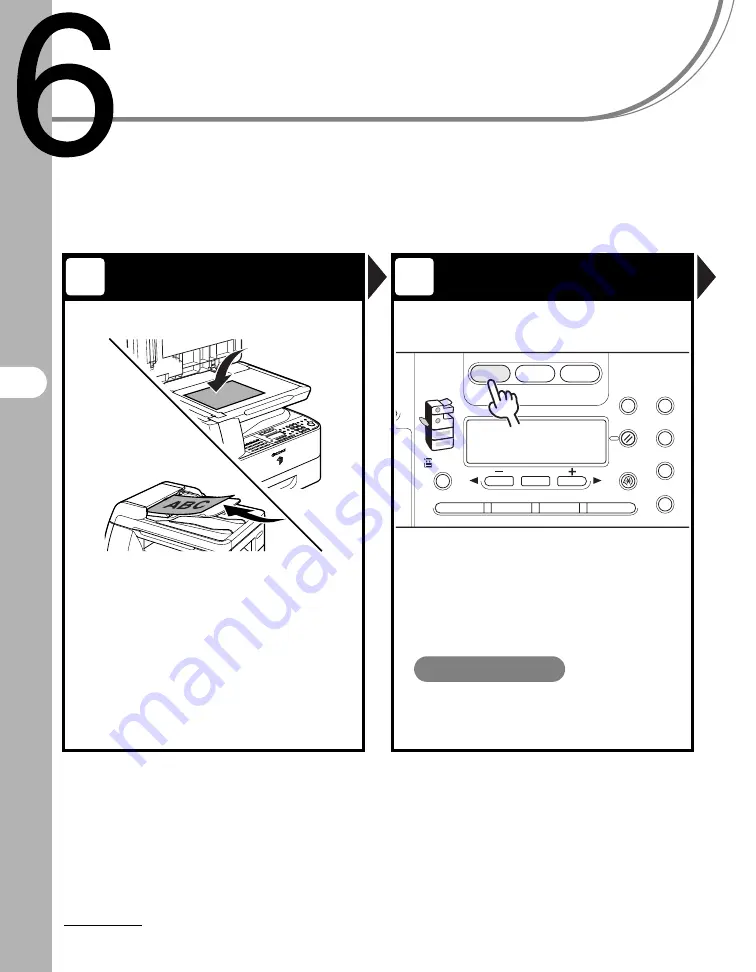
6-1
Copying
Copying
Follow this procedure to make a copy.
For advanced copying features, see Chapter 2, “Advanced Copy Features,” in the
Advanced Operation Guide.
Set a Document
Enter the Copy Mode
Place the document on the platen
glass or load it in the ADF.
For documents you can copy, see “Document
Requirements,” on p. 2-1.
Press [COPY].
The COPY indicator lights and the machine enters the
copy standby mode.
What if...
●
You want to adjust the image quality
and density:
See “Scan Settings,” on p. 6-3.
1
2
ABC
s
Paper
Select
COPY
SEND
SCAN
Image Quality
Density
Copy Ratio
OK
Two-Sided
System
Monitor
View
Settings
Reset
Collate
@
PQ
Additional
Functions
2 on 1
Frame Erase
Summary of Contents for imageRUNNER 1019 Series
Page 2: ......
Page 5: ...iii ...
Page 61: ...1 22 Before Using the Machine ...
Page 69: ...2 8 Document Handling ...
Page 83: ...3 14 Print Media ...
Page 149: ...6 8 Copying ...
Page 161: ...11 4 System Manager Settings ...
Page 197: ...13 22 Troubleshooting ...
Page 249: ...14 52 Machine Settings ...
















































