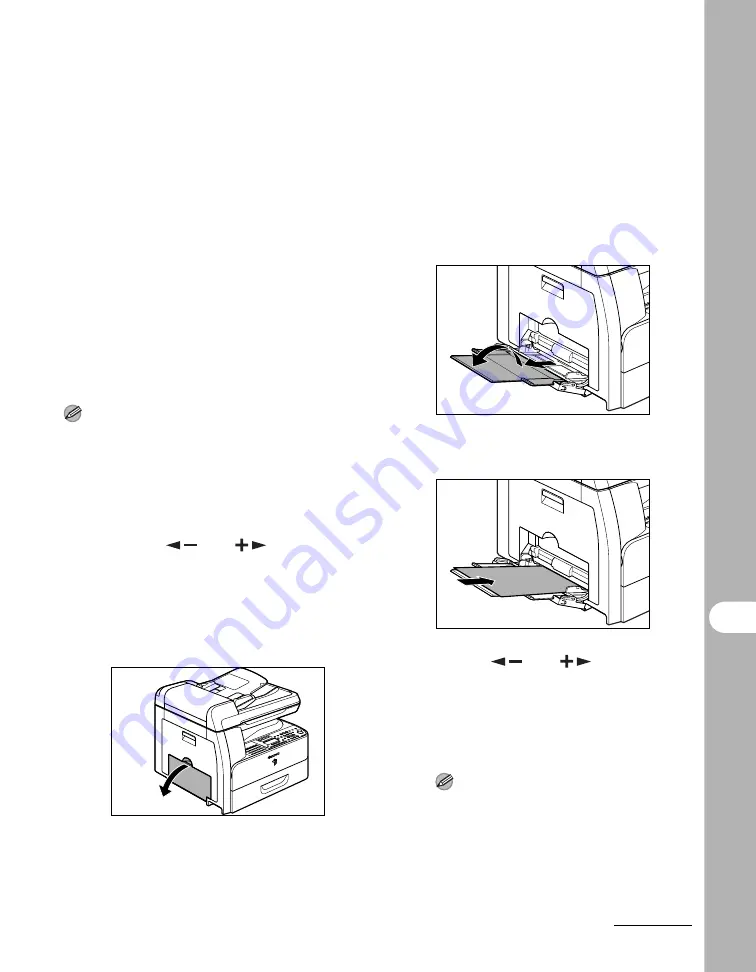
12-2
Ma
inten
ance
Fuser Roller
If black streaks appear with printing, the
fuser roller in the main unit may be dirty.
Should this occur, clean the fuser roller in
the following procedure. The roller should
also be cleaned each time the toner
cartridge is replaced. Load a sheet of
blank LTR paper into the stack bypass
and start cleaning.
NOTE
Cleaning the roller takes approximately 100
seconds.
1
Press [Additional Functions].
2
Press [
] or [
] to select
<ADJUST./CLEANING>, then
press [OK].
3
Open the stack bypass.
4
Pull out the stack bypass
extension until it clicks, then
open it.
5
Load a sheet of blank LTR paper.
6
Press [
] or [
] to select
<FIX. UNIT CLEANING>, then
press [OK].
Cleaning starts. When finished, the display
returns to the standby mode.
NOTE
– Use standard paper as the cleaning
paper.
– Throw away the cleaning paper after use.
Summary of Contents for imageRUNNER 1019 Series
Page 2: ......
Page 5: ...iii ...
Page 61: ...1 22 Before Using the Machine ...
Page 69: ...2 8 Document Handling ...
Page 83: ...3 14 Print Media ...
Page 149: ...6 8 Copying ...
Page 161: ...11 4 System Manager Settings ...
Page 197: ...13 22 Troubleshooting ...
Page 249: ...14 52 Machine Settings ...
















































