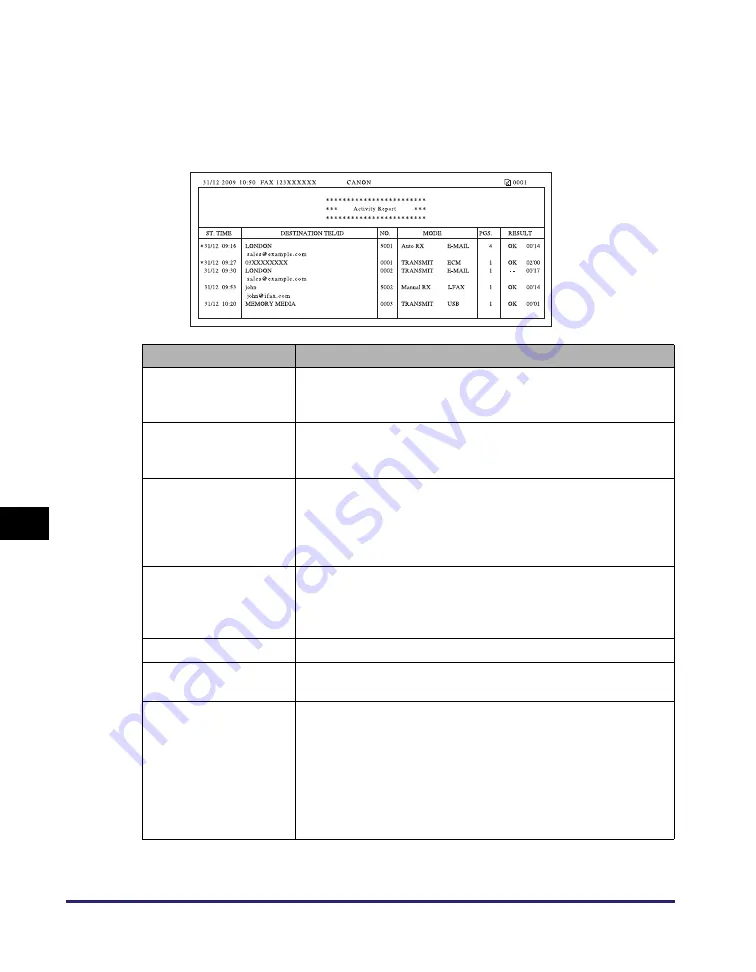
Overview of Reports and Lists
8-4
Pr
inting
Comm
unication Repor
ts and
Lists
8
■
Activity Report
The Activity Report enables you to check the results of all sending and receiving
transactions. This report can be printed at a specified time or it can be printed
automatically when the number of send and receive transactions reaches 40.
Here is a sample Activity Report and a summary of some of the abbreviations
used in this report.
Item
Descriptions
DEPT. ID
If Department ID Management is set, the Department ID is
printed. All Sending and receiving transactions are listed
according to Department ID.
ST. TIME
The date and time (in 24-hour notation) at which the
document started to be sent or received are printed. An
asterisk (*) indicates a job that has already been printed.
DESTINATION TEL/
ID
The name and address of the sender or recipient are printed.
If the documents are sent to a file server (FTP or SMB), the
path name is printed on the second line.
If the documents are sent to a USB memory media device,
“MEMORY MEDIA” is printed.
NO.
The four digit number automatically assigned when the
document is accepted for sending or receiving is printed.
Numbers between 0001 and 4999 are for sending, while
numbers between 5001 and 9999 are for receiving.
MODE
The type and mode of transmission and reception are printed.
PGS.
The number of pages that were sent or received successfully
is printed.
RESULT
“OK”, “NG”, or “- -” and the transmission/reception time are
printed.
If the documents were sent or received successfully, “OK” is
printed.
If a transmission or reception error occurred, “NG” (No Good)
is printed, and the error code is printed on the second line.
If an e-mail or I-fax transmission to a mail server has been
confirmed as successful, “- -” is printed.
Summary of Contents for imageRUNNER 1750i
Page 2: ...imageRUNNER 1750i 1740i 1730i Sending and Facsimile Guide ...
Page 27: ...Before Using Send and Fax Functions 1 14 Introduction to Send and Fax Functions 1 ...
Page 85: ...Canceling Sending Documents 2 58 Sending Documents 2 ...
Page 105: ...Specifying the File Format 3 20 Specifying the Scan Settings 3 ...
Page 173: ...LDAP Server 4 68 Specifying Destinations Easily and Quickly 4 ...
Page 183: ...Canceling Receiving Fax Documents 5 10 Receiving Documents 5 ...
Page 251: ...Reception Related Items 7 40 Customizing the Machine s Settings 7 ...































