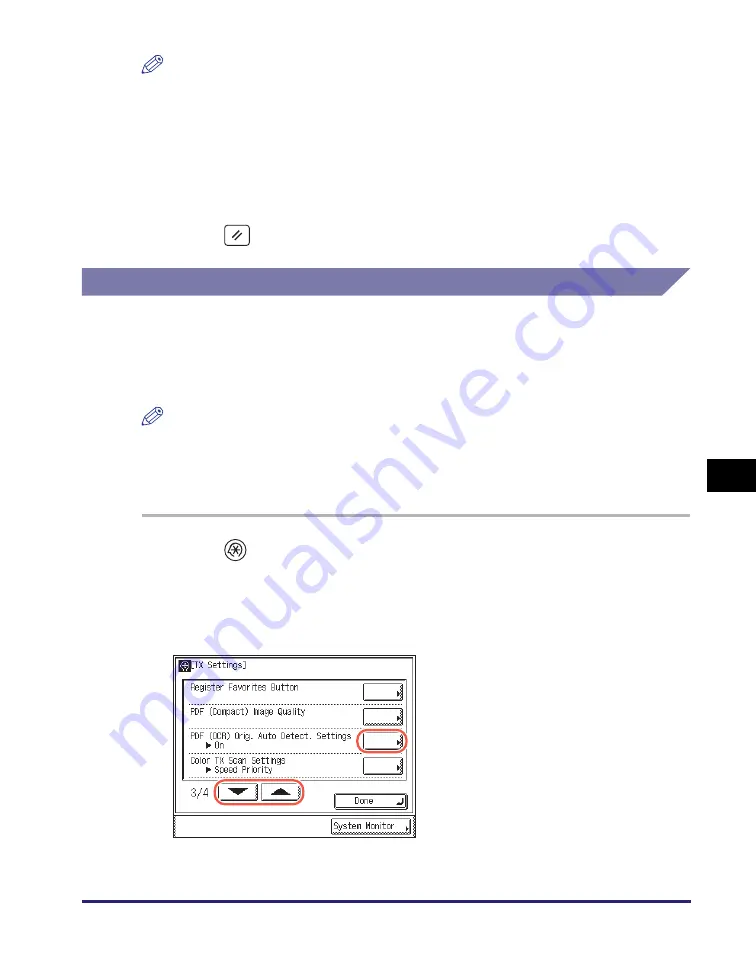
Transmission Related Items
7-17
Cu
st
om
izin
g t
he Ma
ch
ine’
s
Set
ti
ng
s
7
NOTE
•
The setting made for <Image Level in Text/Photo or Photo Mode> or <Image Level in
Text Mode> is enabled only if [Text/Photo], [Photo], or [Text] is selected as the image
quality setting. (See “Adjusting the Density and Image Quality,” on p. 3-9.)
•
If an original with many colors is scanned, the compression level is determined by the
data size and the number of colors, according to the selected image level. However, if
the original is in monochrome or has few colors, it does not matter which image level
you select.
4
Press
(Reset) to return to the top screen.
Specifying the Settings for Sending PDF (OCR)
This mode enables you to perform OCR (optical character recognition) on a
scanned original to create a PDF with searchable text.
This mode automatically detects the orientation of the characters on the original
when sending it.
NOTE
•
This mode is available only when the optional Color Send Searchable PDF Kit-E1 is
activated.
•
The default setting is ‘On’.
•
If you are sending documents via I-fax and fax, this setting is disabled.
1
Press
(Additional Functions)
➞
[Communications Settings]
➞
[TX Settings] under <Common Settings>.
For help, see steps 1 to 3 in “Specifying the Data Compression Ratio for Sending Color
Documents,” on p. 7-2.
2
Press [
▼
] or [
▲
] until [PDF (OCR)
Orig. Auto Detect. Settings]
appears
➞
press [PDF (OCR)
Orig. Auto Detect. Settings].
Summary of Contents for imageRUNNER 1750i
Page 2: ...imageRUNNER 1750i 1740i 1730i Sending and Facsimile Guide ...
Page 27: ...Before Using Send and Fax Functions 1 14 Introduction to Send and Fax Functions 1 ...
Page 85: ...Canceling Sending Documents 2 58 Sending Documents 2 ...
Page 105: ...Specifying the File Format 3 20 Specifying the Scan Settings 3 ...
Page 173: ...LDAP Server 4 68 Specifying Destinations Easily and Quickly 4 ...
Page 183: ...Canceling Receiving Fax Documents 5 10 Receiving Documents 5 ...
Page 251: ...Reception Related Items 7 40 Customizing the Machine s Settings 7 ...


































