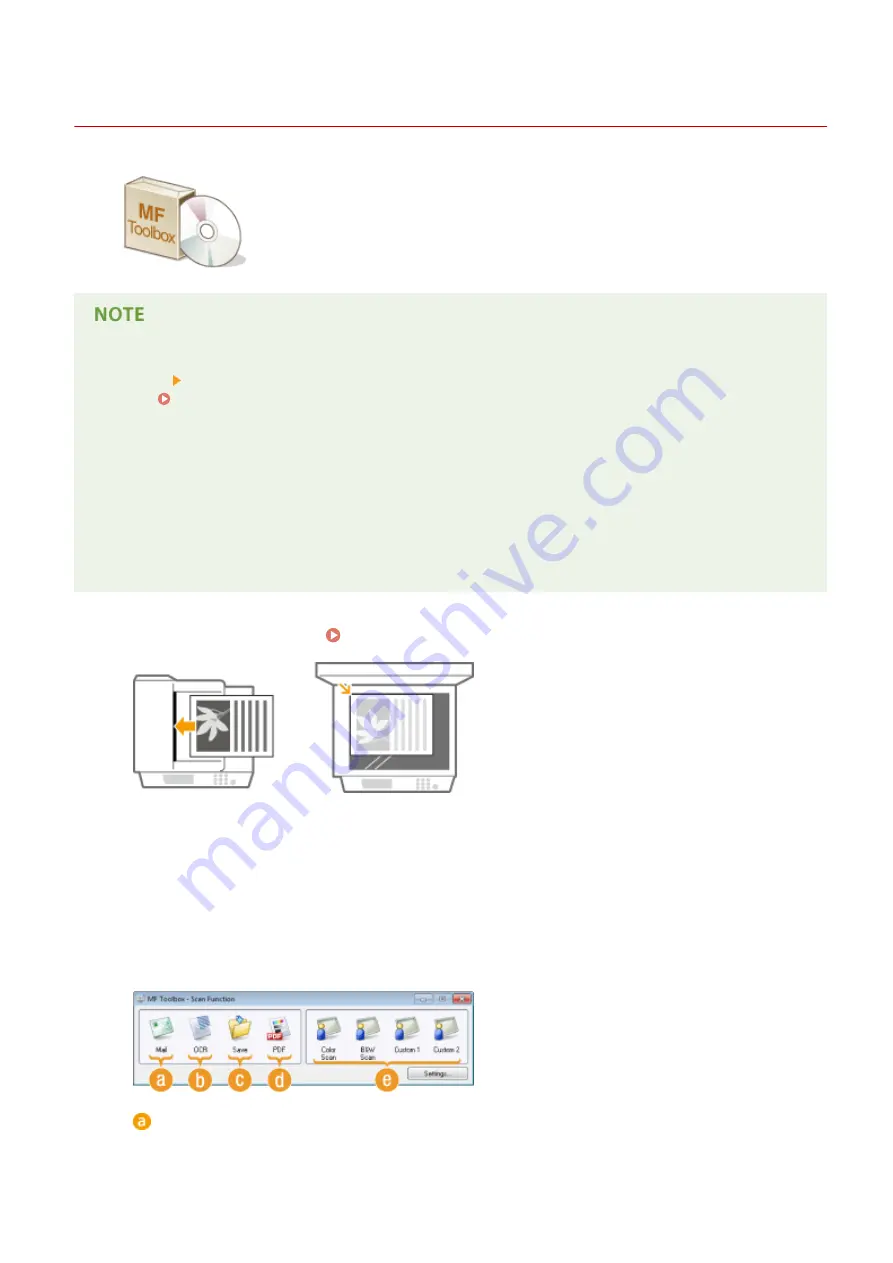
Scanning Using MF Toolbox
1053-047
You can save scanned documents to a computer, forward them to a specified
application to edit them, or attach them to an e-mail message. MF Toolbox features
preset settings for each purpose, including conversion to PDF and color scanning.
You can scan easily by selecting a preset.
When <Auto Online for Remote Scan> is set to Off
Tap <Scan> <Remote Scanner> in the <Home> Screen to bring the machine online before operating the
machine. System Management Settings(P. 465)
Scanning is not possible in the following instances.
●
During printing, copying, faxing, etc.
●
When importing/exporting the Address Book
●
When cleaning the fixing unit
●
When paper is jammed in the feeder
●
When the toner cover is open
Scan after these operations are completed or remedying the error.
1
Place the document(s). Placing Documents(P. 36)
2
Double-click the [Canon MF Toolbox] icon on the desktop.
●
MF Toolbox starts.
3
Select the scan type.
●
Click the icon for the type of scan you want to perform.
[Mail]
The scanned document is sent as an e-mail attachment. You can also save it to the computer and manually
attach it to an e-mail later.
Using the Machine as a Scanner
223
Summary of Contents for imageRunner 2004
Page 28: ...Control Panel 1053 00A imageRUNNER 2204F 2204N 2004N Basic Operations 20 ...
Page 56: ... You can use only the paper printed with this machine Basic Operations 48 ...
Page 59: ...Basic Operations 51 ...
Page 103: ...Basic Copy Operations P 77 Copying 95 ...
Page 108: ...Basic Copy Operations P 77 Copying 100 ...
Page 213: ...Printing a Document P 174 Using the Machine as a Printer 205 ...
Page 246: ...LINKS Configuring Scan Settings in ScanGear MF P 239 Using the Machine as a Scanner 238 ...
Page 279: ...6 Click Print Printing starts Linking with Mobile Devices imageRUNNER 2204F 2204N 2004N 271 ...
Page 283: ...6 Click Fax Fax sending starts Linking with Mobile Devices imageRUNNER 2204F 2204N 2004N 275 ...
Page 358: ...4 Click Edit 5 Specify SNMPv1 settings Network imageRUNNER 2204F 2204N 2004N 350 ...
Page 388: ...LINKS Configuring Printer Ports P 333 Security 380 ...
Page 394: ...Registering Address Book from Remote UI imageRUNNER 2204F P 416 Security 386 ...
Page 483: ...Troubleshooting 475 ...
Page 531: ... Page Setup tab Paper Type Plain L Troubleshooting 523 ...
Page 612: ...Appendix 604 ...
Page 624: ...Appendix 616 ...
Page 637: ... 10 this software is based in part on the work of the Independent JPEG Group ...
















































