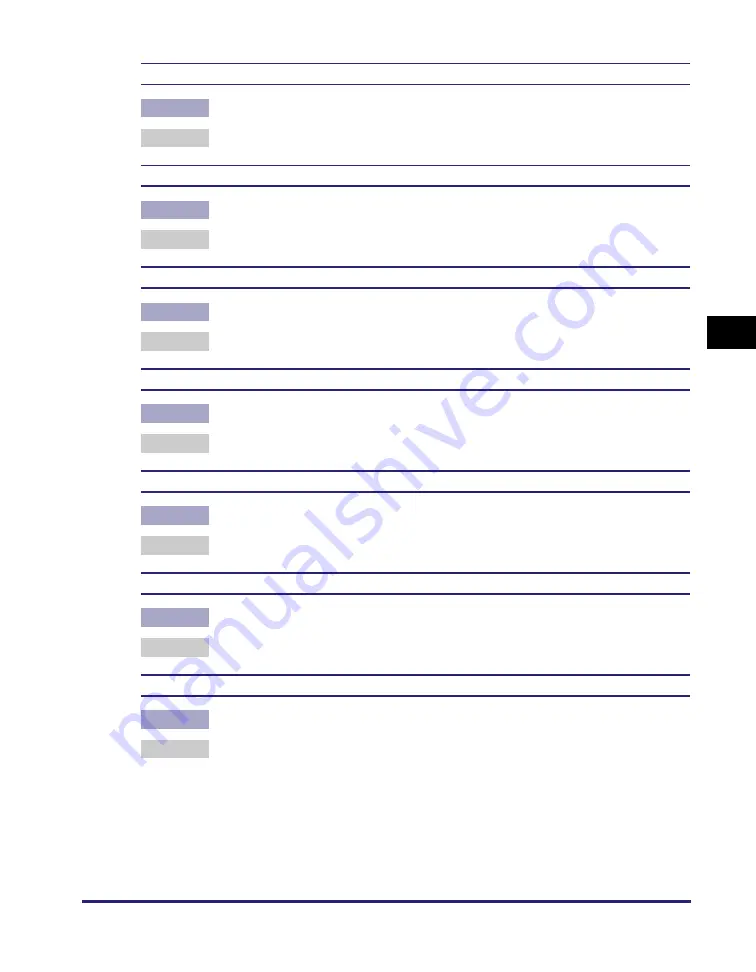
List of Error Messages
4-5
T
rou
b
leshoo
tin
g
4
Check document
Cause
A paper jam may have occurred in the feeder.
Remedy
Remove the jammed document.
Data error/Repairing data
Cause
The machine may have trouble.
Remedy
Contact your local authorized Canon dealer if the problem persists.
Document too long
Cause
The original that you are trying to copy is too long for the feeder.
Remedy
Scan the original on the platen glass.
Drawer 2 cover open/Close cover
Cause
The left cover of Paper Drawer 2 is open.
Remedy
Close the paper drawer’s left cover.
Drawer 3 cover open/Close cover
Cause
The left cover of Paper Drawer 3 is open.
Remedy
Close the paper drawer’s left cover.
Drawer 4 cover open/Close cover
Cause
The left cover of Paper Drawer 4 is open.
Remedy
Close the paper drawer’s left cover.
Drum is not set/Insert the drum
Cause
The drum unit has not been installed.
Remedy
Install the drum unit. (See Chapter 6, “Routine Maintenance,” in the
Reference
Guide
.)
Summary of Contents for imageRUNNER 2420
Page 2: ...imageRUNNER 2422 2420 User s Guide ...
Page 59: ...Before Using the Remote Scan Function 1 30 Before You Start Using This Machine 1 ...
Page 99: ...Replacing the Toner 3 16 Routine Maintenance 3 ...
Page 119: ...Index 5 8 Appendix 5 ...
Page 120: ...imageRUNNER 2422 2420 Guide de l utilisateur ...
Page 219: ...Remplacement du toner 3 16 Maintenance périodique 3 ...
Page 239: ...Index 5 8 Annexe 5 ...
Page 240: ...imageRUNNER 2422 2420 Anwenderhandbuch ...
Page 269: ...xxx ...
Page 359: ...Index 5 8 Anhang 5 ...
Page 360: ...imageRUNNER 2422 2420 Guida per l utente ...
Page 389: ...xxx ...
Page 459: ...Sostituzione del toner 3 16 Manutenzione ordinaria 3 ...
Page 479: ...Indice 5 8 Appendice 5 ...
Page 480: ...imageRUNNER 2422 2420 Guía de usuario ...
Page 577: ...Sustituir el tóner 3 16 Mantenimiento periódico 3 ...
Page 597: ...Índice alfabético 5 8 Apéndice 5 ...
















































