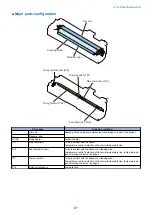Image Formation System
Overview
■ Specifications of Image Formation System
tem
Specifications/Mechanism/Method
Photosensi-
tive drum
Material
OPC high durability drum (E-drum)
Drum diameter
φ30
Cleaning method
Cleaning blade
Process speed
230mm/sec (at cassette pickup) 137mm/sec (at manual feeder pickup)
Primary
charging
Charging method
Primary charging roller
AC bias constant voltage control: approx. 550 to 2600Vp-p
DC bias constant voltage control: approx. -400 to -800V
DC bias switch control (variable according to environment sensor detection)
roller diameter
φ14
Charging method
Brush roller (φ10)
Developing
Developing method
Dry one-component jumping development
AC bias constant voltage control: approx. 800Vp-p
DC bias control: approx. -300 to -700V
DC bias switch control (variable according to density setting, environment sensor detection)
Developing cylinder diam-
eter
φ20
Toner
Magnetic negative toner
Toner level detection
Toner detection by toner level sensor (inside sub hopper and developing unit)
Transfer
Transfer method
Transfer roller
DC constant current control: approx. 20 µA
Cleaning bias control: -2700V (DC constant voltage control)
DC current level control (variable according to environment sensor detection, paper type,
paper width, source of paper)
Roller diameter
Φ16
Charging method
Cleaning bias application
Separation
Separation method
Static separation (Static eliminator) + Curvature separation DC constant voltage control:
-2800V (high bias), -2300 (low bias)
Waste toner
Collected into waste toner box
Waste toner box capacity: approx. 750g
■ Major Components of Image Formation System
The major components of image formation system are described below.
2. Technical Explanation
53
Summary of Contents for imageRUNNER 2525 Series
Page 1: ...Revision 9 0 imageRUNNER 2530 2525 2520 Series Service Manual ...
Page 62: ...No Part name 3 Laser unit 2 Technical Explanation 52 ...
Page 119: ...Periodical Service 3 Consumable Parts and Cleaning Parts 110 Cleaning Parts 115 ...
Page 125: ...Cleaning Parts Fixing guide Transfer guide 3 Periodical Service 115 ...
Page 136: ...List of Sensors S18 S17 S16 TS2 HU1 S9 S8 S19 TS1 S11 S12 4 Disassembly Assembly 126 ...
Page 165: ...5 Remove the idler gear 1 claw 1x 4 Disassembly Assembly 155 ...
Page 172: ... 1 4 2 3 2 2 Remove the scanner motor 4 screws 4x 4 Disassembly Assembly 162 ...
Page 186: ...3 Remove the RAM PCB Release the hook 4 Disassembly Assembly 176 ...
Page 187: ...Adjustment 5 Overview 178 Basic Adjustment 180 Adjustment when Replacing the Parts 182 ...
Page 209: ...Error Jam Alarm 7 Outline 200 Error Code 201 Jam Code 213 Alarm Code 219 ...
Page 231: ...Service Mode 8 Overview 222 Details of Service Mode 225 Remote UI Service Mode 302 ...
Page 314: ...Example of report display 8 Service Mode 304 ...
Page 387: ...APPENDICES Service Tools 378 General Circuit Diagram 379 ...