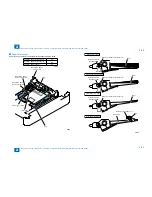2
2
2-73
2-73
Technology > Embedded RDS > E-RDS Setup > Network settings
Technology > Embedded RDS > E-RDS Setup > Network settings
c. Press [OK].
d. Press [Done].
DNS Settings
e. Move on to Settings/ Registration > System Settings > Network Settings > TCP/IP Settings
> IPv4 Settings > DNS Server.
f. Set the DNS settings, based on the information obtained under (2) Advance preparations,
Information item 2, described above.
Select DNS Server Address Settings, if IP addresses are specified directly.
●
•
F-2-102
F-2-102
F-2-103
F-2-103
1)
Select Primary DNS Server, and then set the DNS server address.
Example) 172. 001.016. 010
2)
If secondary DNS server is set, select and set Secondary DNS Server address.
3) 4)
press [OK].
If DNS host name is used, select DNS Host Name/Domain Name Settings, and then
specify the host name.
If a DHCP server is established and DNS Dynamic Update Settings is not applied, reserve
the fix IP address to said device.
g. Press [Done].
•
•
F-2-104
F-2-104
Summary of Contents for IMAGERUNNER 2530
Page 1: ...9 8 7 6 5 4 3 2 1 imageRUNNER 2530 2525 2520 Series Service Manual...
Page 4: ...Blank Page...
Page 16: ...1 1 Product Overview Product Overview Product Lineup Feature Specifications Name of Parts...
Page 111: ...3 3 Periodical Service Periodical Service Consumable Parts and Cleaning Parts...
Page 159: ...5 5 Adjustment Adjustment Outline Adjustment when replacing parts Image position adjustment...
Page 166: ...6 6 Troubleshooting Troubleshooting Upgrading Targets and Procedure...
Page 171: ...7 7 Error Code Error Code Overview Error Code Jam Code Alarm Code...
Page 186: ...8 8 Service Mode Service Mode Outline Details of Service Mode...
Page 321: ...Service Tools General Circuit Diagram Appendix...