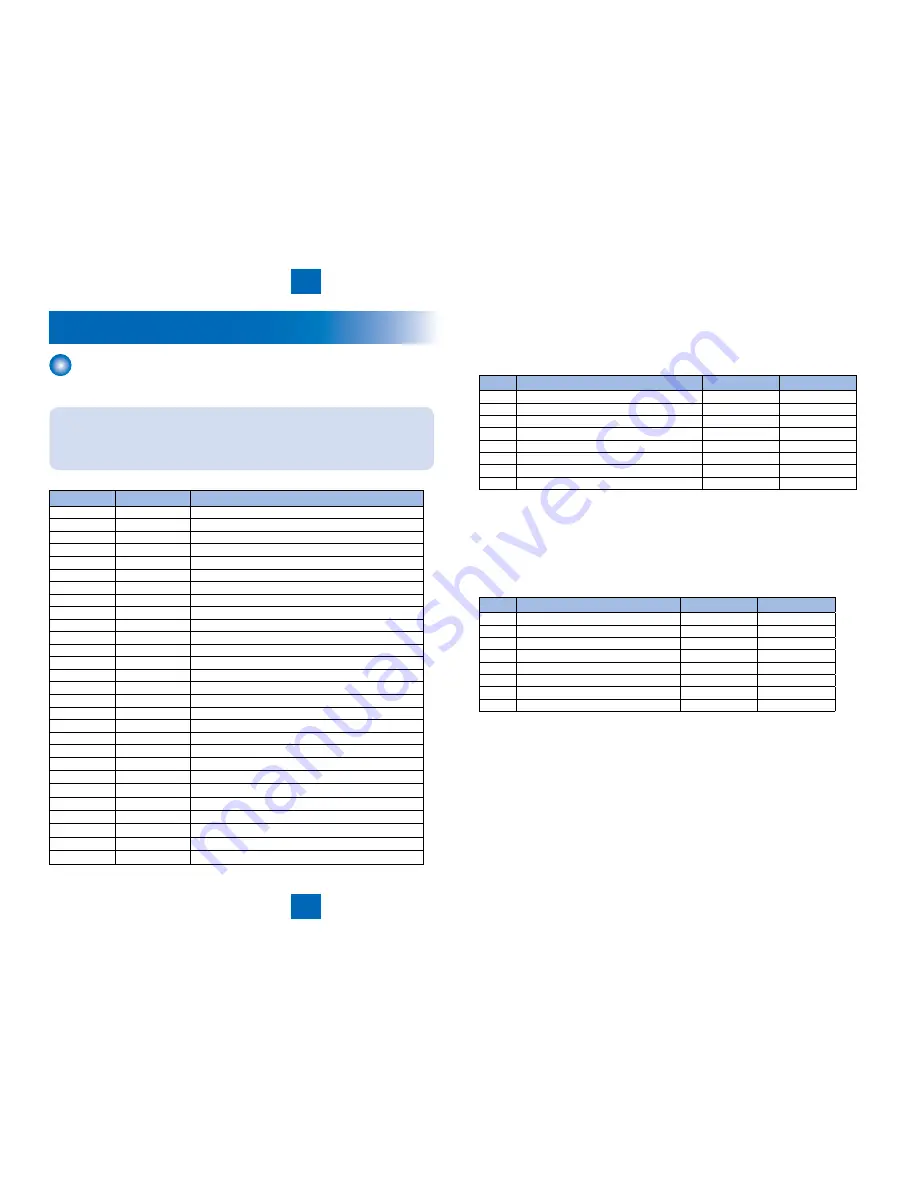
8
8
8-4
8-4
Service Mode > Details of Service Mode > #SSSW > Details
Service Mode > Details of Service Mode > #SSSW > Details
Details of Service Mode
#SSSW
SSSW Composition
NOTE:
This document describes the default settings for the system for USA.
The default settings used in the service mode vary depending on the shipping
destination and model.
No.
Initial setting
Function
SW01
00000000
error/copy control
SW02
00010000
network connection setting
SW03
00000000
echo remedy setting
SW04
00000000
communication fault remedy setting
SW05
00000000
standard function (DIS signal) setting
SW06
10010000
read condition setting
SW7-SW11
not used
SW12
00000010
page timer setting
SW13
00000000
meter/inch resolution setting
SW14
00000001
inch/meter resolution setting
SW15
00000000
dial-in FAX/TEL switch-over function
SW16
00000011
settings for a No Paper display
SW17
not used
SW18
00000000
remedies for communication faults (2)
SW19-21
not used
SW22
00000000
fault remedy setting
SW23-24
not used
SW25
00000000
report indication resolution setting
SW26-27
not used
SW28
00000000
V.8/V.34 protocol settings
SW29
not used
SW30
00000000
Assigning a New Dial Tone Detection Method
SW31
not used
SW32
00000000
not used
SW33
00000000
counter function settings
SW34
00000011
waste toner full display setting
SW35
00001000
e-RDS function settings
SW36 - SW50
not used
■
T-8-1
T-8-1
Details
SSSW-SW01
List of Functions
Bit
Function
1
0
0
service error code
output
not output
1
not used
-
-
2
not used
-
-
3
not used
-
-
4
not used
-
-
5
not used
-
-
6
not used
-
-
7
not used
-
-
Detailed Discussions of Bit 0
Selects whether or not service error codes are output. When output is selected, service error
codes is report.
SSSW-SW02
List of Functions
Bit
Function
1
0
0
not used
-
-
1
not used
-
-
2
not used
-
-
3
not used
-
-
4
not used
-
-
5
not used
-
-
6
not used
-
-
7
F network silent termination service
Compatible
Not compatible
Detailed Discussions of Bit 7
Select whether or not the machine is compatible with the F network (facsimile communication
network) silent termination service. When "Compatible" is selected, the machine automatically
receives a fax upon detection of the FC signal (1300 Hz tonal signal) without generating a
ringtone.
■
●
●
T-8-2
T-8-2
T-8-3
T-8-3
Summary of Contents for IMAGERUNNER 2530
Page 1: ...9 8 7 6 5 4 3 2 1 imageRUNNER 2530 2525 2520 Series Service Manual...
Page 4: ...Blank Page...
Page 16: ...1 1 Product Overview Product Overview Product Lineup Feature Specifications Name of Parts...
Page 111: ...3 3 Periodical Service Periodical Service Consumable Parts and Cleaning Parts...
Page 159: ...5 5 Adjustment Adjustment Outline Adjustment when replacing parts Image position adjustment...
Page 166: ...6 6 Troubleshooting Troubleshooting Upgrading Targets and Procedure...
Page 171: ...7 7 Error Code Error Code Overview Error Code Jam Code Alarm Code...
Page 186: ...8 8 Service Mode Service Mode Outline Details of Service Mode...
Page 321: ...Service Tools General Circuit Diagram Appendix...
















































